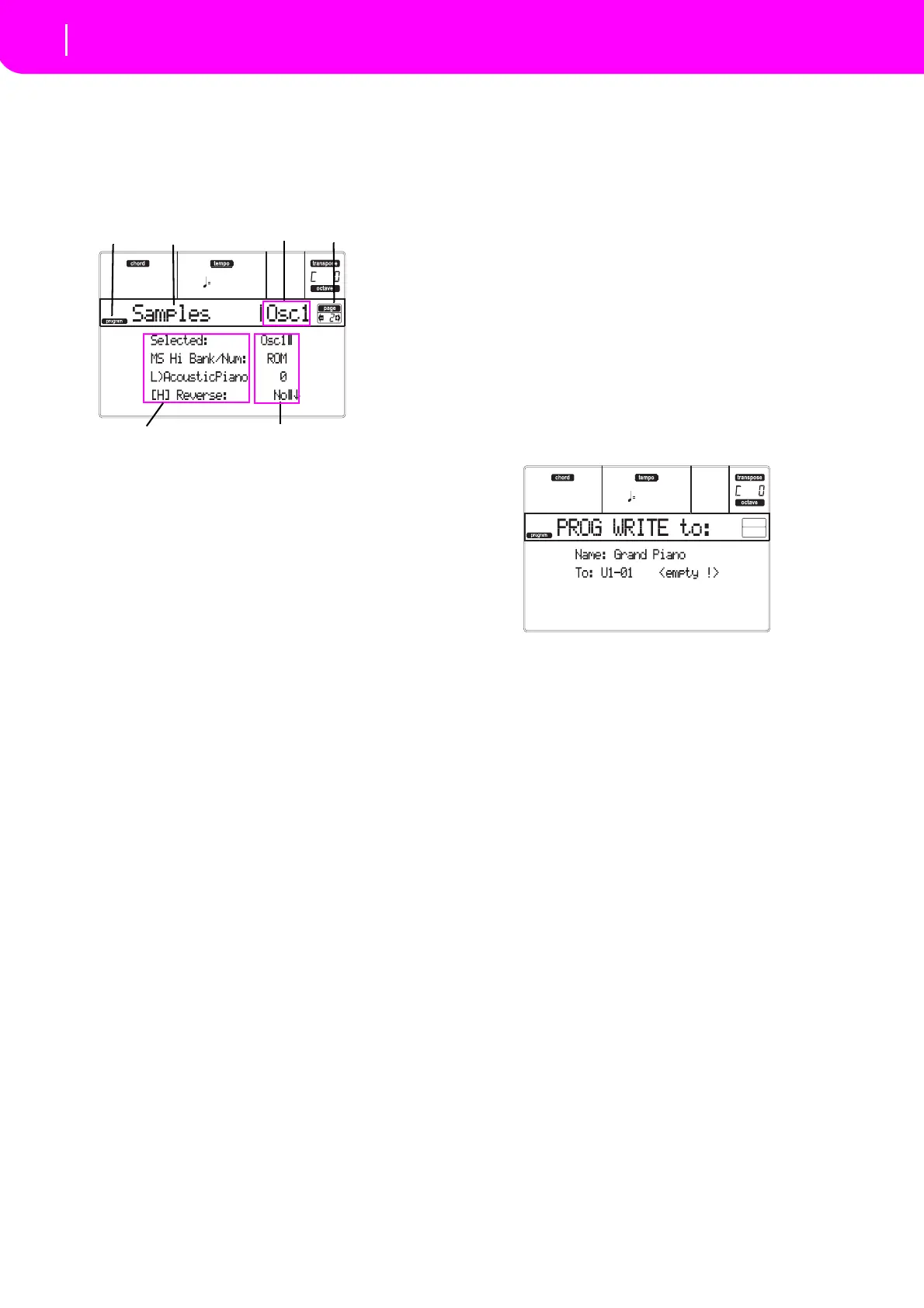106
Program operating mode
Edit page structure
EDIT PAGE STRUCTURE
Select an edit section from the Menu, and/or use the
PAGEbuttonstoreachthedesiredpage.
PressEXITtogobacktothemainpageoftheProgram
mode.
Alleditpa
gessharethesamestructure.
Program icon
Whenswitchedon,thisiconshowsthattheinstrument
isinProgrammode.
Page header
Theheadershowsthenameofthecurrenteditpage.
Oscillator in edit
When in an edit page where selecting an oscillator is
required,thisareashowstheselectedoscillator.UsetheF‐
1–F‐4buttonstoselectoneofthefouravailableoscillators.
Page number
Thisareashowsthecurrentpagenumber.
Parameters
Select an edit parameter using the A–D VOLUME/
VALUEbuttons.Youcanscrolltheparameterlistusing
theE–F(ScrollUp)and G–H(Scrol lDown)VOLUME/
VALUEbuttons.
Parameter value
Use the A–D VOLUME/VALUE buttons, or the
TEMPO/VALUE controls, to change the parameter
value.
THE COMPARE FUNCTION
While in edit, you can compare the current Program
with its original values. You cannot edit the Program
whileyouareinComparemode.
•KeeptheSHIFTbuttonpressed,andpressENTER
to ent
er the Compare function. The PROGRAM
LED begins flashing. Play on the keyboard to lis‐
tentotheorigin
alProgram.
•Press SH
ITF + ENTER again to exit the Compare
modeandreturn
totheeditedProgram.
HOW TO SELECT OSCILLATORS
While in an edit page requiring an oscillator to be
selected for editing, use the F‐1–F‐4 buttons to select
oneoftheavailableoscillators.
ERASE PROGRAM/OSCILLATOR
Youcaninitializeanyparametervalue,byusingone
ofthefollowingshortcuts:
•While in the Basic page, keep the SHIFT button
pressed,andpresstheDELETEbuttontoinitialize
thewholeProgramtoadefaultstatus.
•While in an edit page where the “Osc” abb revia‐
tionappearsintheupperri
ghtareaofthedisplay
,
keep the SHIFT button pressed, and press the
DELETEbutton toinitializethecurrentlyselected
oscillatortoadefaultstatus
After you press the shortcut, the “Init osc?” message
appears.PressENTERtoconfir
m,EXITtoabort.
THE ‘WRITE’ WINDOW
Thispageappearswhenyou presstheWRITEbutton.
Here you can save the Program into a User Program
locationinmemory.
1. Selectanameandalocation,thenpressENTERto
savetheProg
ram.
2. The “A r e you sure?” message appears. Press
ENTERtoconfirm,orEXITtoabort.
Wa
rning:IfyouwriteoveranexistingUserProgram,
theProgramwillbedeletedandre
placedbytheoneyou
aresaving (“overwrite”). Please save to card any Pro‐
gramyoudon’twanttolo
se.
Name
Use this parameter to change the Program’s name.
Press the right A VOLUME/VALUE button to enter
editing.ModifythenameusingtheUP/DOWNbuttons
tomovethecursor,andtheDIALtoselectacharacter.
Press INSERT to insert a character at the cursor posi‐
tion,orDE
LETEtodeleteit
To (Location number)
Usethe BVOLUME/VALUEbuttonstoselectadiffer‐
ent User Program locatio
n in memory. Otherwise,
select this parameter and use the VOLUME/VALUE
controlstoselectthelocation.
Note:Youcan’tsaveoveraFactoryProgramlocati
on.
Program icon Page header
Page number
Parameters
Oscillator in edit
Parameters value
