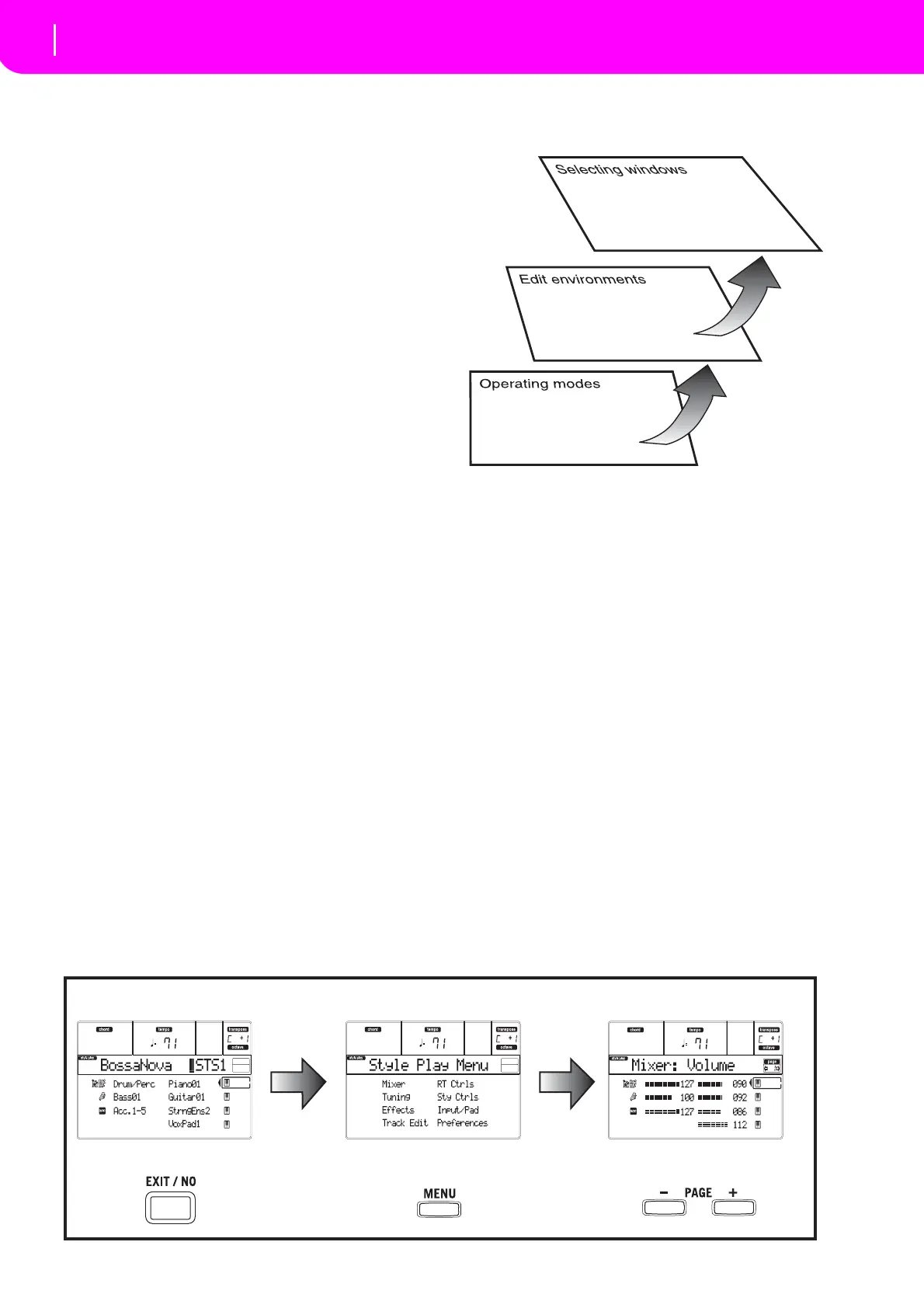20
Display and User Interface
Interface structure
SongPlay 4Realtimetracks,2x16SongTracks,
4Pads.
BackingSequence
4Realtimetracks,8Styl
etracks,4Pads.
Song 16Songtracks.
You can only seeupto 8 tracksinthedisplay
.So,use
theTRACKSELECTbuttontoswitchtotheother(hid‐
den) tracks. For example, when in Style Play, you can
usethisbu
ttontoswitchfromtheRealtimetracksand
theStyletracks.
INTERFACE STRUCTURE
Thankstoitsmultitaskingoperatingsystem,themicro‐
ARRANGER user interfa ce is structured in “ov
erlap‐
ping”,activelayers.Fromthelowerlev
el:
•operating modes (Style Play, Backing Sequ
ence,
SongPlay,Song,Program)
•editenvironments(Global,Card)
•sel
ecting windows (Style Select, Song Select
, Pro‐
gramSelect,PerformanceSel
ect).
Whenopeninganeditenvironmentorasel
ectingpage,
thecurrentoperatingmodeisstillworkingintheback‐
ground.
Operating modes. (See diagram at the bottom of this
page).Atthelowestleve
l,anoperatingmodeisalways
active.Thecurrentoperatingmodeisindicatedbythe
lit LED on the STYLE PLAY, B.SEQ, SONG PLAY,
SONGorPROGRAMbuttonintheMODEsection.The
relevanticonlightsupinthedisplay.
An op
erating mode is divided into a main page (the
pagewhereyouusua
llyplay aStyle,a SongoraPro‐
gram),amenu,andaseriesofeditpages.
Press MENU to access the Menu.
Use the MENUand
PAGEbuttonstobrowseacrosstheva
riouseditpages.
PressEXITtogobacktothemainpage.
Operating modes
Main page Menu Edit pages
