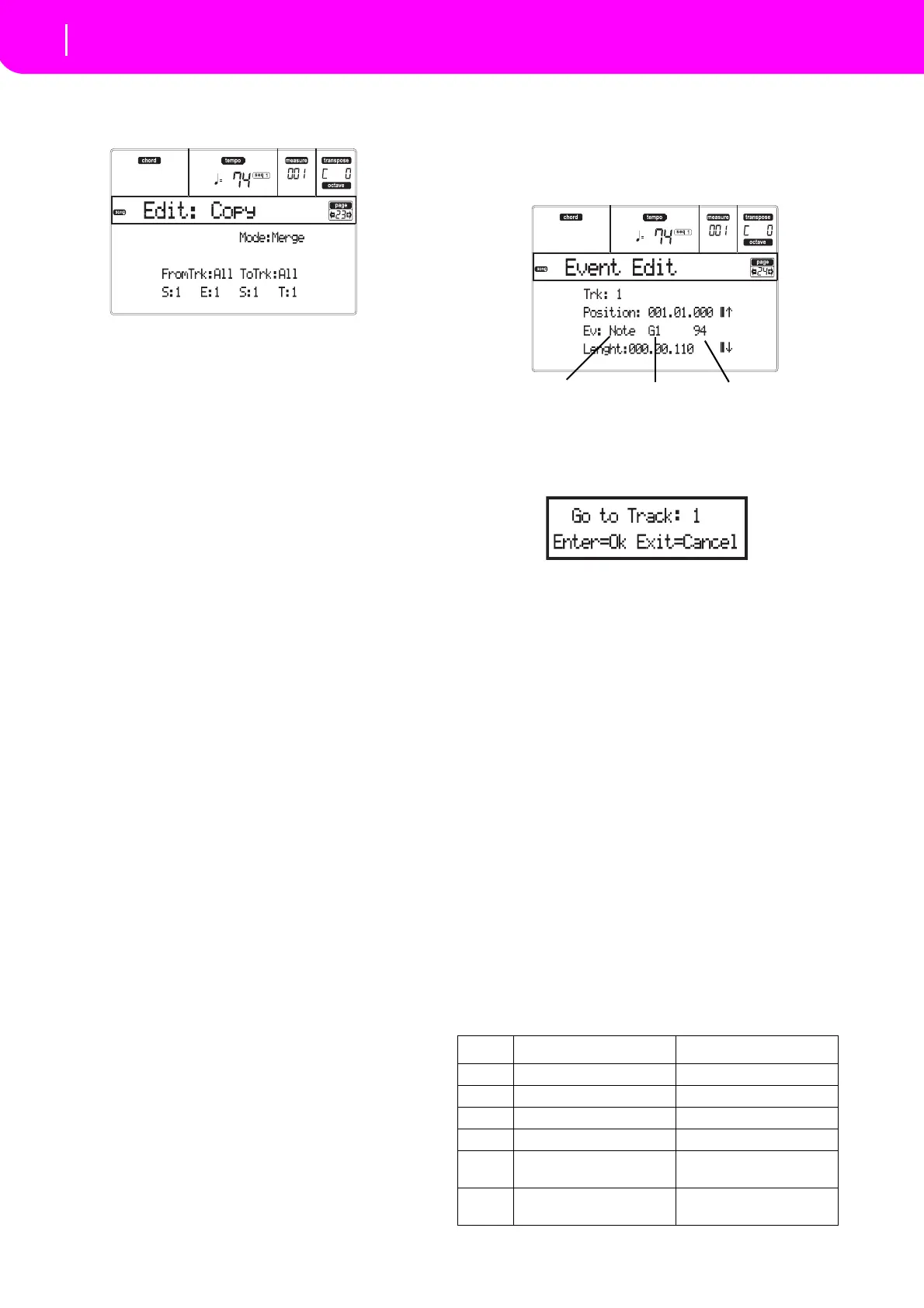102
Song operating mode
Page 23 - Edit: Copy
PAGE 23 - EDIT: COPY
Hereyoucancopytracksorphrases.
After setting the various paramete
rs, press ENTER to
execute. The “A r e you sure?” message will appear.
PressENTERtoconfirm,EXITtoabort.
Note:Ifyoucopy too many events on thesame“tick”, the
“Tooman
yevents!”messageappears,andthecopyoperation
isaborted.
Mode
UsethisparametertoselecttheCopymode.
Merge Copied data are merged with the data at
thetargetposition.
Ov
erwrite Copied data replace all data at the target
position.
Warnin
g:Deleteddatacannotberecov
ered!
FromTrk (From Track)
ToTrk (To Track)
Use these parameters to select the source and target
tracktocopy.
All All tracks. The target track cannot be
selected.
1…16 Selectedsourceandta
rgettracks.
S/E
The left “S/E” parameters are the starting and ending
measuretocopy.Forexample,ifS=1andE=4,thefirst
fourmeasuresarecopied.
S
The right “S” parameter is the first of the target mea‐
sures.
T
Numberoftimesthecopymustbeexecuted.
PAGE 24 - EVENT EDIT
Enterthis pagefromtheMenuoftheSong mode.The
EventEditpageallowsyoutoedit eacheventinasin‐
gle track. See “Event Edit procedure” on page10
4 for
moreinformationontheeventeditingprocedure.
Trk (Track)
Trackinedit.Toselectadifferenttrack,pressoneofthe
A VOLUME/VALUEbuttonstoopenthe Go To Track
window.
UsetheTEMPO/VALUEcontrolstoselectatrack,and
pressENTERtoconfir
m,orEXITtoabort.
1…16 One of the ordinary tracks of the Song.
These tracks contains musical data, like
notesandcontrollers.
Master
This is a special track, containing Tempo
changes, Mete
r changes, Scale and Trans‐
posedata,andtheeffectparameters.
Position
Positionoftheeventshowninthedisplay,expressedin
theform‘aaa.bb.ccc’:
• ‘aaa’isthemeasure
•‘bb’isthebeat
• ‘
ccc’isthetick(eachquarterbeat=384ticks)
Youcaneditthi
sparametertomov
etheeventtoadif‐
ferentposition.
Ev (Event)
Type and values of the event shown in the display.
Depending on the selected event, the value may
change. This parameter also shows the (non‐editable)
“EndOf Track”marking,whentheendofthetrackis
reached.
Herearetheeventscontainedinordinarytracks(1–16).
Event First value Second value
Note Note name Velocity
Prog Program Change number –
Ctrl Control Change number Control Change value
Bend Bending value –
Aftt Mono (Channel) After-
touch value
–
PAft Note to which the After-
touch is applied
Poly Aftertouch value
Event Type
First value
Second value
