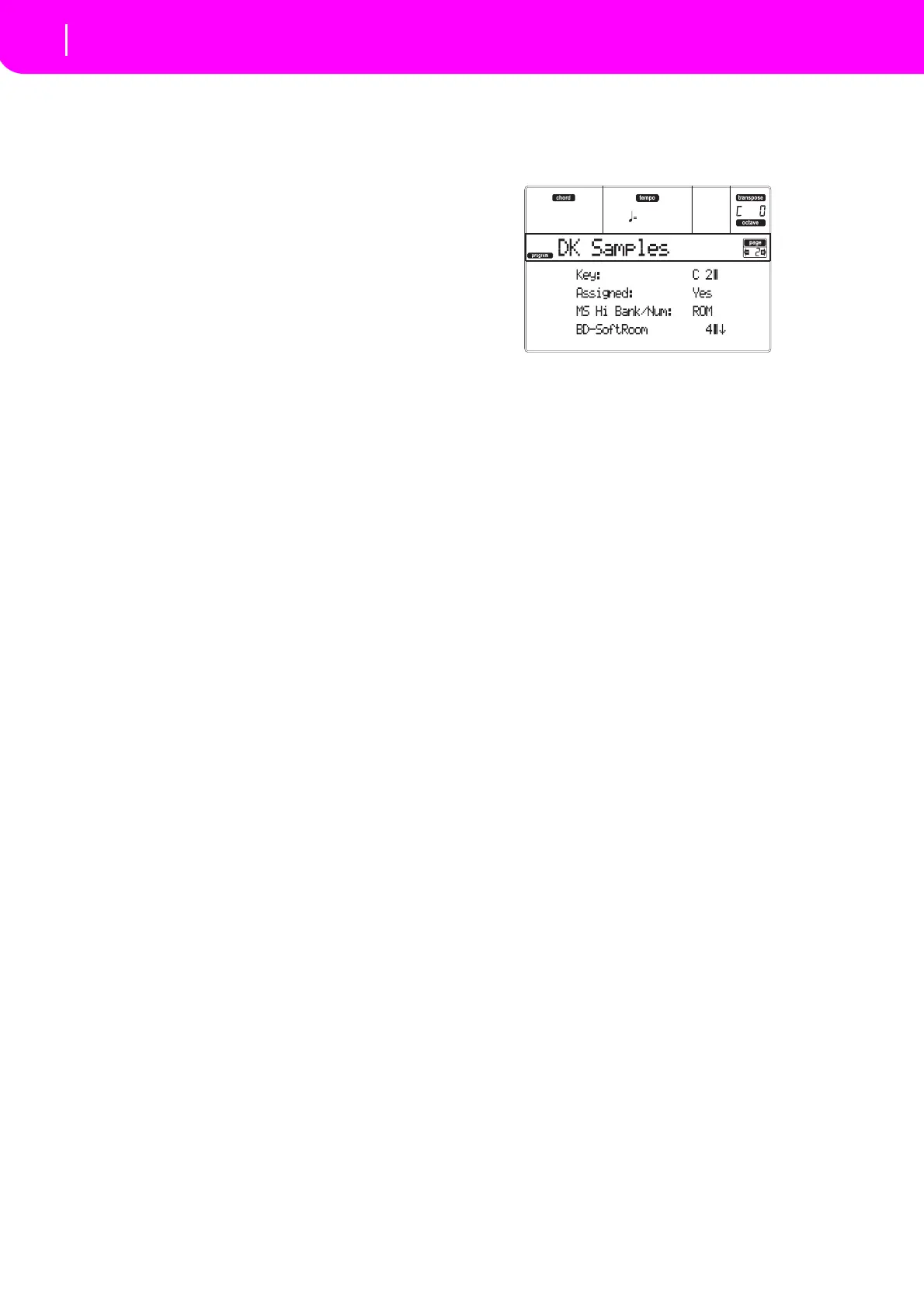108
Program operating mode
Page 2 - DK Samples (Drum Programs)
[H/L] Use Offset
These parameters specify the point where the multi‐
sample(s) will begin to play. For some multisamples
thisparameterwil
lnotbeavailable.
Yes Thesoundwillbeginfromtheoffsetloca‐
tionpre‐det
erminedforeachmultisample.
No Thesoundwillstartfrom
thebeginningof
themultis
amplewaveform.
[H/L] Level
These parameters specify the level of each multisam‐
ple.
0…127 Multisamplelevel.
Note: Depend
ing on the multisamp
le, high settings of this
parameter may cause the sound to distort when a chord is
played.Ifthisoccurs,lowerthelevel.
Velocity Switch
This is the velocity value dividing the High and Low
layers for the selected oscillator. Notes struck harder
thanthisvaluewillbeplayedbytheHighmultisample.
V-Zone Top/Bottom (Velocity Zone)
Hereyoucanspecifythevelocityrangefortheselected
oscillator.
Note:
You cannotsettheBottomVelocityhigherthantheTop
Velocity,northeTopVelocitylowerthantheBottomVelocity.
0…127 Assignedvelocity.
Octave
Use this parameter to adjust the pitch of the selected
oscillatorinoctaveunits.Thenormaloctaveofthemul‐
tisampleis“0”.
‐2…+1 Octavetransposition.
Transpose
Use this parameter to adjust the pitch of the selected
oscillatorinsemitonestepsovera rangeof±1octave.
‐12…+12 Transpositioninsemitones.
Tune
Usethisparametertoadjustthepitchofthesamplein
one‐centsteps(asemitoneis10 0cents)overarangeof
±1octave.
‐1200…+120 0
Fine‐tuneval
ueincents.
Delay (ms)
Thisparametersetsadelaytimefromthenote‐ontothe
real beginning of the sound. With a setting of KeyOff,
thesoundwillbeginwhennote‐offoccurs.Thisisuse‐
ful to create sounds such as the “click” tha
t is heard
whenaharpsichordnoteisreleased.Inth
iscase,setthe
“SustainLevel”parameter
to0(seepage115).
KeyOff The sound will begin when the note is
released.
0…5000 Delaytimeinmilliseconds.
PAGE 2 - DK SAMPLES (DRUM PROGRAMS)
This page appears when you edit a Drum Program.
Here you can select a different percussive sample for
eachlayer(HighandLow)oneachkey.
Key
Key in edit. You can press a key on the keyboard to
selectakey.
Assigned
Usethisparametertoturnthesampleon/off.
Yes Thesampleisassignedtotheselectedkey.
No The sample is not assigned. Th
e sample
assignedto the nexthighestassigne
dkey
isusedinstead.
MS Hi/Lo Bank/Num
Use these parameters to select a different multisample
(drumkit)foreachoftheHighandLowlayers.Formore
information,see“MSHi/LoBank/Num”onpage107.
[H/L] Level
These parameters specify the level of each mult isam‐
ple. For more information, see “[H/L] Level” on
page108.
[H/L] Transpose
These parameterstransposethe selected multisample.
Usethemtochangethepitchofthe selectedkey.
0Notranspositionapplied.
‐64…
+63 Transposevalueinsemitones.
[H/L] Tune
Usetheseparameterstofine‐tunetheassignedsample.
0Nofine‐tuning.
‐99…+99 Fine‐tuning val
ue in cents (1/100 of a
semitone).
[H/L] Reverse
The multisample will be played in reverse. For more
informationsee“[H/L]Reverse”onpage107.
[H/L] Use Offset
These parameters specif y the point where the multi‐
sample(s)willbegintoplay.Formoreinf orma
tionsee
“[H/L]UseOffset”onpage108.
[H/L] Cutoff
Theseparameterssetthecutofffrequencyfor thefilter
appliedtotheselectedsample.
[H/L] Resonance
These parameters set the resonance for the filter
appliedtotheselectedsample.
[H/L] Attack
Theseparametersareanoffsettotheselectedsample’s
EGAttack.
