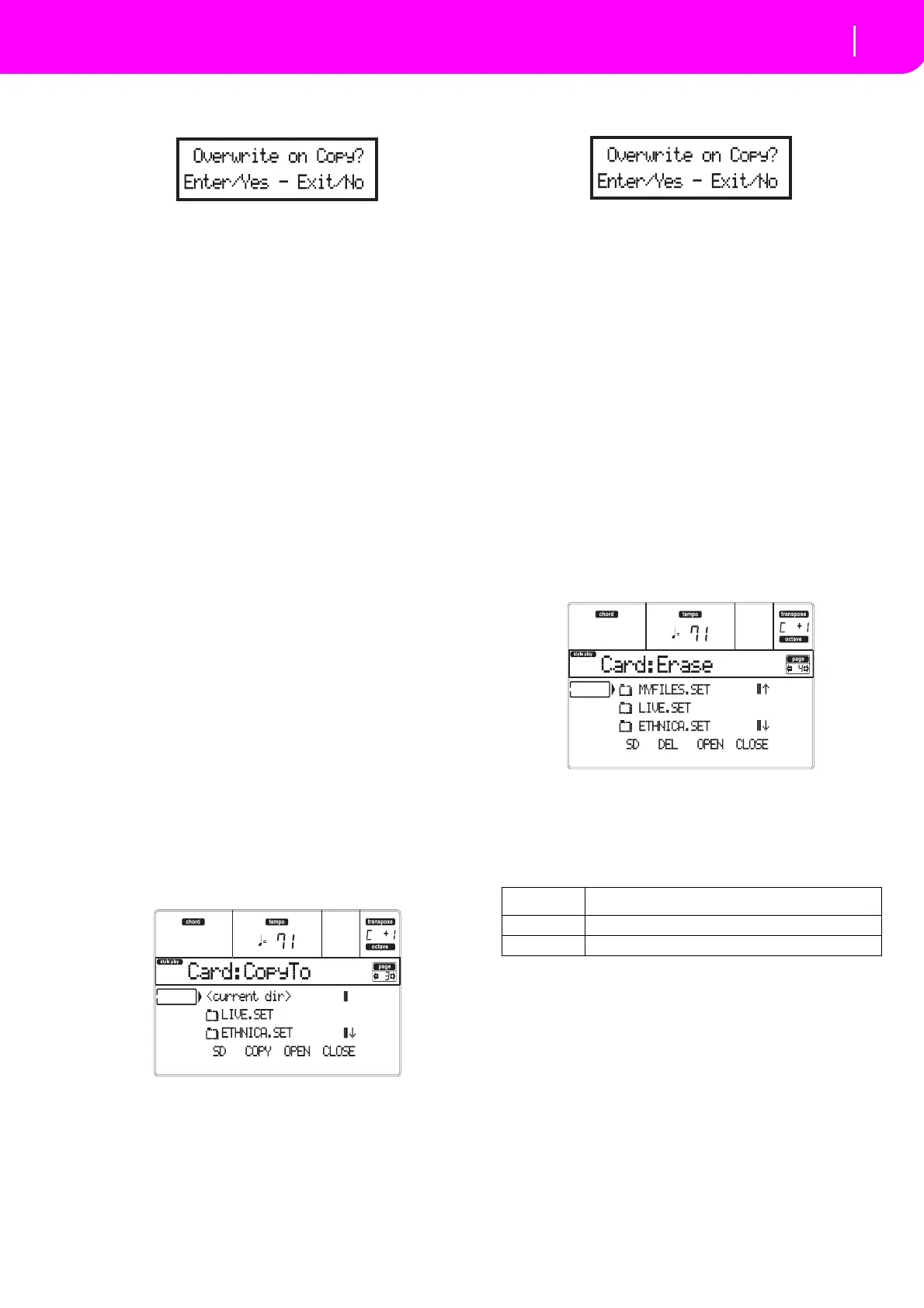139
Card Edit environment
Page 4 - Erase
6. Oncethetarget isselected,pressF‐2 (COPY).The
“Overwrite?”messageappears:
Press ENTER to confirm overwriting, EXIT to
avoidit.
When you decide to overwrite, the data you are
copyin
g will replace the existing data on the tar‐
get.Forexample,ifthe samemidifileexistsonthe
targetfol
der,itwillbeoverwritten.IfaUSERbank
exists,itwillbeoverwritten.
Data that doesn’t exist on
the source folder is left
unchanged.Forexample,iftheUSER03Stylebank
exists on the target folder, but not in the source
folder, it isleftunt o uched aftercopyingthe other
banks.
When you decide not to overwrite, data ex
isting
onthetargetfolderisleftunchanged,thereforeare
notcopied.
7. The “A r e you sure?” message appears. Press
ENTERtoconfirm,
EXITtoabortthecopy.
Copying a single file
Youcancopyasinglefilefromagenericfoldertoadif‐
ferentfolder.Thefilemustresideon
theroot(themain/
highest folder in the card hierarchy) or into a generic
folder.Youcan’tcopysinglefilesfroma“.SET”folder.
1. Insertthecardintothecardslot.
2. PressF‐1
toscanthecardandshowthefilelist.
3. Mov
e the folder, containing the file you wish to
copy, to the firs
t line of the display. If it is con‐
tained in another folder, us
e the F‐3 (OPEN) but‐
tontoopenit.PressF‐4(CLOSE)togobacktothe
previo
ushierarchiclevel.
4. PressF‐3(OPEN)toopenthefold
ercontainingthe
filetocopy.
5. Movethefiletocopytothefirstlineofthedisplay.
6. Oncethefi
leison the first line, pressF‐2(COPY)
to confir
m its selection. The window’s header
changesfrom“Copyfrom”to“Copyto”.
7. Move th
e target folder to the first li
ne in the dis‐
play.
PressF‐3(OPEN)toopenafolder
,F‐4(CLOSE)to
closeit.
8. Oncethetarget isselected,pressF‐2 (COPY).The
“Overwrite?”messageappears:
Press EN
TER to confirm overwriting, EXIT to
avoidit.
When yo
u decide to overwrite, the data yo
u are
copying will replace the existing data on the tar‐
get.Forexample,ifthesamemidifileexistson
the
targetfolder,itwillbeoverwritten.
Data thatdoesn’t exist on
the source folder is left
unchanged. For example, if the MYSONG01.MID
midifile exists on the target folder, but not in the
sourcefolder,itisleftuntouchedaftercopyingthe
otherdata.
When you decide not to overwrite, data existing
onthetargetfolder
isleftunchanged,thereforeare
notcopied.
9. The “A r e you sure?” message appears. Press
ENTE
Rtoconfirm,EXITtoabortthecopy.
PAGE 4 - ERASE
TheErasefunctionletsyouerasefilesandfoldersfrom
cards.
Erase procedure
1. Ifthefiletobedeletediscontainedinacard,insert
thecardintothecardslot.
2. PressF‐1toselectadevice.Devicesareselected
in
thisorder:SD
SSDSD…
3. Move the file or folder that you wa
nt to erase to
thefirstlineofthedisplay.Ifthefileorfolderyou
are looking for is in another folder, use the F‐3
(OPEN)buttontoopenit.PressF‐4(CLOSE)togo
backtotheprevioushierarchiclevel.
4. PressF‐2(ERASE)todeletetheselecteditem.The
“A
r e you sure?” message will appear. Press
ENTERtoconfirm,orEXITtoabort.
Whentheoperationiscompleted(the“Wait”indi‐
cato
rdisappears),youarekeptontheErasepage,
andyo
umayperformfurthereraseoperations.
Device Type
SD SD (or MMC) Card
SSD Solid State Disk (internal memory)
