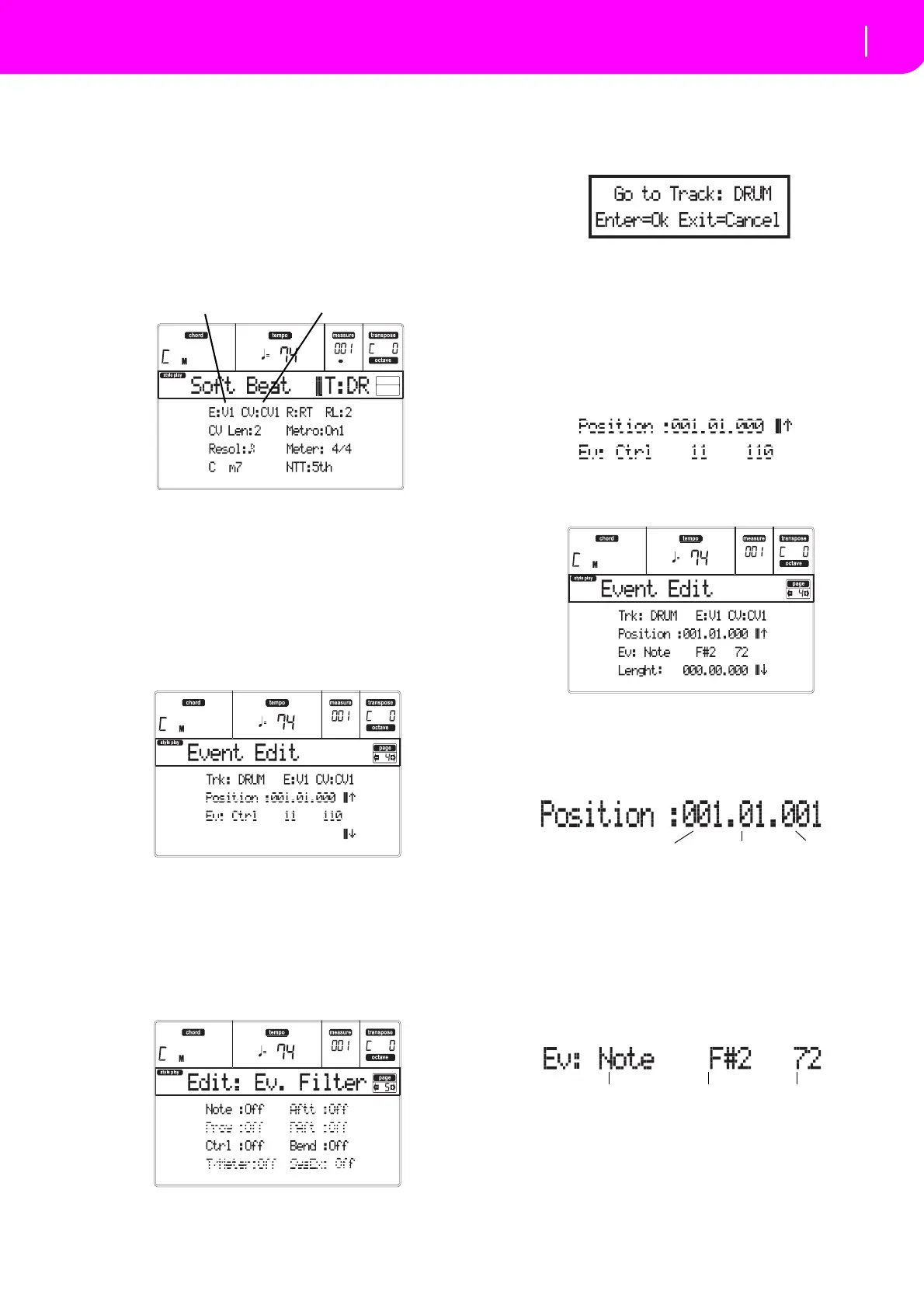65
Style Record mode
Event Edit procedure
EVENT EDIT PROCEDURE
TheEventEditisthepagewhereyoucanediteachsin‐
gleMIDIeventoftheselectedStyleElement. Yo
ucan,
for example, replace a note with a different one, or
changeitsplayingstrength(i.e.,velocityvalue).Hereis
thegeneraleventeditingprocedure.
1. SelecttheStyletoedit,andpressRECORD
.Select
the“CurrentStyle”optiontoenterrecording.The
LEDontheRECORDbuttonwillturnon,andthe
MainpageoftheStyleRecordmodewillappear.
2. Useth
eAVOLUME/VALUEbuttons, and theF‐1
and F‐2 function
keys to select the E (Style Ele‐
ment)andCV(ChordVariation)parameters.
Note:FormoreinformationontheStyleEleme
ntsand
Ch
ordVariations,andtheStylestructureingeneral,see
“TheStyle’sstructure”onpage52.
3. Press MENU, and use the VOLUME/V
ALUE (A–
H) buttons to sel
ect the Event Edit section. The
EventEditpageappears(see“Page4‐EventEdit”
onpage63formoreinform
ation).
4. PressSTART/STOP
tolistentothesel
ectedChord
Variation.Ifyoulike,playsomechordsonthekey‐
board, to test the pattern. Press START/STOP to
stopit
.
5. Press PAGE+ to go to the Event Filter page, and
tu
rn“Off”thefiltersfortheeventtypesyouwish
toseeinthedisplay(see“Page5‐EventFilter”on
pa
ge64formoreinformation).
6. PressPAGE‐togobacktotheEventEditpage.
7. Press the A VOLUME
/VALUE button (Trk), to
select the tr
ack to edit. The Go To Track window
appears.
Useth
eTEMPO/VALUEcontrolstoselectatr
ack,
andpressENTERtoconfirm(orEXITtoabort).
8. Thelistofeventscontainedintheselectedtrac
k(in
theStyleElementandChordVariationselectedon
step2)willappearinthedisplay.Thefirstst
ep,or
MeasureStart,iscurrentlyshown.Sinceitcontains
an initialization event, it is not editable and
appears “in grey” (i.e., written with a “ghost”
character).
9. Press one of the H VO
LUME VALUE buttons
(ScrollDownarrow),togotothene
xtstep.Thisis
usuallyanote,thatyoucanedit.
Formoreinformationontheeventtypesandtheir
va
lues,see“Page4‐EventEdit”onpage63.
10.
Use the B VOLUME/VALUE buttons to select the
Pos
ition line. Use these buttons or the TEMPO/
VALUEcontrolstochangetheevent’sposition.
11. UsetheCVOLUME/VALUEbuttonsto selectthe
Event line. You may use the C VOLUME
/VALUE
buttonsortheTEMPO/VALUEcontrolstochange
the event type. Use the G VOLUME/VALUE but‐
tons,andtheF‐3 and F‐4functionkey
storespec‐
tively sel
ect the first and second val
ue of the
parameter. Use the G VOLUME/VALUE buttons
or the TEMPO/VALUE controls to modify the
selectedvalue.
12. If a Note event is selected, us
e the D VOLUME/
VALUE buttons toselectthe Length line, and use
Style Element
Chord Variation
Event Type
First value
Second value