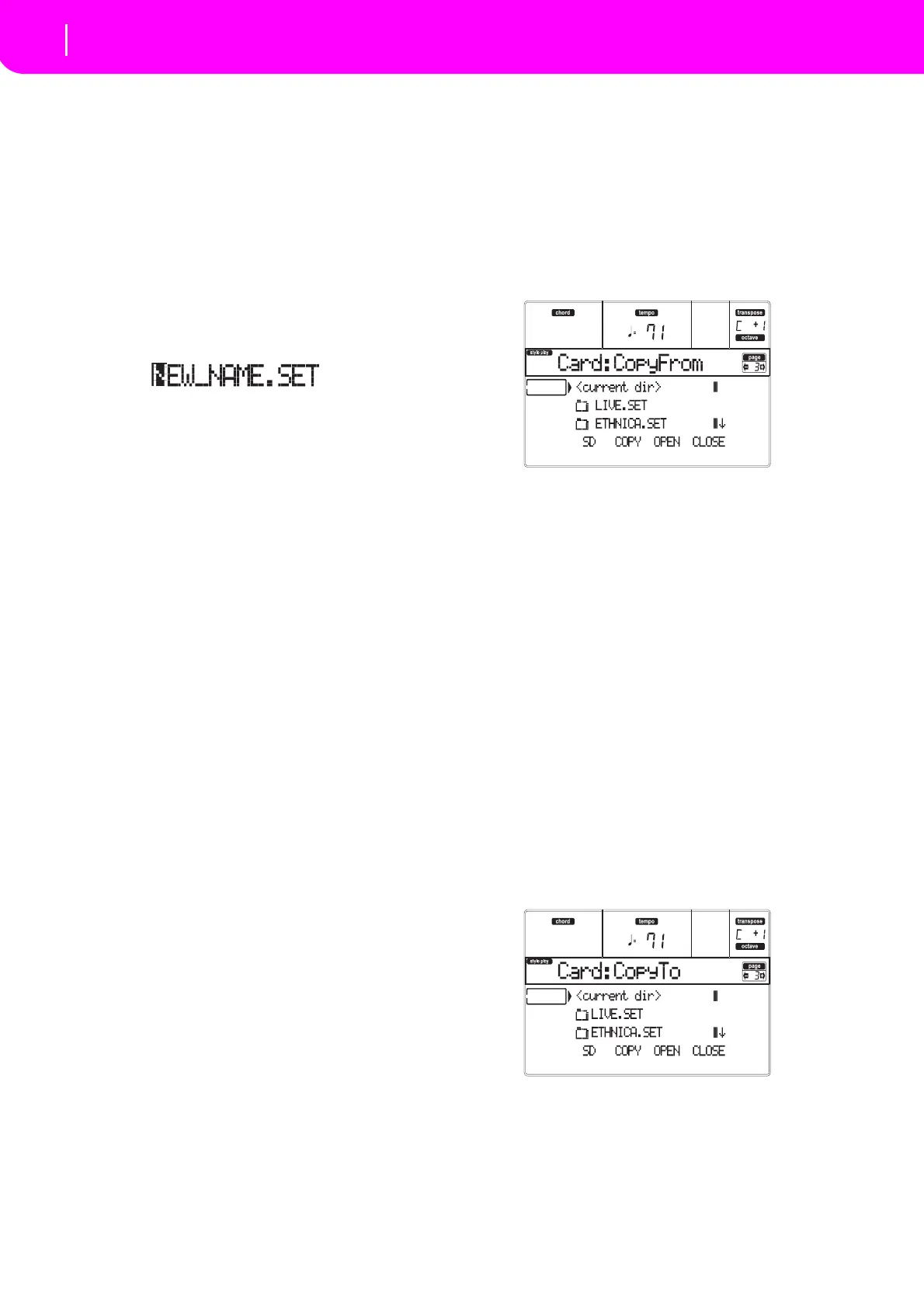138
Card Edit environment
Page 3 - Copy
Creating a new “.SET” folder
Whensavingdata(Saveoperations),youcansaveonto
existingfolders,oryoucancreateanew“.SET”folder.
Hereishowtodoit.
1. When the file list of the target card is in the dis‐
play
,usetheE–H(Scroll)buttons(ortheTEMPO/
VALUEcontrols)tomov
ethe“NEW_NAME.SET”
itemtothefirstlineofthedisplay.
Note:A“NEW_NAME.SET”itemisalwaysthe first
iteminanydire
ctory.
2. When the “NEW_NAME.SE
T” item is selected,
pressoneoftheAVOLUME/VALUEbuttons.You
arepromptedtoassignanametothenewfolder:
3. Moveth
ecursorusingthe DOWN/‐andUP/+but‐
tons. Select a character using the DIAL. Insert a
character at the cur
sor position by pressing the
INSERT button. Delete a character at the cursor
positionbypressingtheDELETEbutton.
4. When you have finished wr
iting a name for the
newfolder,pressF‐2(SAVE)toconfirm.The“A r e
you sure?” message will appear. Press ENTER to
confirm,orEXITtoabort.
PAGE 3 - COPY
Inthispageyoucan copy singlefiles(i.e.,midifiles of
Jukebox files), whole folders (generic or “.SET” fold‐
ers), or a generic folder’s content. Note tha
t you can
copydataonlyinsidethesamecard.
To preserve the data structure integrity
, during Copy
operations you can’t open a “.SET” folder, and copy
oneofitsfiles.Youcanonlyopengenericfolders.
PressSDCARDand usetheMENUor PAGE buttons
toreachthispage.
Copying a whole folder or folder’s content
Youcancopyafolder(genericor“.SET”)intoadiffer‐
ent folder. If selecting the <current dir> item, yo
ucan
copythecurrentfolder’scontent,without copyingthe
folder itself. If copying a whole folder, a new folder
withthesamenameiscreatedatthetargetlocation.
Note:DuringtheCopyprocedure,youcan’topena“.SET”
fold
er.Youcan,anyway,openanygenericfolder.
1. Insertthecardintothecardslot.
2. PressF‐1toscanthecar
dandshowthefilelist.
3. Movethefo
lderthatyouwanttocopytothefirst
li
ne of the display. If it is contained in another
folder,usetheF‐3(OPEN)buttontoopenit.Press
F‐4(CLOSE)togobacktotheprevioushierarchic
level.
Tocopyjustthecurrentfolder’sconten
t,movethe
<currentdir>itemtothefirstlineofthedisplay.
4. Oncetheitemtocopyisonthefirstline,pressF‐2
(COPY) to co
nfirm the item selection. The win‐
dow’sheaderchangesfrom“Copyfrom”to“Copy
to”.
5. Move the target folder to the first line in the di
s‐
play.
•To copy into an existing generic folder (not a
“.SET”folder),
selectthatfolder.
•Tocopyintothecurrentfolder,selectth
e<current
dir>item.