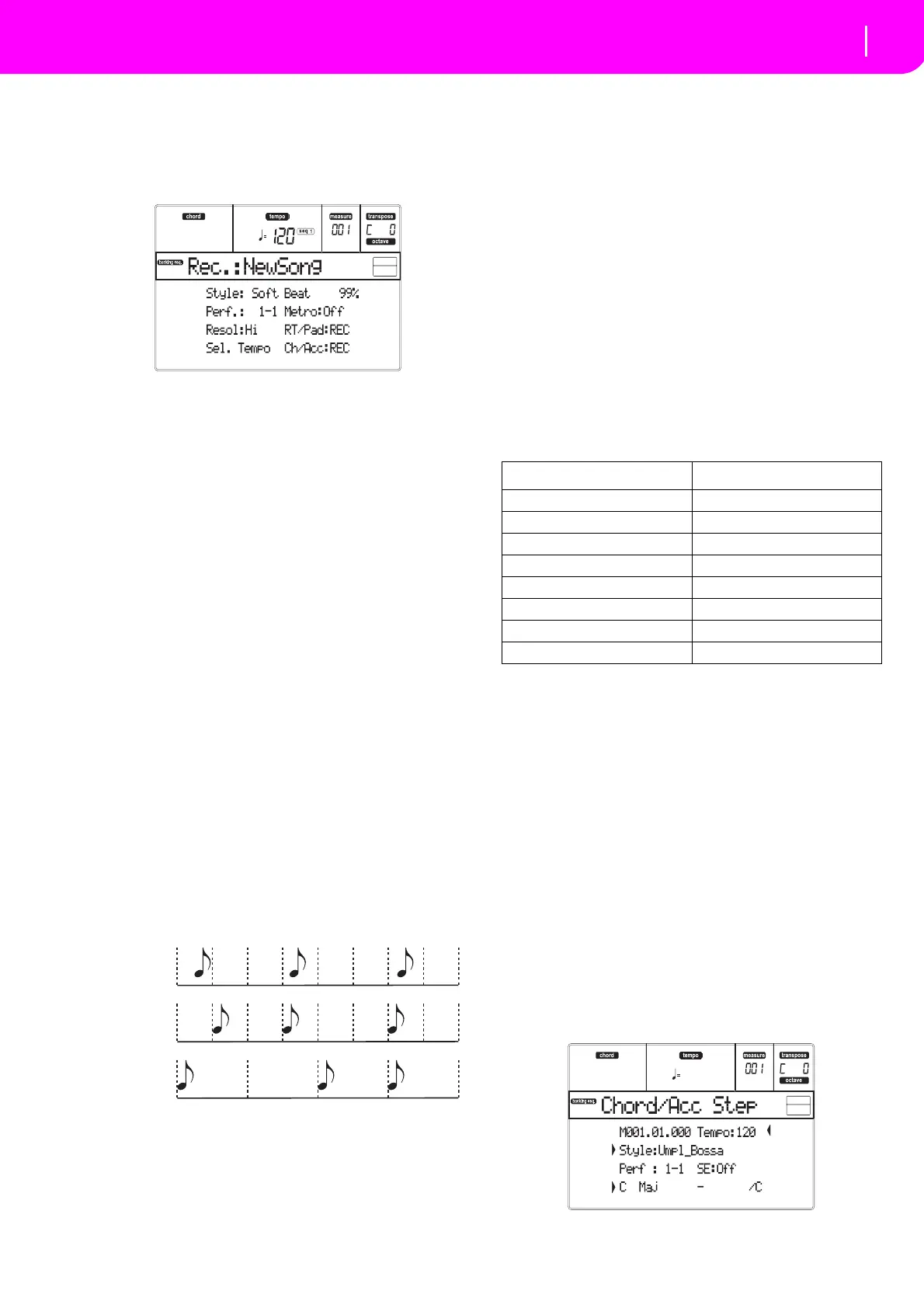85
Backing Sequence operating mode
Realtime Recording page
REALTIME RECORDING PAGE
While you are in Backing Sequence mode, press
RECORD, then one of the A VOLUME/VALUE but‐
tons, to access the Realtime Recording mode. The
RECORDLEDturnson.
Style
This non‐editable parameter shows the selected Style.
IfnoStyleisselected,thenamewillbeempty.Youcan
select a different Style, using the STYLE section (see
“SelectingaSt
yle”onpage26).
0…99%
This non‐editable parameters shows the remaining
recordingspaceinmemory,asapercentage.
Perf or STS (Performance or STS)
Thisnon‐editableparametershowstheselectedPerfor‐
manceorSTS (depending onthelast itemse
lected).If
no Performance or STS is selected, the name will be
empty. You can select a different Performance, using
the PROGRAM/PERFORMANCE section (see “Select‐
ing a P
erformance” on page25). To select one of the
fourST
SforthecurrentStyle,usetheF‐1–F‐4buttons.
Resol (Resolution)
Use this parameter to set the quantizat ion during
recording. Quantization is a way of correcting timing
errors;notesplayedtoosoonortoolateraremovedto
the nearest axis of a rhythmic “grid”, set with this
parameter,thusplayingperfectlyintime.
Hi Noquantizationapplied.
(1/3
2)…(1/8)
Grid resolution, in musical va
lues. For
ex
ample,whenyouselect1/8,allnotesare
moved to the nearest 1/8 division. When
you select 1/4, all notes are moved to the
nearest1/4division.
Sel.Tempo (Select Tempo)
Select this parameter to use the TEMPO/VALUE sec‐
tiontoselecttheTempo.Whenyo
uselectthisparame‐
ter,theVALUELEDturnsoff.
Metro (Metronome)
This parameter sets the metronome mode during
recording.
Off Themetronomecanbeheardonlyduring
theprecount.
On1 The m
etronome plays during recording.
Recording begins with a
1‐bar precount.
Startrecordingafterbar‐1.
On2 The metronome plays during recording.
Recording begins with a
2‐bar precount.
Startrecordingafterbar‐1.
RT/Pads
Ch/Acc
Theseparametersletyoudecidethetrackstatusduring
recording.
RT/Pads: This Backing Seq uence t r ack incl
udes the
four Realtime (Key board) tracks, and the four Pads.
TheywillbeSongtracks1–8,asinthefollowingtable:
Ch/Acc:ThisBa
ckingSequencetrackinclude
sallStyle
tracks,includingrecognized chords.TheywillbeSong
tracks9–16.
MUTE The track is muted. If this tracks has
alreadybeenrec
orded,itwillnotbeheard
during recording of the other Backing
Sequencetrack.
PLAY The track is in play. If there are recorded
data,theywillbeheard during re
cording
oftheotherBackingSequencetrack.
REC The track is in record. All previously
recordeddatawillbedeleted.
CHORD/ACC STEP RECORDING PAGE
While you are in Backing Sequence mode, press
RECORD,thenoneoftheBVOLUME/VALUEbuttons,
to access the Chord/Acc Step Recording mode. The
RECORDLEDturnson.
Hi (no quan-
tization)
1/16
1/8
RT/Pad track Song track/Channel
Upper 1 1
Upper 2 2
Upper 3 3
Lower 4
Pad 1 5
Pad 2 6
Pad 3 7
Pad 4 8
