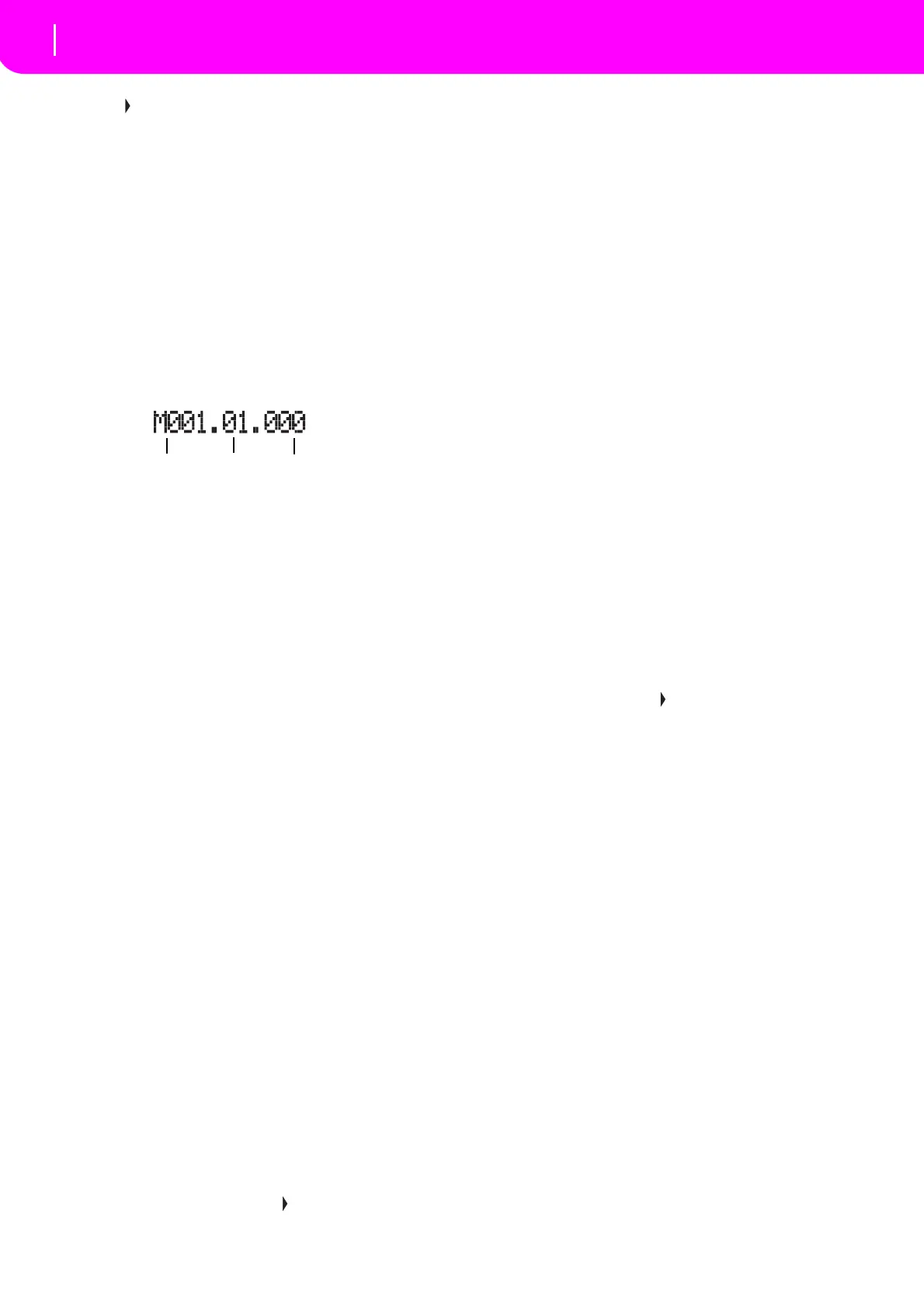86
Backing Sequence operating mode
Chord/Acc Step Recording page
Side arrow ( )
The small arrow next to a parameter means that its
valueiseffectiveatthecurrentposition.Forexample,if
you are at the “M003.01.000” position, and an arrow
lightsupnexttotheChordparameter,thismeansthat
achordchangehappensatthe“M003.01.000”position.
M(easure)
Thisisthelocator.Itshows thecurrentpositionofthe
Step Editor. To go to a different position within the
Song, select this parameter, then use the TEMPO/
VALUE controls, the A VOLUME/VALUE buttons, or
the<>buttons(whilethe<<>>buttonsletyoumoveto
thepreviousorfol
lowingmeasure).Whenusingoneof
these controls, the locato
r moves in steps of 1/8 (192
ticks),orjumpstothenextevent.
Thelocator’sformatisasfollows:
Measure:Measureor
barnumber.
Beat:Divide
rintheTime Signatureratio(e.g
.,aquar‐
terina3/4time).
Tick: Minima
l sequencer’s resolution. The microAR‐
RAN
GER internal sequencers feature a resolution of
384ti
cksperquarter.
INSERT When the Measure paramet
er is selected,
pressINSERTtoinsertameasurestarting
from the current position. All Chord/Acc
eventscontainedintothecurrentmeasure
will be moved to the following measure.
TheeventattheMxxx.xx.000position(i.e.,
exactly at the beginning of the measure,
likeaTimeSignatureorStylechange)wi
ll
notbemoved.
DELETE When the Mea
sure paramet
er is selected,
press DELETE to delete the current mea‐
sure. All Chord/Acc event contained into
the following measures are mov
ed to the
currentmeasure.
SHIFT+DELETE
When the Measure paramet
er is selected,
pressSHIFT+DELETEtodeleteallevents
in the Style tracks, starting from the cur‐
rent position to the end of the Song. To
delet
e all events in the Styl
e tracks, go
back to the M001.01.000 position, and
pressSHIFT+DELETE.
Note: All events on the very first tick
(M001.01.000), like Styl
e, Tempo, Chord,
StyleElementselection,cannotbedeleted.
Tempo
ThisistheTempoChangeparameter.ToinsertaTempo
Changeeventatthecurrentposition,selectthisparam‐
eterandusetheTEMPO/VALUEcontrolstochangeits
valu
e.
DELETE When the Tempo parameter is selected,
and the side arrow ( ) – showing that a
TempoChangeeventhasbeenselectedat
the current pos
ition – appears next to it,
press DELETE to delete the Tempo
Changeatthecurrentposition.
Note: If the side arrow doesn’t appe
ar, the
eventwasnotselectedatthecurrentposition,
andwillnotbedeleted.
SHIFT+DELETE
When the Tempo parameter is sel
ected,
press SHIFT + DELE
TE to delete all
Tempo Change events, starting from the
currentpositiontotheendoftheSong.To
delete all Tempo Change events in the
Song,gobacktotheM001.01.000position,
andpressSHIFT+DELETE.
Note:
All events on the very first tick
(M001.01.000),likePerf,Style,Tempo,Chord,
StyleElementselection,cannotbedeleted
.
Style
ThisisthelastselectedStyle.ToinsertaStylechangeat
thecurrentposition,followthestandardselectingpro‐
cedureusingthebuttonsoftheSTYLEsection.
Note:AnyStyleChangeinsertedafter
thebeginning ofthe
meas
ure(i.e.,toapositionotherthanMxxx.01.000)willbe
effective at the following measure. For example, if a Style
ChangeeventhasbeeninsertedatM004.03.00 0,theselected
StylewillbeeffectivelyselectedatM005.01.000.(Thisworks
exactlyasinStyl
ePlaymode).
Note:Wheninser
tingaStyleChange,youmayalsoinser
ta
TempoChangeatthesameposition.AStyleChangewillnot
automaticallyinserttheStyle’sTe mpo.
DELETE WhentheStyleparameterisselected,and
the side arrow ( ) – showing tha
t a Style
Changeeventha
sbeenselectedatthecur‐
rent position
– appears next to it, press
DELETEtodeletetheStyleChangeatthe
currentposition.
No
te: If the side arrow doesn’t appe
ar, the
eventwasnotselectedatthecurrentposition,
andwillnotbedeleted.
SHIFT+DELETE
When the Style parameter is selected,
pressSHIFT +
DELETEtodele
te allStyle
Change events, starting from the current
positionto theendofthe Song.Todelete
all Style Change events in the Song, go
back to the M001.01.000 position, and
pressSHIFT+DELETE.
Note: All events on the very fi
rst tick
(M001.01.000
), like Perf, Style, Tempo,
Chord, Style Element selection, cannot be
deleted.
Perf
This is the last selected Performance. Select a Perfor‐
mancetorecalltheStyleitmemorizes.ToinsertaPer‐
formance change at the cur
rent position, follow the
standa
rd selecting procedure using the buttons of the
PROGRAM/PERFORMANCEsection.
Note:The STYLE CHANGELEDisautom aticallyturned
onwhenenteringthe
Chord/AccStepMode.Thismeansthat