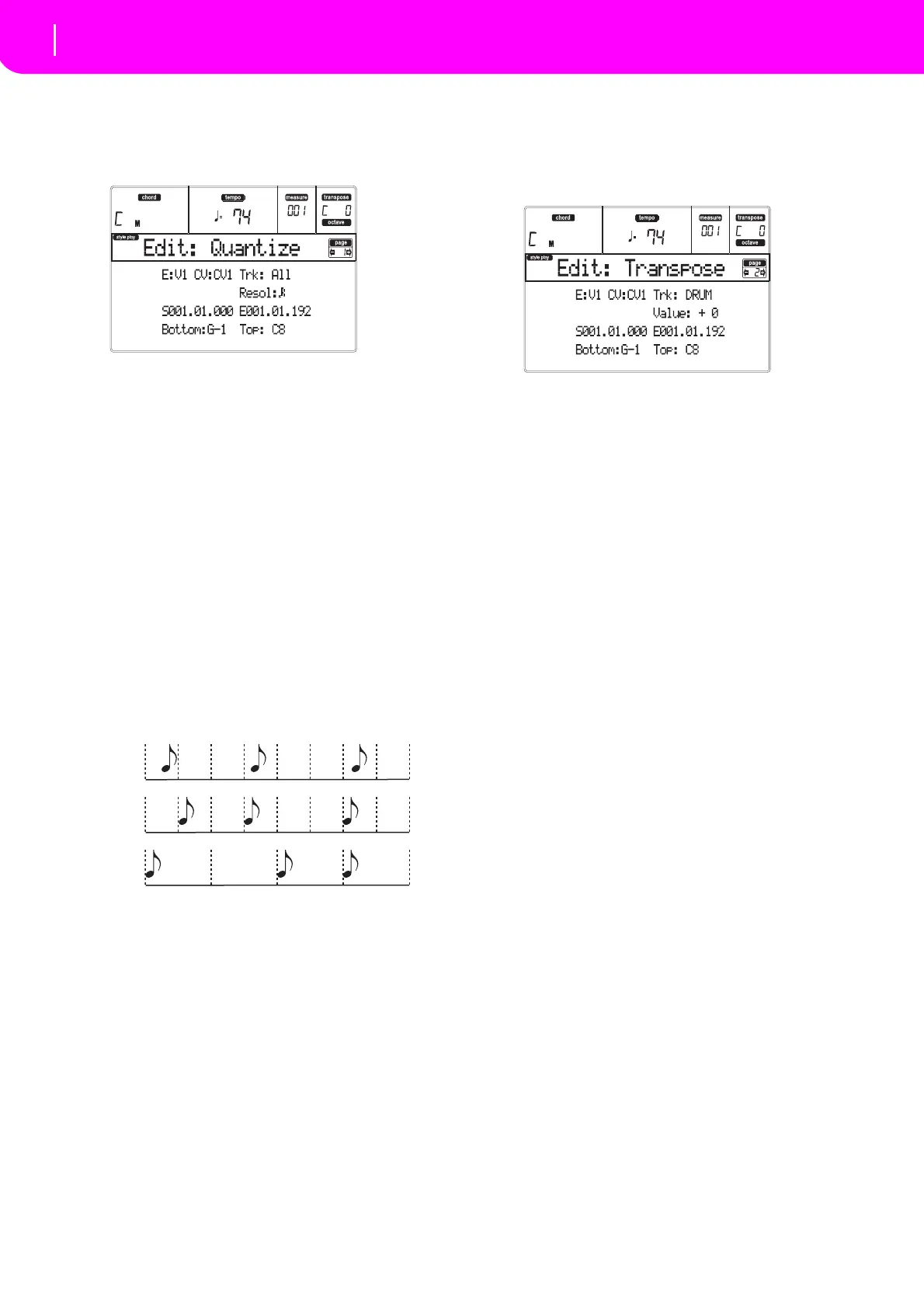62
Style Record mode
Page 1 - Edit: Quantize
PAGE 1 - EDIT: QUANTIZE
The quantize function may be used to correct any
rhythm error after recording, or to give the pattern a
“groovy”feeling.
After setting the various paramete
rs, press ENTER to
execute. The “A r e you sure?” message will appear.
PressENTERtoconfirm,EXITtoabort.
E/CV (Style Element/Chord Variation)
(Noned itable)Theseread‐onlyparametersshowwhich
Style Element and Chord Variation are currently
selected for editing. See the Main page “E (Style Ele‐
ment)” and “CV (Chord Va
riation)” pa
rameters on
page55 for information on selecting a differ
ent Style
ElementandChordVariation.
Trk (Track)
Usethisparametertoselectatrack.
All Alltracksselected.
Drum…Acc5S
electedtrack.
Resol (Resolution)
This parameter sets the quantization after recording.
Forexample,whenyouselect1/8a,allnotesaremoved
to the nearest 1/8 division. When you select 1/4, all
notesaremovedtothenearest1/4division.
(1/32)…(1/4)
Gridresolution,inmusicalva
lues.An“a
”
afterthe valuemeansnoswing.A“b…f”
afterthevaluemeansswing‐quantization.
S / E (Start/End)
Usetheseparameterstosetthestarting(S)andending
(E)pointsoftherangetoquantize.
If a Chord Variation is four measures long, and you
wan
t to select it all, the Start will be positioned at
1.01.000,andtheEndat5.01.000.
Bottom / Top
Use these parameters to set the bottom and top of the
keyboardrangetoquantize.Ifyouselectthesamenote
astheBottomandTopparameters,youcanselectasin‐
glepe
rcussiveinstrumentinaDrumorPercussiontrack.
Note:TheseparametersareavailableonlywhenaDrumor
Percussiontrackisselected.
PAGE 2 - EDIT: TRANSPOSE
Inthispageyoucantransposetheselectedtrack(s).
Note:After transposing, please don’t forget
toreadjust the
“Original Key/Chord” parameter in the Style Record page
(seepage56).
After setti ng the va
rious parameters, press ENTER to
execute
. The “A r e you sure?” message will appear.
PressENTERtoconfirm,EXITtoabort.
E/CV (Style Element/Chord Variation)
(Noneditable)Theseread‐onlyparametersshowwhich
Style Element and Chord Variation are currently
selected for editing. See the Main page “E (Style Ele‐
ment)” and “CV (Chord Variation)” parameters on
page55 for in
formation on
selecting a diff
erent Style
ElementandChordVariation.
Trk (Track)
Usethisparametertoselectatrack.
All All tracks selected, a part for tracks set in
Drum mode (
like the Drum and Percus‐
sion tracks). The whole selected Chord
Variationwill
betransposed.
Drum…Acc5Singleselectedtrack.
Value
Transpose value (±127 semitones).
S / E (Start/End)
Usetheseparameterstosetthestarting(S)andending
(E)pointsoftherangetobetransposed.
If a Chord Variation is four meas
ures long, and you
want to select it all, the Start will be positioned at
1.01.000,andtheEndat5.01.000.
Bottom / Top
Usetheseparameters to set the bottom and topofthe
keyboardrangetobetransposed.Ifyouselectthesame
noteastheBottomandTopparameters,youcanselect
asinglepercussiveinstrumentinaDrumorPercussion
track.SinceinaDrumKiteachinstrumentisassigned
toadi
fferentnoteofthescale,transposingapercussive
inst
rument means assigning the part to a different
instrument.
Note:TheseparametersareavailableonlywhenaDru
mor
Percussiontrackisselected.
