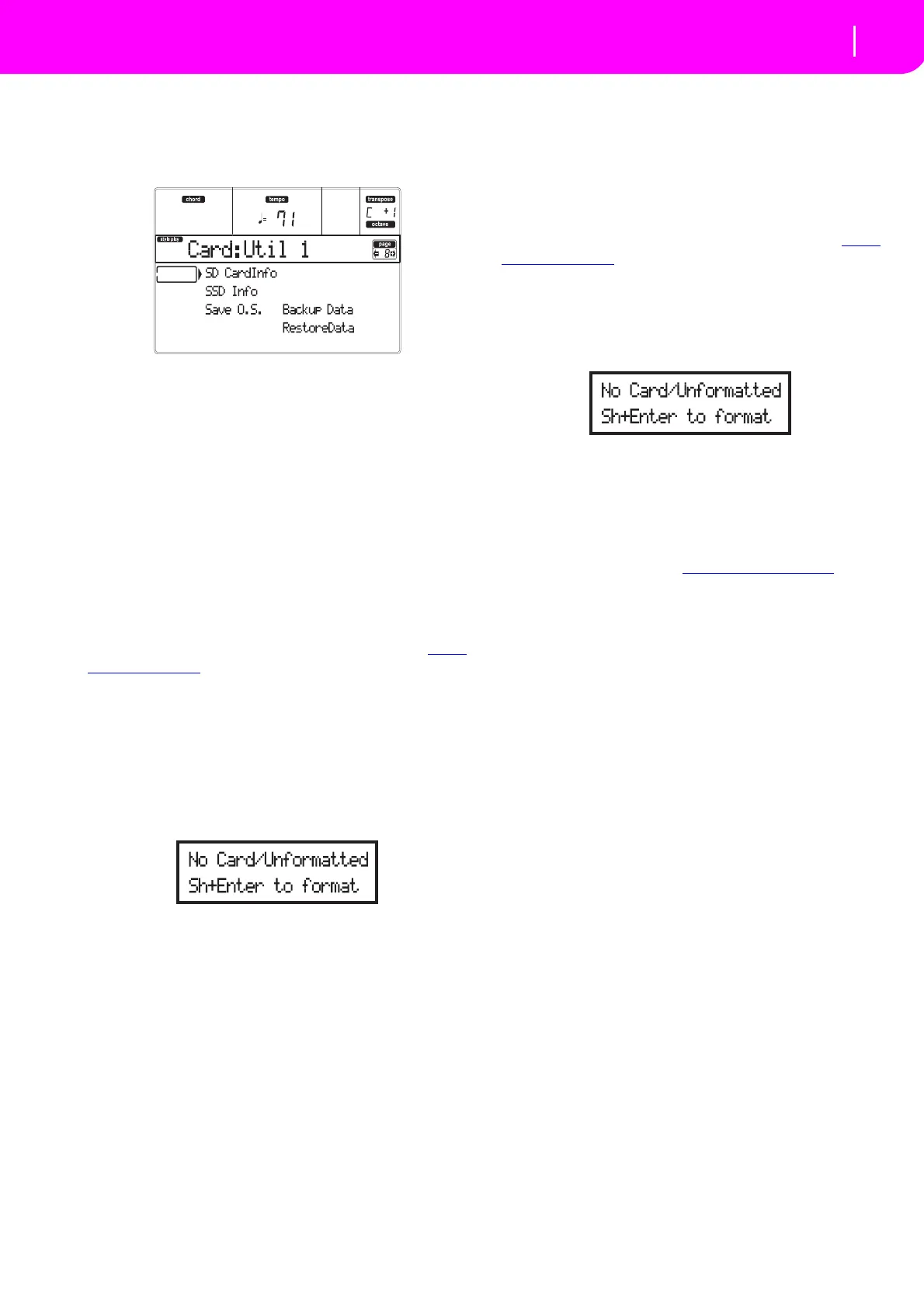141
Card Edit environment
Page 8 - Utilities 1
PAGE 8 - UTILITIES 1
Thispageincludesasetofcardutilities.
Press SDCARD and use the MENU or PAGEbuttons
toreachthispage.
SD info
Select this command to see the name of the inserted
card,andthefreespaceonit.
If pressed without a card inserted, the “No card /
Unf
ormatted Press Exit” warning appears. Please,
insertacardand pressENTER(orEXITtoabort).
SSD info
Selectthis commandtoseethefreespaceontheSolid
StateDisk(SSD),usedasthesystem’sinternalmemory.
Save OS
This commandstartsan Operating System backup, to
saveacopyoftheinstrument’sOperatingSystemona
card.
Note:Shouldyounotdoaback‐upandyourinternaldatais
changed, you can download th
e data from
http://
www.korgpa.com/,oraskyourlocalKORGdealer.
1. SelecttheSaveOScommand.
2. InsertacardandpressEN
TER.Thefollowingfi
les
arecreatedonthecard:
•BPaMAR1.SYS
•NBPaMAR1.SYS
•OSPaMAR1.LZX
If the card is not format
ted, microARRANGER
asksifyouwa
nttoformatit:
KeepSHIFT pressed, and press ENTERtoformat
thecard.
Backup Data
This command starts a backup of all internal factory
data(Styles,Programs,Performances…)excludingthe
OperatingSystemitself.
Note:Shouldyounotdoaback‐upandyourinternaldatais
changed, you can download the data fr
om
http://
www.korgpa.com/,oraskyourlocalKORGdealer.
1. SelecttheBackupDatacommand.
2. The “A r e you sure?” message appears. Pres
s
ENTER
tocontinue,EXITtoabort.
If the card is not formatted, microARRANGER
asksifyouwanttoformatit
:
KeepSHIFT pressed, and press ENTERtoformat
thecard.
Restore Data
Thiscommandrestoresthebackup ofthe internalfac‐
torydata,executedwiththe“BackupData”command.
Note: ShouldyourFactoryDatacar
d become corrupt, you
candownloadthedatafrom
http://www.korgpa.com/,orask
yourlocalKORGdealer.
Warning:Don’tplay onthekeyboardwhilere
storing data,
andstayintheCardmode.Waituntil the “Wait”message
disappears,andtheWRITE/CARDINUSELEDturnsoff.
1. Prepare a card containing the Backup folder and
insertitintothedrive.
2. Selectthi
scommand.
3. The “A r e you sure?” message appears. Press
ENTER
tocontinue,EXITtoabort.
4. Waituntilthebackupcardhasbeenread.
5. WhentheWait messagehas disappeared,and the
WRIT
E/CARD IN USE LE
D has turned off, turn
theinstrumentoff,thenonagain.
Note:AttheendofaRestoreDataoperation,the“Somefiles
missing
”errormessagemayappear.Thisisduetothelackof
Performancebanks11–20onolderversionsoftheoperating
systemofPa80,whosedatayouareprobablyreading.How‐
ever,thisisnota p
roblem.PressEXITtocloseth
emessage
