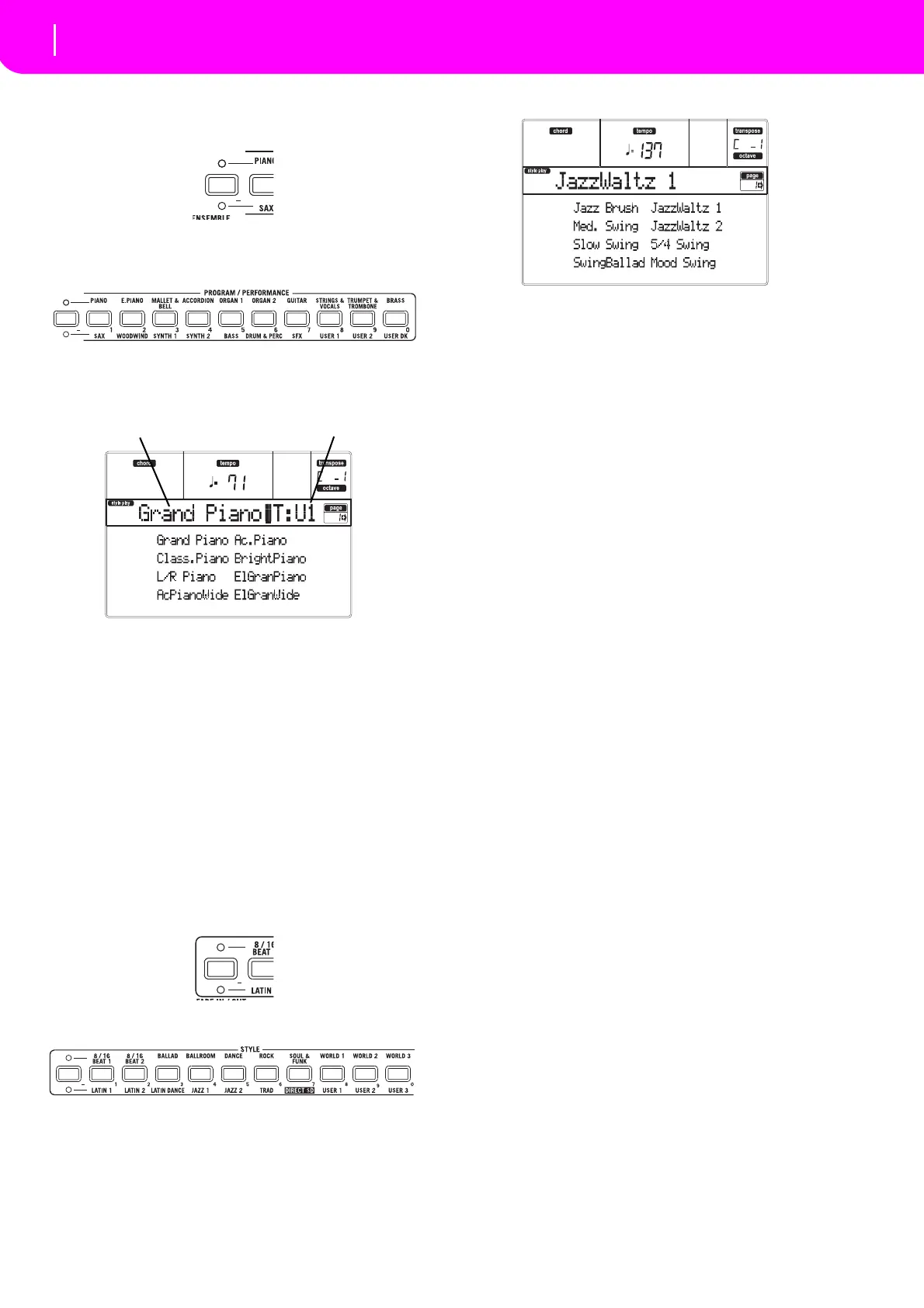26
Basic operations
Selecting a Style
3. Use the leftmost PROGRAM/PERFORMANCE
button to select a row of Program banks (upper,
lower).
4. SelectthePROGRAM/PERFORMANCEbankcon‐
tainingtheProgramyouarelookingfor(Program
banksareidentifiedbyinstrumen
tnames).
The Program Select window appears. See “Pro‐
grams(ProgramChangeorde
r)”onpage154 fora
listofFactoryProg
rams.
5. Browseal
ltheProgramsintheselected
bankusing
thePAGEbuttons.Therecanbevariouspagesfor
eachbank,containingupto8Programseach.
6. AsyoufindtheProgramyouarelookingfor
,select
itusingtheVOLUME/VALUE(A–H)buttons.
7. If the DISPLAY HOLD LED is on, press EXIT to
exitthiswindow.
SELECTING A STYLE
AStyleisasetofrhythmandaccompanimentpatterns.
You can select a Style from the internal memory, or
from a memory card (see “The DIRECT SD bank” on
page40).
1. Use the leftmost STYLE button to select a
row of
Stylebanks(upper,lower).
2. Select the STYLE bank containing the Style that
you
’relookingfor.
TheStyleSelectwindowappears.
3. Thereare2pagesforeachbank,eachcontaining8
Sty
les.SelectapageusingthePAGEbuttons.
4. Asyou findthe Styleyouarelookingfor,selectit
us
ingtheVOLUME/VALUE(A–H)buttons.
Note:ThenewStylewillenteratthenextstrongbeat.
5.
If the DISPLAY HOLD LED is on, press EXIT to
exitthiswindow.
The SINGLE TOUCH button
When you select a Style, the Realtime (Keyboard)
trackscanbechanged.
•IftheSINGLETOUCHLEDison,theSingleTo
uch
Setting (STS) #1 is automatically selected,andthe
Realtime tracks are changed. Programs, and the
KeyboardMode,maychange.
•IftheSINGLETOUCHLEDisoff,Realtimetracks
don’tchange.
SELECTING A SINGLE TOUCH SETTING
(STS)
A Single Touch Setting (STS) contains Realtime (Key‐
board) tracks’ settings. Four STS are included in each
Style, and can be reca
lled by pressing the SINGLE
TOUCHSETTING(F‐1–F‐4)buttonsunderthedisplay.
Note:YoucanselectaSTSonlywhenyou ar
einthemain
pageoftheStylePlayorBackingSequenceoperatingmode.
CHANGING ALL KEYBOARD TRACKS AT
ONCE
SelectaPerformanceoraSingleTouchSetting(F‐1–F‐4
buttons,when youarein theStylePlaymain page) to
changekeyboardProgramsandeffectsatthetouchofa
button.
SHORTCUT TO SEE THE ORIGINAL BANK FOR
A STYLE, PERFORMANCE OR PROGRAM
YoucanseetheoriginalbankwhereyourStyle,Perfor‐
manceorProgramcamefrom.JustkeeptheSHIFTbut‐
tonpressed,andpressthelefmostbutton
oftheSTYLE
or PROGRAM/PERFORMANCE se
ction. A message
windowwillappear,showingthenameoftheoriginal
bank.
ReleasetheSHIFTbuttontoexit thewindow.
Last selected Program
Selected track
