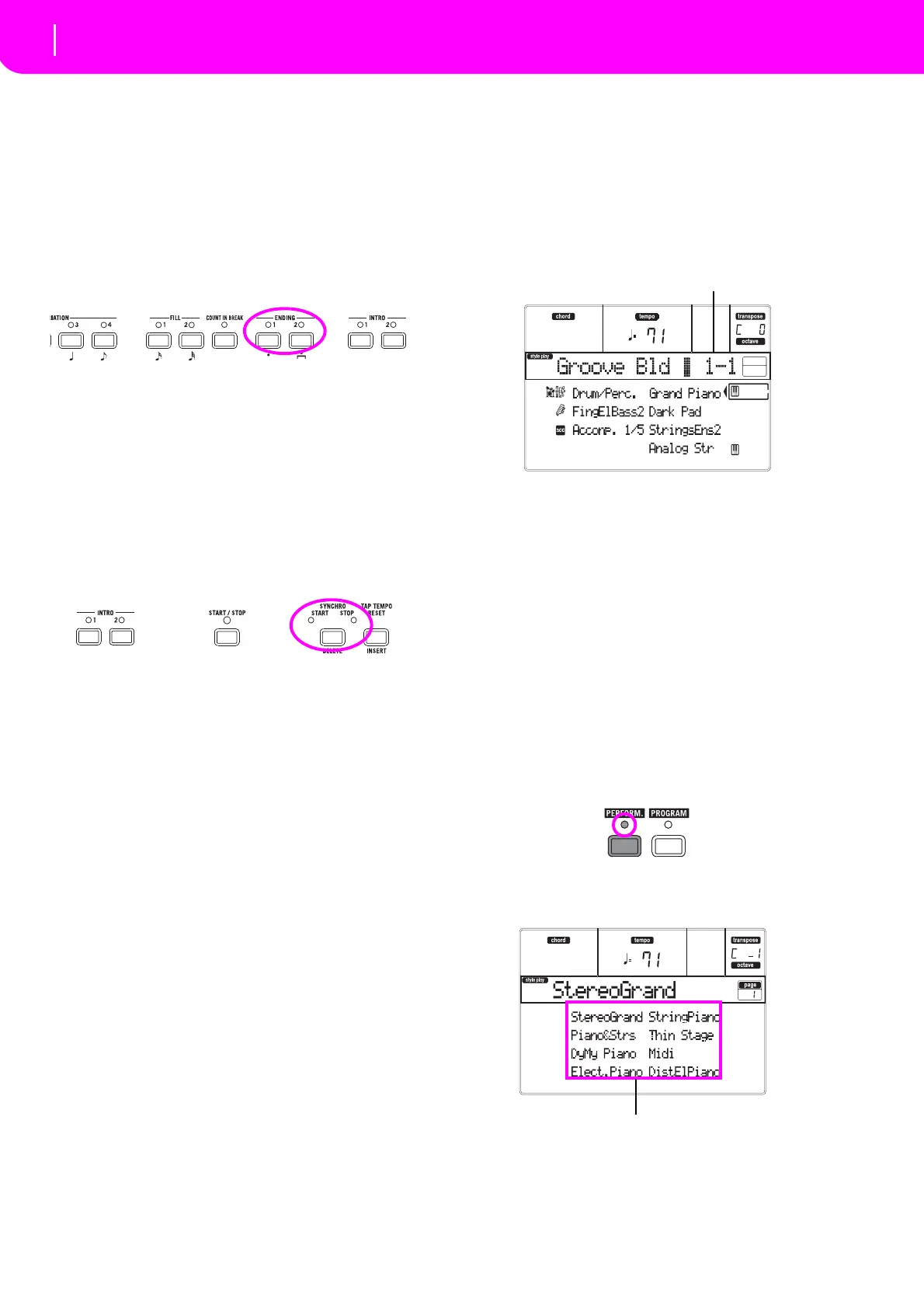28
Tutorial
Playing in Realtime (Without using Automatic Accompaniment)
7Stop it!
OK,youcouldsay:“Oh,that’seasy,Iknowhowtodo
it, I can just press that big red START/STOP button
again”.
Yes,youareperfectlyright.Butthat
’stheeasyway.Let
ussuggestamorecolorfulway:
PRESS ENDING1 OR ENDING2
An ending is instantaneously called, and will begin
playing, to lead the Styl
e to a colorful end. As usual,
ENDING1 is pre‐programmed, while ENDING2 asks
foryourchordprogression.
In Sync
“WhatifI wantto avoidallthat START/STOP stuff?I
mean, I prefer to have my hands free for playing
music!”
Good point. The SYNCHRO button is there right for
thispurpose.
1 W
hile the Style is stopped, press the SYN-
CHRO button.
TheSYNCHRO‐STARTLEDbeginsblinking.The Syn‐
chroStartfunctionisenabled.
2 Play a c
hord on the keyboard.
You must play a chord for the chord recognition
engine.Usually
, it will betotheleft of the splitpoint,
butitdependsontheCHORDSCANNINGsection(see
“CHORDSC
ANNINGsection”onpage17).
TheStylestarts.
3 Sto
p the Style using your chosen method.
Need more information?
Goto“StylePlayoperatingmode”onpage40.TheRef‐
erenceGuideincludesalltheinformationyo
uneed.
PLAYING IN REALTIME
(Without using Automatic Accompaniment)
AssoonasyouturnyourmicroARRANGERon,itisin
StylePlaymode,andyoucanplayitinrealtime.Please
followme…
1 Play on the keyboard.
WhenyouturnthemicroARRANGERon,Pe
rformance
1‐1isautomaticallyselected.
ThissetstheRealtime(Keyboard)tr
acksforyou.Inthis
caseyougettheUpper1trackplayingonthefullkey‐
boardrange,withtheGrandPianoProgramselected.
As yo
u may know, there are four availabl
e Realtime
tracks: Upper 1–3 and Lower. Upper Realtime tracks
may play on the full range of the keyboard (t he
selected KEYBOARD MODE shall be FULL UPPER).
Otherwise,theLowertrackplaysontheleftoftheSplit
Point,and theUpper trackson the right(
KEYBOARD
MODEshallbeSPLIT).
Ifyouarenotsatis
fied
withthissettingatstartup,you
can simply select another Performance. Or changethe
track’s settings—as you will see in this tutorial—and
savethemintoPerformance1‐1.You’llsoonseehowto
doit.
2 Select a different Performance.
IsthePERFORM.LE
Don?
If so, press one of the PROGRAM/PERFORMA
NCE
buttons,andselect a
PerformancewiththeVOLUME/
VALUEbuttons(onthesideofthedisplay).
Go ahead and tr
y out the different Perf
ormances. We
provided160ofthemforyou.
Select a Performance with the VOLUME/VALUE buttons
