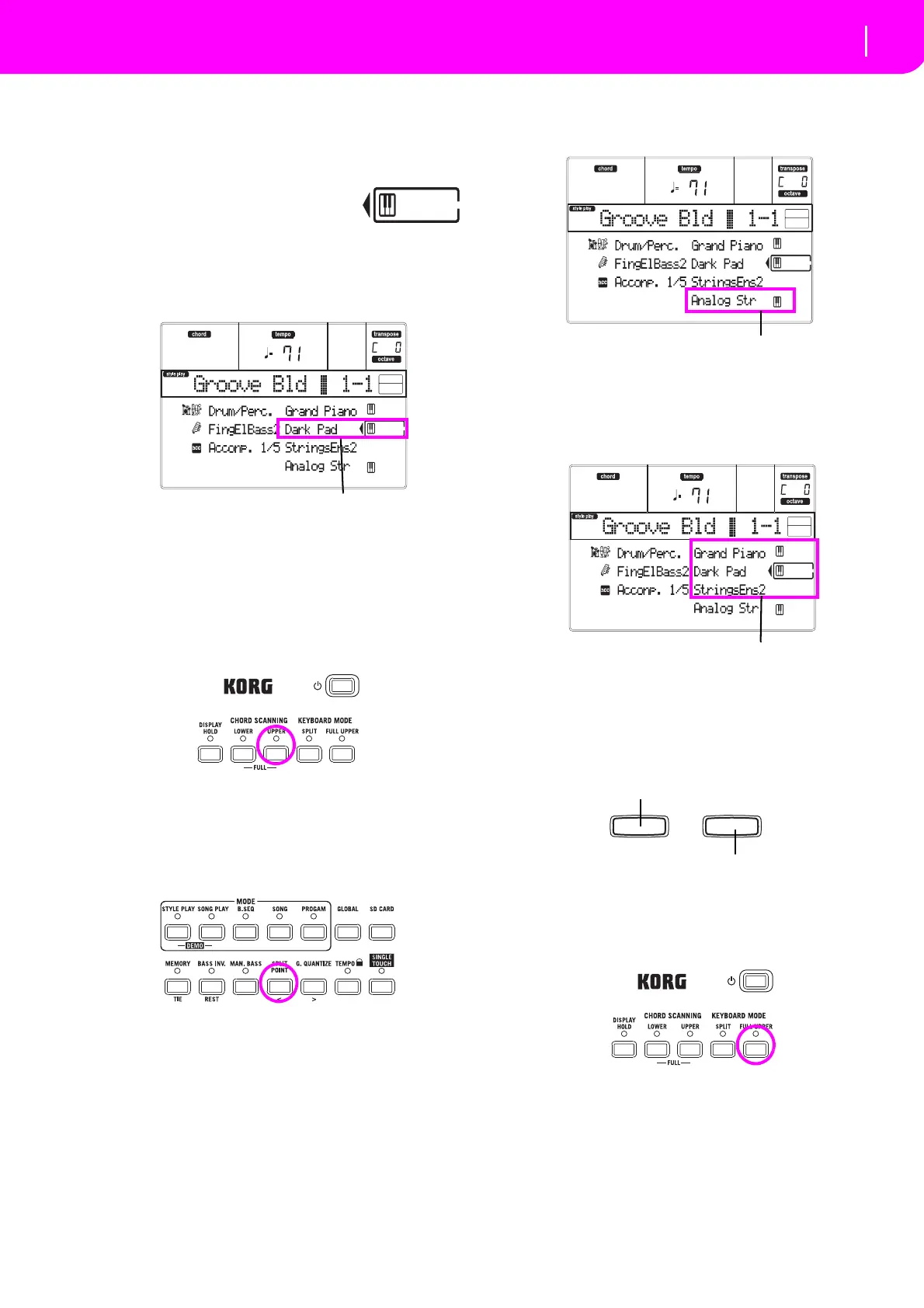29
Tutorial
Playing in Realtime (Without using Automatic Accompaniment)
3 Select Performance 1-1 (“Grand Piano”) again.
As above: press Performance bank 1, and use the A
VOLUME/VALUEbuttonstoselectPerformance1‐1.
4 Unmute the Upper 2 track.
Press both F VOLUME/VALUE but‐
tons. The Upper 2 track will be
sele
ctedandunmuted.ThePlayicon
wi
llappear,surroundedbythe “selectedtrack”frame
andaccompaniedbythepointingarrow.Youwillhear
the Dark Pad Program play together with the Grand
Piano.
5 Press SPLIT on the KEYBOARD MODE section,
and play.
Now,thekeyboardissplitintw
oparts:theLowerpart
onthelef
t,andtheUpperpartonthe right. The Ana‐
logStrProgramisplayingontheLow
erpart,whilethe
Grand Piano and the Dark Pad are playing on the
Upperpart.
6 Set the split point.
Nothappywiththecurrentsplitpoint?KeeptheSPLIT
POINTbut
tonhelddown,andplaythenewsplitpoint
on the key board . You can even save this setting in
memory(see“TheWr
itewindow”onpage125).
7 Mute/
unmute various tracks.
PressbothHVOLUME/VALUEbuttons.Youwillmute
theLowertrack.
Pressthem
againtounmutetheLowertrack.
Try also with the Upper
tracks, using the E, F and G
VOLUME/VALUE buttons. You wil
l notice the sound
becomes more or less fuller‐sounding, depending on
thenumberoftracksmutedorunmuted.
8 Set the relative volume of the Realtime tracks.
UseeachE–
HVOLUME/VALUEbuttonpairtosetthe
vol
ume of the Realtime tracks. Press one of the VOL‐
UME/VALUE button to select a track. Then press the
rightonetoincreasethevo
lume,theleftonetolowerit.
9 Press FULL UPPER on the KEYBOARD MODE
section, and play.
Again, the Upper tracks can play ac
ross the full key‐
boardrange.
10 Save your track configuration in a Performance.
That’s all! When you find the right sound, you can
presstheWR ITEbuttontosavethetrackconfiguration
into aPe rformance, a Single Touch Setting (STS), or a
StylePerformance.ThePerformanceisahandywayto
save Realtime tracks. See “The Wr
ite window” on
page42formoreinforma
tion.
Press the F VOLUME/VALUE buttons
Press the H VOLUME/VALUE buttons
Press the E–G VOLUME/VALUE buttons
Press the left one to lower…
…and the right one to raise.
