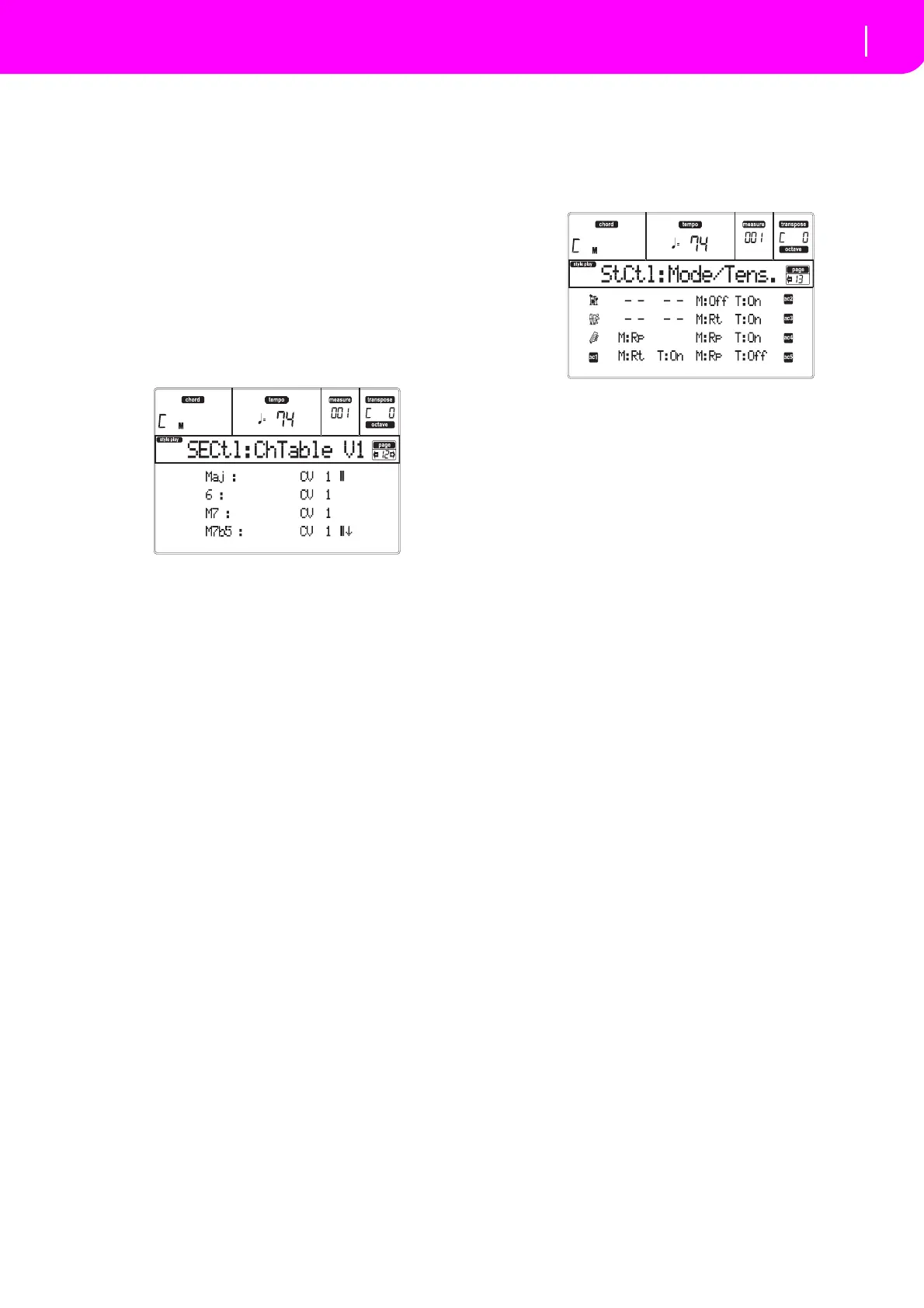69
Style Record mode
Page 12 - Style Element Controls: Chord Variation Table
To copy the settings of this page toanother Style Ele‐
ment, keep the SHIFT button pressed, and press the
buttonoftheta
rgetStyleElement.
Bottom/Top
Usetheseparameters to set the bottomandtopofthe
keyboardrangeforthecorrespondingtrack.
PAGE 12 - STYLE ELEMENT CONTROLS:
CHORD VARIATION TABLE
This is the page where you can assign a Chord Varia‐
tiontoeachrecognizedchord. Whenachordis recog‐
nized, the assigned Chord Va
riation will be
automatically se
lected by the arranger to play the
accompaniment.
Wheninthi
spage,pressthecorrespo
ndingbuttonon
the control panel to select a Style Element
(VARIATION1…ENDING2).
E–F (Scroll Up), G–H (Scroll Down)
Usethesebuttonstoscrollthe availableparametersin
thedisplay.
Chords / Chord Variation
Use these parameters to assign a Chord Variation to
eachoftheenlistedchords.
PAGE 13 - STYLE CONTROLS:
MODE/TENSION
In this page you can set the Retrigger mode for the
Styletracks,andactivate/deactivatetheTensionforthe
Accompanimenttracks.
Wheninth
ispage,pressthecorrespondi
ngbuttonon
the control panel to select a Style Element
(VARIATION1…ENDING2).
M (Mode)
This setting harmonizes the notes of the Bass track or
theAcc1–5trackstothenew chordwhenthe chordis
changed.
Off Eachtimeyou playanew chord,thecur‐
rent noteswillbe stopped.Th
etrack will
re
main silent until a new note will be
encounteredinthepattern.
Rt (Retrigger) The sound will be stopped,
and ne
w notes matching the recognized
chordwillbeplayedback.
Rp (Repitch) New notes matching the recog‐
nized chord will be played back, by rep‐
itchi
ng notes al
ready playing. There will
benobreakinthesound
.Thisisveryuse‐
fulonGuitarandBasstracks.
T (Tension)
Tension addsnotes(a 9th,11th and/or13th)thathave
actually been played to the accompaniment, even if
they havenʹt been written in the Style pattern. This
parameter specifies whether or not the Tension
includedinthe recognizedchord willbeadded tothe
Acc1–5tracks.
On TheTe
nsionwillbeadd
ed.
Off NoTensionwill
beadded.
