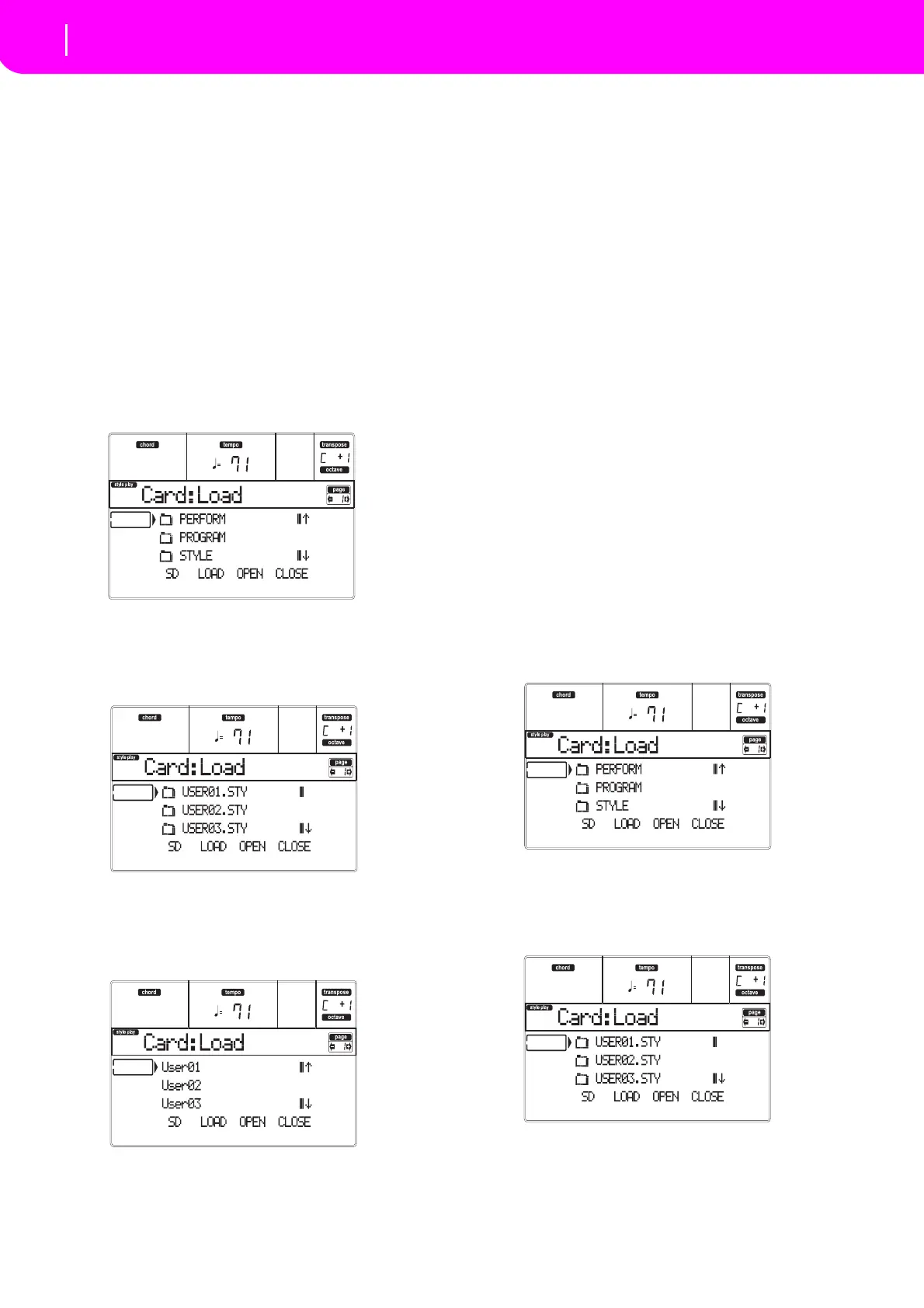134
Card Edit environment
Page 1 - Load
Loading a single bank
You can load a single bank of User data (User Pro‐
grams,UserStyles,Performances)withasing
leopera‐
tion. A bank corresponds to a STYLE or PROGRAM/
PERFORMANCEbutton.
1. Insertthesourcecardintothecardsl
ot.
2. PressF‐1toscanthecardandshowthefi
lelist.
3. Use the E–H (S
croll) buttons (or the TEMPO/
VALUE controls) to select the “.SET” fol
der con‐
tainingthedatayouwishtoload.
Move the folder to the fi
rst line of the dis
play. If
thefolderyouarelookingforisinanotherfolder,
usetheF‐3(OPEN)button to openit. UsetheF‐4
(CLOSE)buttontogobacktotheparentfolder.
4. PressF‐3(OPEN)toopenthe“.SET”folder.Alist
of User data app
ears (Global, Performance, Pro‐
gram,Style).
5. Use the E–H (Scroll) buttons (or the TEMPO/
VAL
UE controls) to move
the data type you are
lookingfortothefirstlineofthedisplay.
6. PressF‐3(OPEN)toopentheselectedfolder
.Alist
ofUserbanksappears.
7. Use the E–H (Scroll) buttons (or the TEMPO/
VALUE contr
ols)to movethedesiredbanktothe
firstlineofthedisplay.
8. PressF‐2(LOAD)toconfirmthefileselection.The
listofUserbanksinmemoryappears.
In the page ab
ove, the previously se
lected Style
bank will be loaded into th
e bank 1 (USER1 but‐
ton)inmemory.TheexistingSt
ylesinmemorywill
bedeletedandoverwritten.
9. Scrolltheavailablelocationsinmemory,usingthe
E–H (Scroll) buttons (or the TE
MPO/VALUE con‐
trols).
10. When the target bank is selected (i.e., it is in the
fi
rstlineofthedisplay),pressF‐2(LOAD)toload
thebank.The“A r e yousuremessage”willappear.
PressENTERtoconfirm,orEXITtoabort.
Warning:Afterconfirming,
allUserdatacontainedin
thebankinmemoryisdeleted.
Whentheoperationiscompleted(the“Wait”indi‐
cator disappears), the
source page comes back in
thedisplay
,andyoumayperformfurtherloading
operations.
Loading a single item
YoucanloadasingleUseritem(i.e.,asingleUserPro‐
gram,asingleUserStyle,orasingl
ePerformance)with
asingleoperation.
1. Insertthesourcecardintothecardslot.
2. PressF‐1toscanthecardandshowthefileli
st.
3. Use the E–
H (Scroll) buttons (or the TEMPO/
VALUE controls) to sel
ect the “.SET” folder con‐
tainingtheitemyouwishtoload.
Move the folder to the first
line of the disp
lay. If
thefolderyouarelookingforisinanotherfolder,
usethe F‐3 (OPEN) buttontoopenit. Usethe F‐4
(CLOSE)buttontogobacktotheparentfolder.
4. PressF‐3(OPEN)toopenthe“.SET”folder.Alist
of User data appea
rs (Global, Performance, Pro‐
gram,Style).
5. Use the E–H (Scroll) buttons (or the TEMPO/
VA
LUE controls) to mov
e the data type you are
lookingfortothefirstlineofthedisplay.
6. PressF‐3(OPEN)toopenthesele
ctedfolder.Alist
ofUserbanksappears.
7. Use the E–
H (Scroll) buttons (or the TEMPO/
VALUEcontrols)tomov
ethedesiredbanktothe
firstlineofthedisplay.