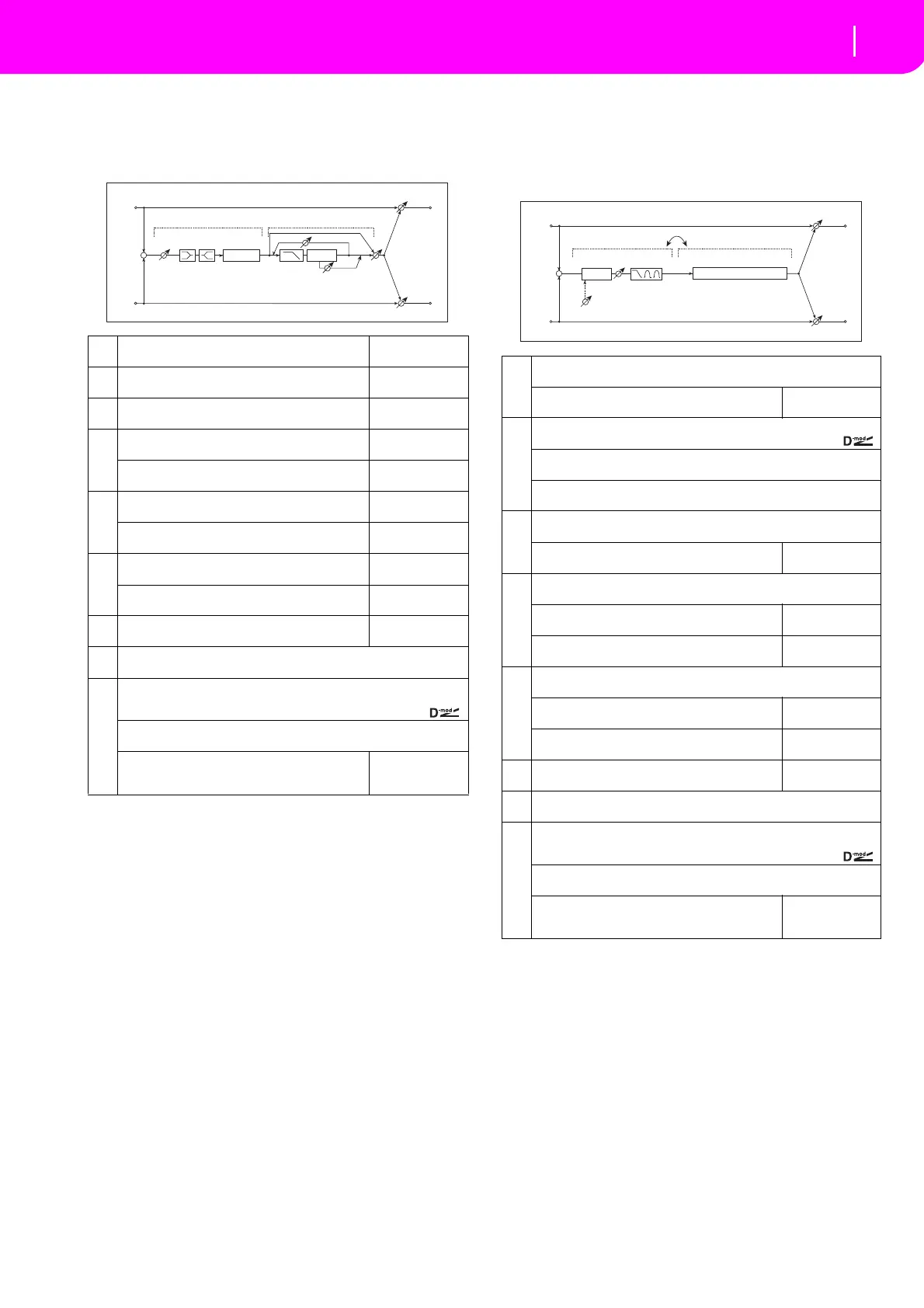219
078: Exc-MTapDly
(Exciter – Multitap Delay)
This effectcombinesamono‐typeexciterandamulti‐
tapdela
y.
079: OD/HG-Amp S
(Overdrive/Hi.Gain – Amp Simulation)
Thiseffectcombines a mono‐typeoverdriv
e/high‐gain
distortionandanampsimulation.Youcanchangethe
orderoftheeffectconnection.
a
[X] Exciter Blend
Sets the intensity (depth) of the Exciter effect
–100...+100
Fx:011
b
[X] Emphatic Point
Sets the frequency range to be emphasized
0...70
Fx:011
c
[X] EQ Trim
Table , “Sets the EQ input level,” on page 176
0...100
d
[X] Pre LEQ Gain [dB]
Table , “Sets the gain of Low EQ,” on page 176
–15...+15dB
Pre HEQ Gain [dB]
Table , “Sets the gain of High EQ,” on page 176
–15...+15dB
e
[D] Tap1 Time [msec]
Sets the Tap1 delay time
0...680msec
Tap1 Level
Sets the Tap1 output level
0...100
Fx:045
f
[D] Tap2 Time [msec]
Sets the Tap2 delay time
0...680msec
Feedback (Tap2)
Sets the Tap2 feedback amount
–100...+100
g
[D] High Damp [%]
Sets the damping amount in the high range
0...100%
Fx:043
h
[D] Mt.Delay Wet/Dry Dry, 1:99...99:1, Wet
Sets the multitap delay effect balance
i
Wet/Dry Dry, 1:99...99:1, Wet
Table , “Sets the balance between the effect and dry sounds,” on page 175
Src Off...Tempo
Table , “Selects the modulation source of the effect balance,” on page 175
Amt
Table , “Sets the modulation amount of the effect bal-
ance,” on page 175
–100...+100
Left
Right
Wet / Dry
Wet / Dry
Wet: Mono In - Mono Out / Dry: Stereo In - Stereo Out
+
Multitap Delay
Feedback
High Damp
Delay
(2)
(1)
Mt.Dly Wet / Dry
LEQ HEQ
EQ Trim
Exciter
Exciter
a
[O] Drive Mode Overdrive, Hi-Gain
Switches between overdrive and high-gain distortion
Drive
Sets the degree of distortion
1...100
Fx:006
b
[O] Output Level 0...50
Sets the overdrive output level Fx:006,
Src Off...Tempo
Selects the modulation source for the overdrive output level
Amt –50...+50
Sets the modulation amount of the overdrive output level
c
[O] Low Cutoff [Hz] 20...1.00kHz
Sets the center frequency for Low EQ (shelving type)
Gain [dB]
Table , “Sets the gain of Low EQ,” on page 176
–18...+18dB
d
[O] Mid1 Cutoff [Hz] 300...10.00kHz
Sets the center frequency for Mid/High EQ 1 (peaking type)
Q
Sets the band width of Mid/High EQ 1
0.5...10.0
Fx:006
Gain [dB]
Sets the gain of Mid/High EQ 1
–18...+18dB
e
[O] Mid2 Cutoff [Hz] 500...20.00kHz
Sets the center frequency for Mid/High EQ 2 (peaking type)
Q
Sets the band width of Mid/High EQ 2
0.5...10.0
Fx:006
Gain [dB]
Sets the gain of Mid/High EQ 2
–18...+18dB
f
[A] Amplifier Type
Selects the type of guitar amplifier
SS, EL84, 6L6
g
Routing ODAM
P, AMPOD
Switches the order of the overdrive and amp simulation connection
h
W
et/Dry Dry, 1:99...99:1, Wet
Table , “Sets the balance between the effect and dry sounds,” on page 175
Src Off...Tempo
Table , “Selects the modulation source of the effect balance,” on page 175
Amt
Table , “Sets the modulation amount of the effect bal-
ance,” on page 175
–100...+100
Left
Right
Wet / Dry
Wet / Dry
Wet: Mono In - Mono Out / Dry: Stereo In - Stereo Out
+
Routing
Amp Simulation
Amp Simulation Filter
Overdrive / Hi-Gain
3 Band PEQ
Output Level
Mode: Overdrive / Hi-Gain
Drive
Driver