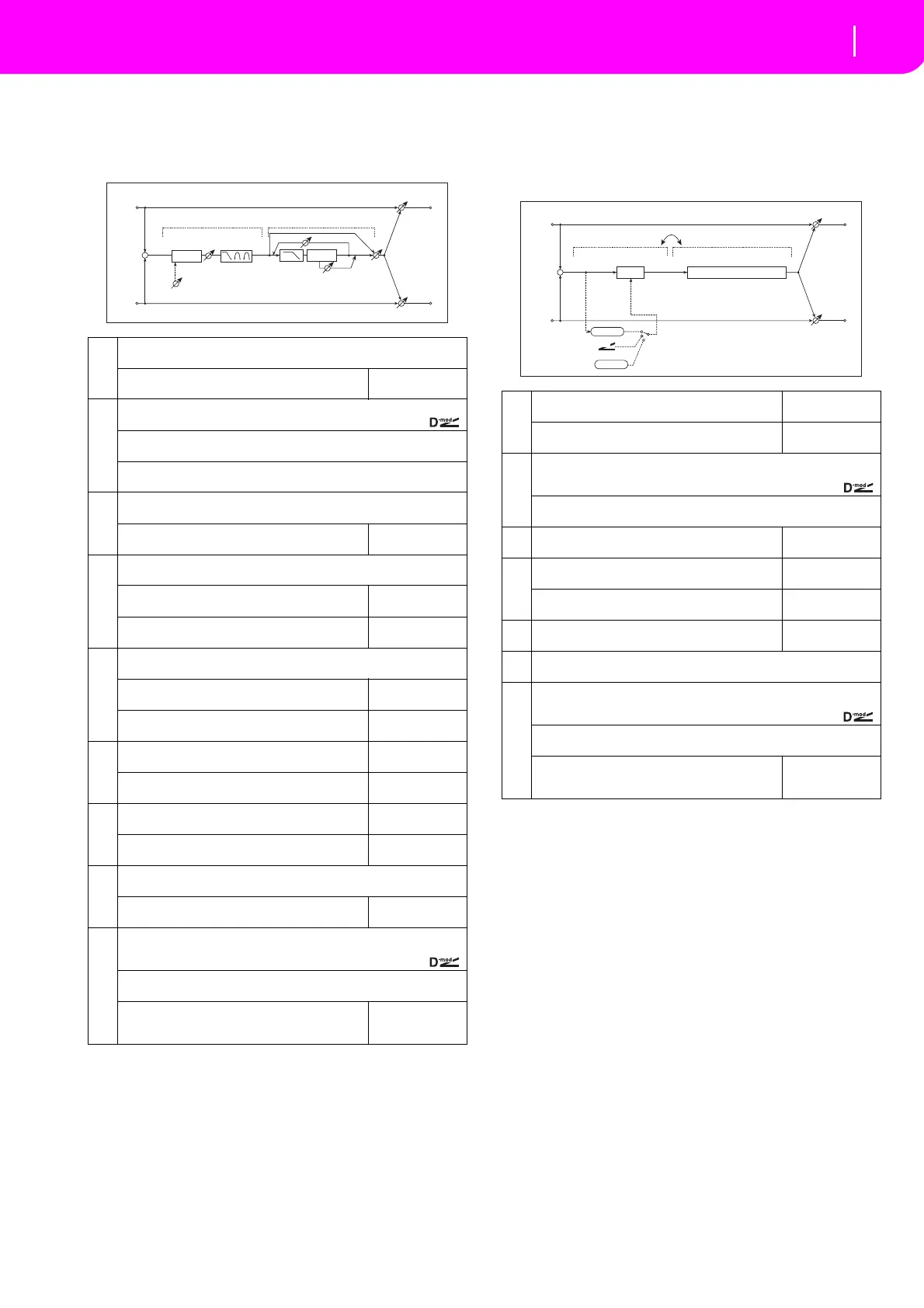221
082: OD/HG-MTDly
(Overdrive/Hi.Gain – Multitap Delay)
Thiseffectcombinesamono‐typeoverdrive/high‐gain
distortionandamultitapde
lay.
083: Wah-AmpSim
(Wah/Auto Wah – Amp Simulation)
This effect combines a mono‐type wa
h and an amp
simulation.Youcanchangetheorderoftheeffectcon‐
nection.
a
[O] Drive Mode Overdrive, Hi-Gain
Switches between overdrive and high-gain distortion
Drive
Sets the degree of distortion
1...100
Fx:006
b
[O] Output Level 0...50
Sets the overdrive output level Fx:006,
Src Off...Tempo
Selects the modulation source for the overdrive output level
Amt –50...+50
Sets the modulation amount of the overdrive output level
c
[O] Low Cutoff [Hz] 20...1.00kHz
Sets the center frequency for Low EQ (shelving type)
Gain [dB]
Ta bl e , “Sets the gain of Low EQ,” on page 176
–18...+18dB
d
[O] Mid1 Cutoff [Hz] 300...10.00kHz
Sets the center frequency for Mid/High EQ 1 (peaking type)
Q
Sets the band width of Mid/High EQ 1
0.5...10.0
Fx:006
Gain [dB]
Sets the gain of Mid/High EQ 1
–18...+18dB
e
[O] Mid2 Cutoff [Hz] 500...20.00kHz
Sets the center frequency for Mid/High EQ 2 (peaking type)
Q
Sets the band width of Mid/High EQ 2
0.5...10.0
Fx:006
Gain [dB]
Sets the gain of Mid/High EQ 2
–18...+18dB
f
[D] Tap1 Time [msec]
Sets the Tap1 delay time
0...680msec
Tap1 Level
Sets the Tap1 output level
0...100
Fx:045
g
[D] Tap2 Time [msec]
Sets the Tap2 delay time
0...680msec
Feedback
Sets the Tap2 feedback amount
–100...+100
h
[D] Mt.Delay Wet/Dry Dry, 2:98...98:2, Wet
Sets the multitap delay effect balance
High Damp [%]
Sets the damping amount in the high range
0...100%
Fx:043
i
Wet/Dry Dry, 1:99...99:1, Wet
Ta bl e , “Sets the balance between the effect and dry sounds,” on page 175
Src Off...Tempo
Ta bl e , “Selects the modulation source of the effect balance,” on page 175
Amt
Ta bl e , “Sets the modulation amount of the effect bal-
ance,” on page 175
–100...+100
Left
Right
Wet / Dry
Wet / Dry
Wet: Mono In - Mono Out / Dry: Stereo In - Stereo Out
+
Multitap Delay
Feedback
High Damp
Delay
(2)
(1)
Mt.Dly Wet / Dry
Overdrive / Hi-Gain
3 Band PEQ
Output Level
Mode: Overdrive / Hi-Gain
Drive
Driver
a
[W] Frequency Bottom
Sets the lower limit of the wah center frequency
0...100
Fx:009
Frequency Top
Sets the upper limit of the wah center frequency
0...100
Fx:009
b
[W] Sweep Mode Auto, D-mod, LFO
Selects the control from auto-wah, modulation source, and LFO
Fx:009,
Src Off...Tempo
Selects the modulation source for the wah when Sweep Mode=D-mod
c
[W] LFO Frequency [Hz]
Sets the LFO speed
0.02...20.00Hz
d
[W] Resonance
Sets the resonance amount
0...100
Low Pass Filter
Switches the wah low pass filter on and off
Off, On
e
[A] Amplifier Type
Selects the type of guitar amplifier
SS, EL84, 6L6
f
Routing WAH AMP
, AMP WAH
Switches the order of the wah and amp simulation connection
g
W
et/Dry Dry, 1:99...99:1, Wet
Table , “Sets the balance between the effect and dry sounds,” on page 175
Src Off...Tempo
Table , “Selects the modulation source of the effect balance,” on page 175
Amt
Table , “Sets the modulation amount of the effect bal-
ance,” on page 175
–100...+100
Left
Right
Wet / Dry
Wet / Dry
Wet: Mono In - Mono Out / Dry: Stereo In - Stereo Out
+
Routing
Amp Simulation
Amp Simulation Filter
Wah/Auto Wah
Wah
D
-mod
Envelope
Sweep Mode
D-mod
Auto
LFO
LFO