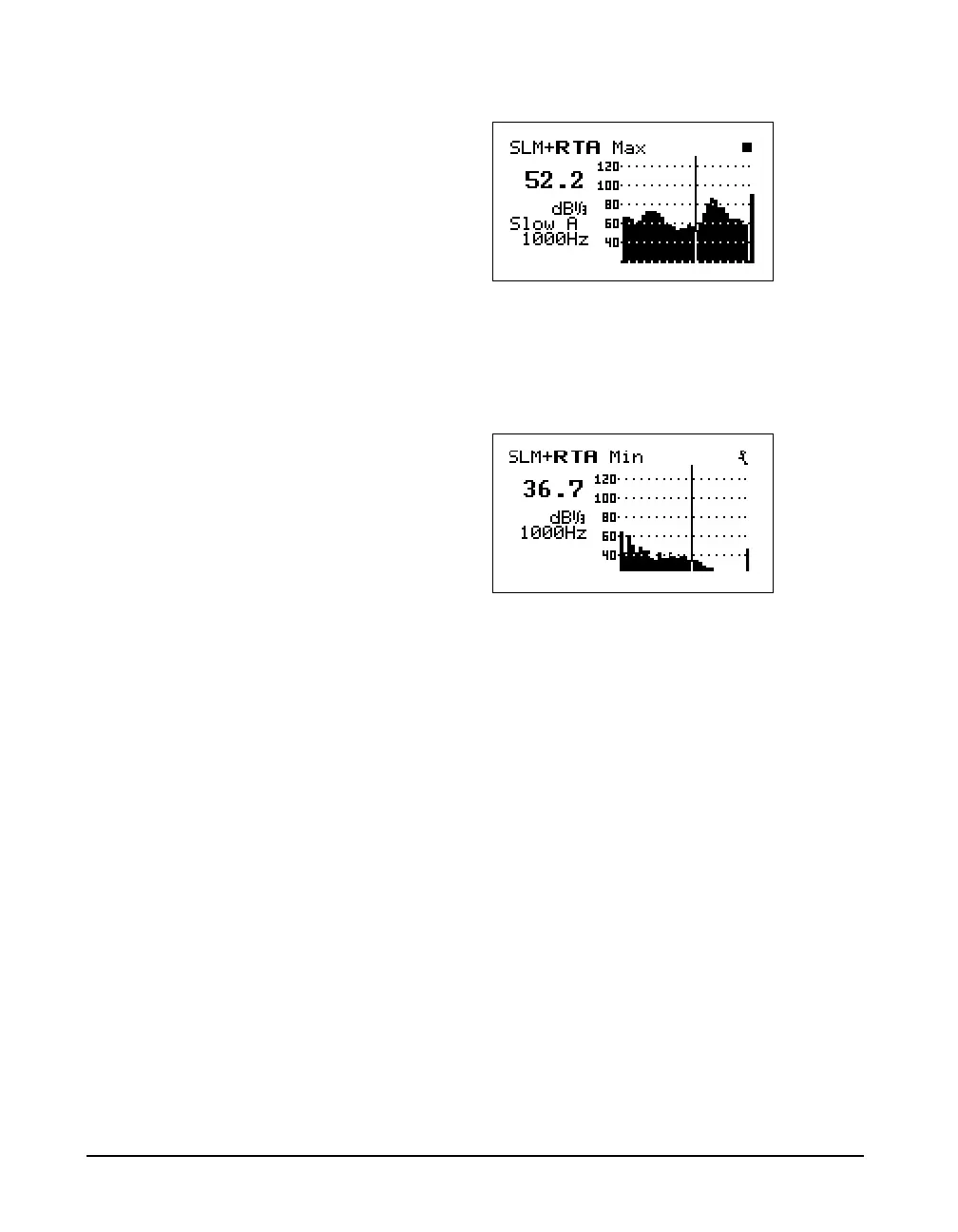4-10 824 Reference Manual 9/29/09
The RTA Max view shows a
graphical display of the Live
spectrum of the maximum broadband
level since the last current reset.
Step 8 Use the
randlarrow keys to change the
frequency level being displayed.
Step 9 Press the
darrow key to change to the RTA Min
view. A screen similar to the following appears
Step 10 Use the
uanddarrow keys if you want to
move back and forth between the different RTA
screens.
Step 11 Press the RUN/STOP
s key to stop the current
reading.
If you attempt to store data while a
measurement is still running, a
warning will be displayed,
indicating that the measurement
must first be stopped.
Step 12 Press the
D Data key. Select Store Data and
press the
c key to store the measurement’s data.