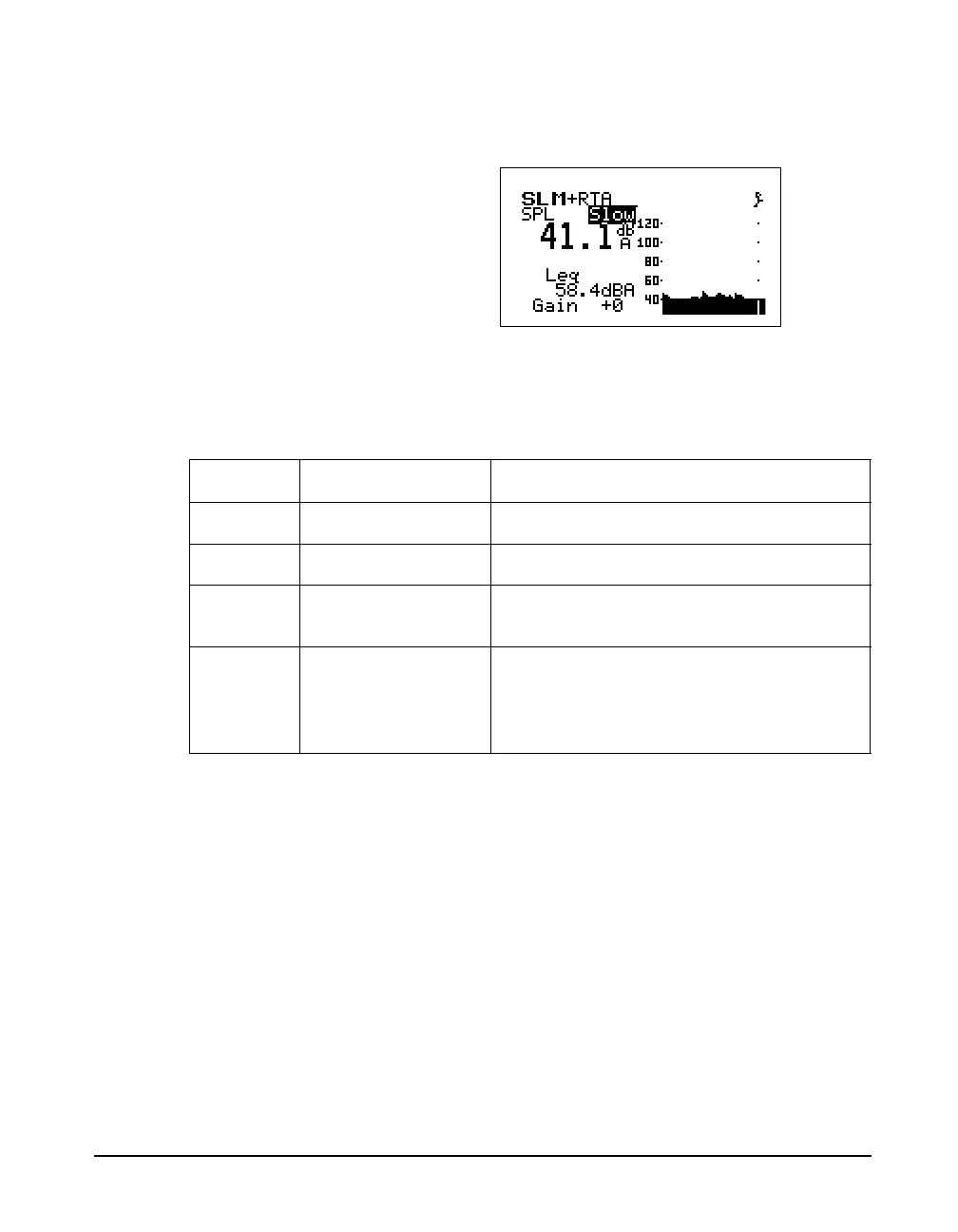9/29/09 Quick Start 4-23
Step 1 Press the u or d keys to highlight the current
RMS detector (Slow, Fast, Impl).
Step 2 Press the
lorrkey to change the selection.
The table below shows how to use the arrow keys to
navigate through the settings on the SLM display.
ud
Detector Slowr Fast rImpulse r
ud
Weight A rCr Flat r
ud
Second Value Leqr SELr Minr Max rPeakr
ud
Second Value
Weight
Ar C rFlatr
ud
Gain or *Range 0r +10 r+20 r+30 r+40
r+50r
OR
Lowr Normalr