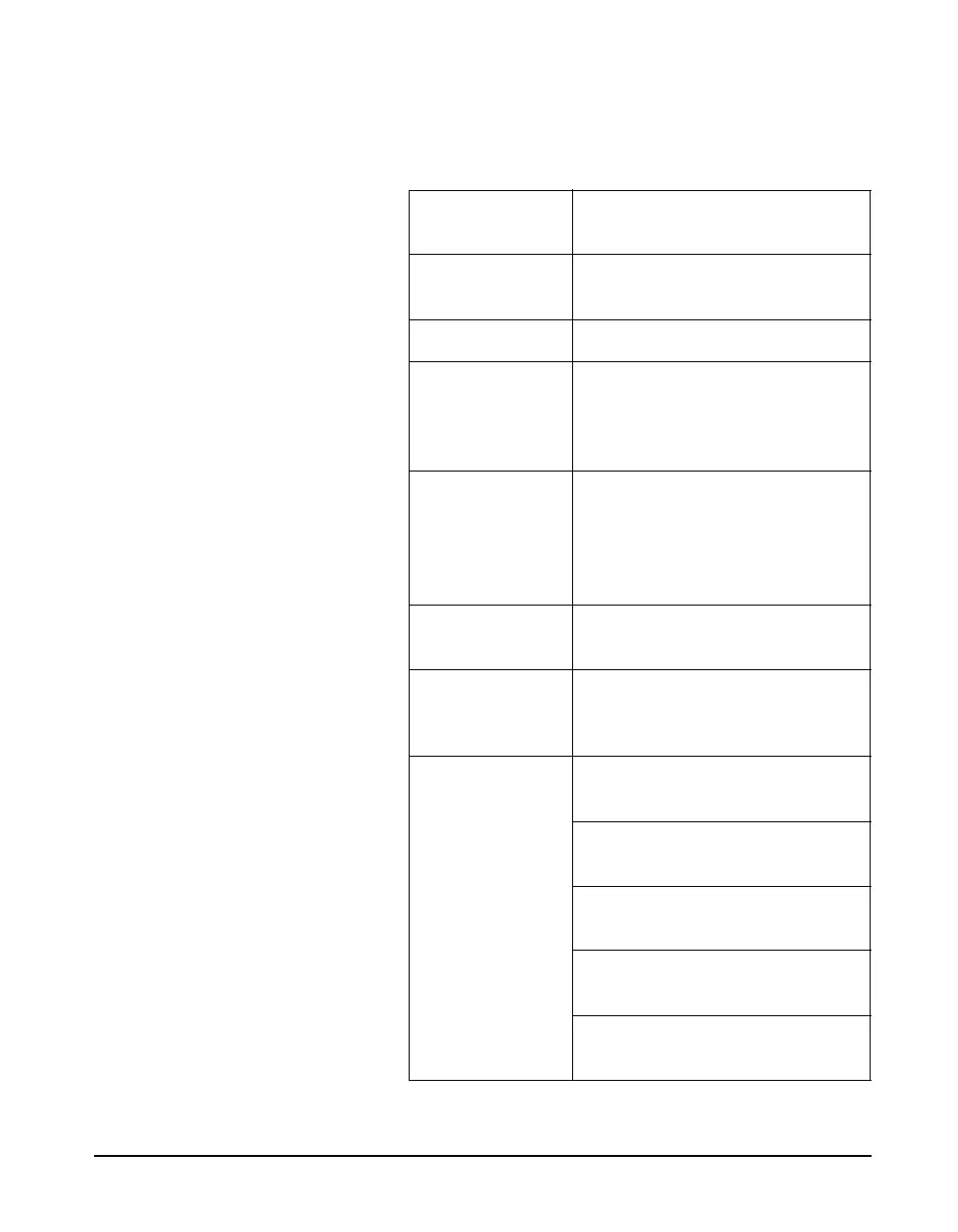9/29/09 Using ID Setting Files 7-31
Use the u and d keys to move
from one setting to the next. Then use
the
r key to change the selected
setting. The
l key is used to
return to previous menus.
The following tables show the Time History settings for the
LOG and SSA instruments. Each setting is described later in
greater detail.
Menu Items
(LOG
instrument)
Available Settings Options
Hist Enable No
Yes
Hist Period 1 to 255
Period Units 1/32s
1.0s
10.0s
60.0s
Other Level None
Pk-II
Pk-I
Lmax
Advc (See Adv TH)
Resolution 0.1 dB
1.0 dB
Adv TH Activates a set of 3 displays used to
configure what time history data
will be stored. See page 7-26.
Marker Text Marker 1
(Aircraft)
Marker 2
(Automobile)
Marker 3
(Truck)
Marker 4
(Train)
Marker 5
(Animal)