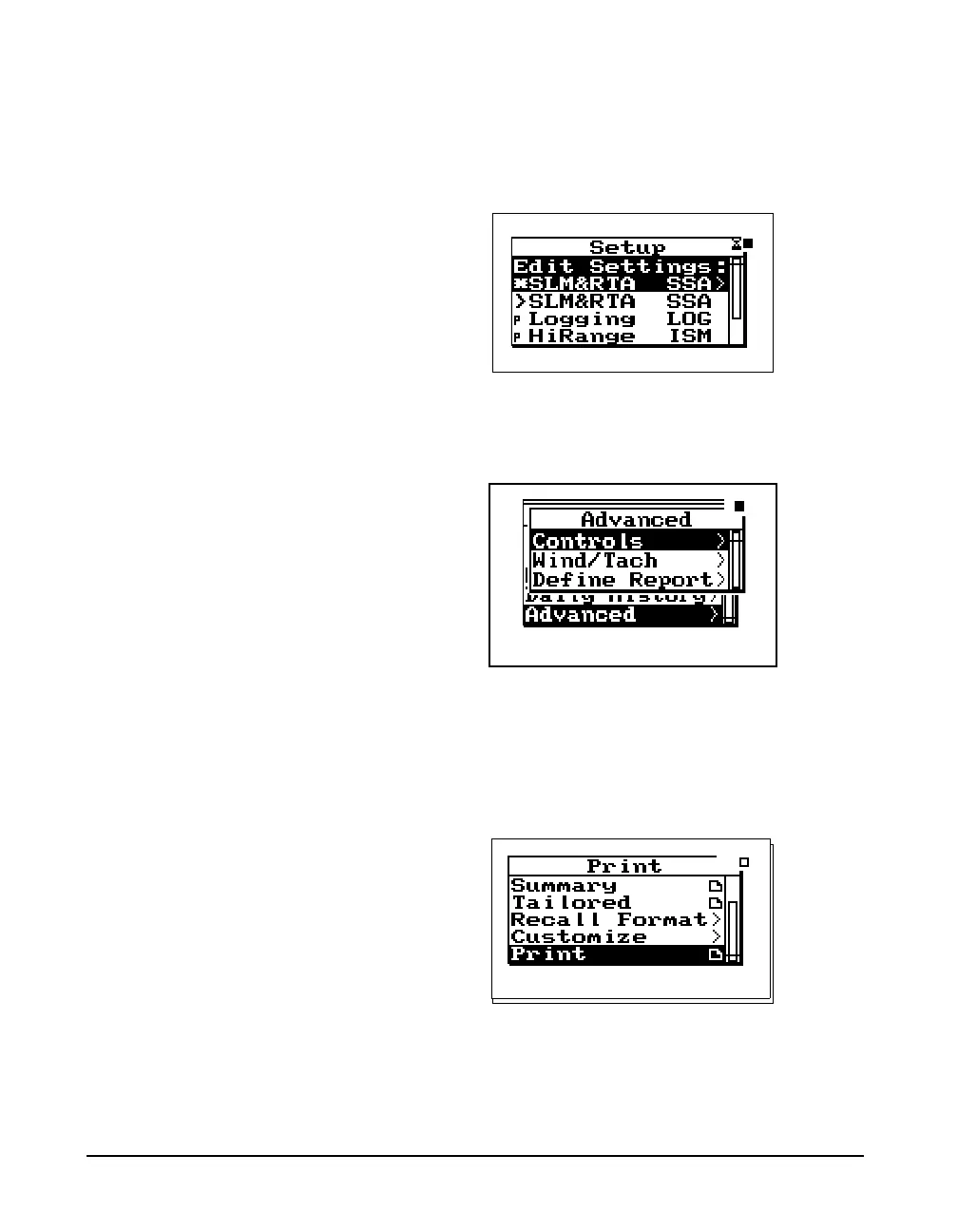8-6 824 Reference Manual 9/29/09
Step 1 Press the S Setup key to bring up the Setup
menu. Highlight the Edit Settings menu item and
press
r arrow key or the c Check key to select
it.
Step 2 Using the
uand darrow keys, highlight the
Advanced item, then select it using the
r arrow
key or the
c Check key. The following screen
appears:
Step 3 Using the
uand darrow keys, highlight the
Define Report item, then select it using the
r
arrow key or the
c Check key. The following
screen appears:
Step 4 Use the
u and d arrow keys to scroll
through the available report settings. Use the
c
Check key to select and change the options for
each type of report.