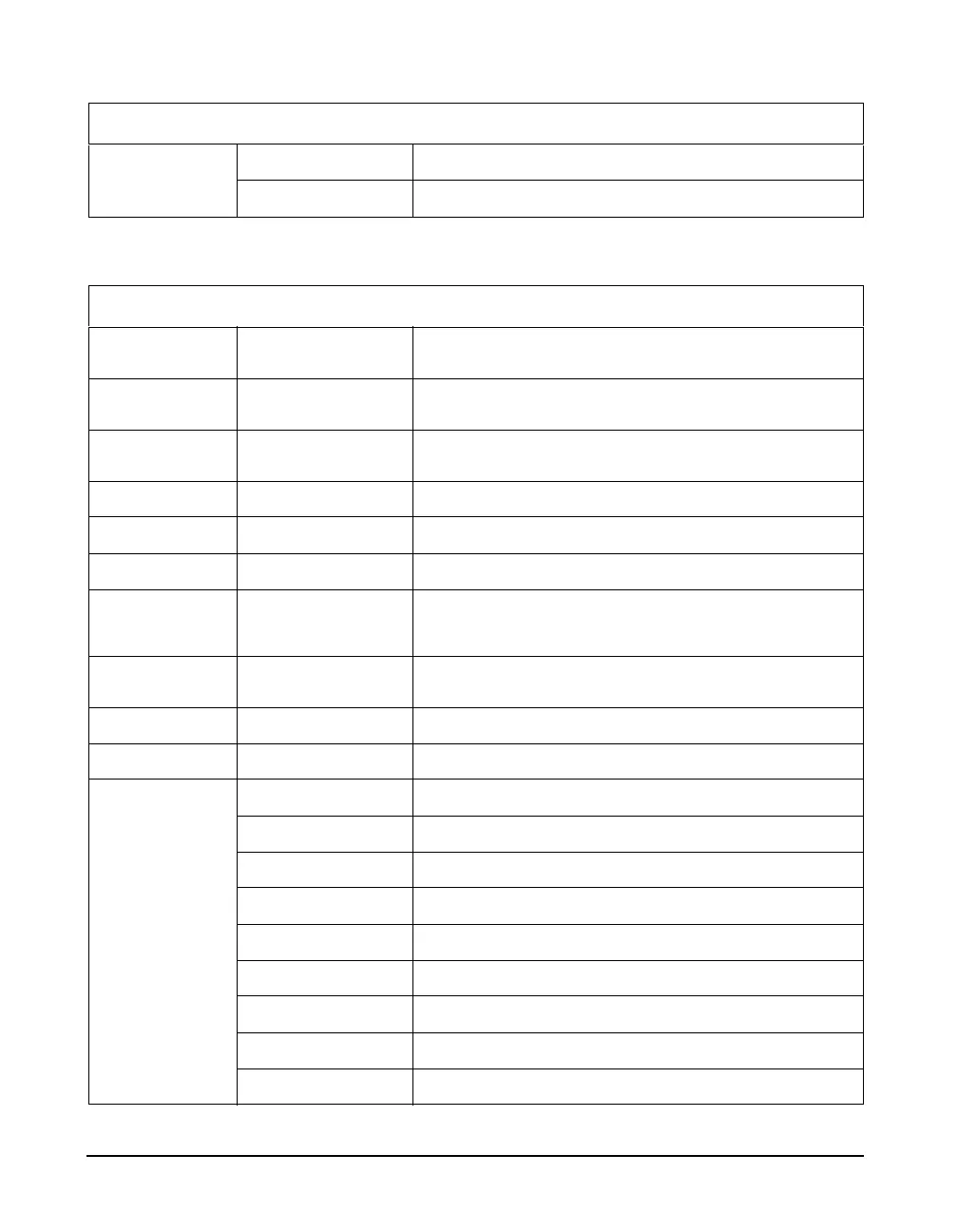8-10 824 Reference Manual 9/29/09
Histograms Highest Level (120) Selects the highest Peak2 histogram level to be printed.
Resolution (5.0) Selects the Peak2 histogram resolution
Summary Report Template (SSA instrument)
Summary Report Template (LOG instrument)
Report Settings
Lower Level
Report Settings Description
Unformatted [No] A dump of all Read, Query and Interval remote commands.
Multiple values are comma delimited.
Data Report [Yes] This shows general information such as Leq, SEL, Dose, Projected Dose, Lmin,
Lmax, Peak, Ln’s, exceedance, and calibration logs.
Log Report [Yes] The run/stop log and with the date and time of each run/stop.
Setup Report [No] Print the settings and their values for the LOG instrument.
SPL Histogram [No] Shows 6 Ln values, Lmax, Lmin, and a bargraph of the level distribution.
Excd Report [No] Lists Number of Record, Exchange Rate, Minimum Duration Time, Period,
Mode, Start Time, Leq, Max, Peak, Overloads, Unweighted Peak, Duration,
SEL, and Spectrum.
Intv Report [No] Leq, SEL, Lmin, Lmax, Peak, Uwpk, exceedances, time, date, and duration in
the short report. The Long reports adds the Ln values for the Interval period.
Hist Report [No] Leq for each time history period.
Daily Report [No] Lists date, duration, Leq, Peak, Uwpk, Ldn, Lmax, CNEL, and Lmin.
Print Range Excd Report [No] You can customize the interval report by choosing the long or short report.
Lowest Record (00000) Selects the lowest exceedance record to be printed.
Highest Record (65535) Selects the highest exceedance record to be printed.
Intv Report [No] You can customize the interval report by choosing the long or short report.
Lowest Record (00000) Selects the lowest interval record to be printed.
Highest Record (65535) Selects the highest interval record to be printed.
Hist Report [No] You can customize the time history report by choosing the long or short report.
Lowest Record (00000) Selects the lowest time history record to be printed.
Highest Record (>99999) Selects the highest time history record to be printed.