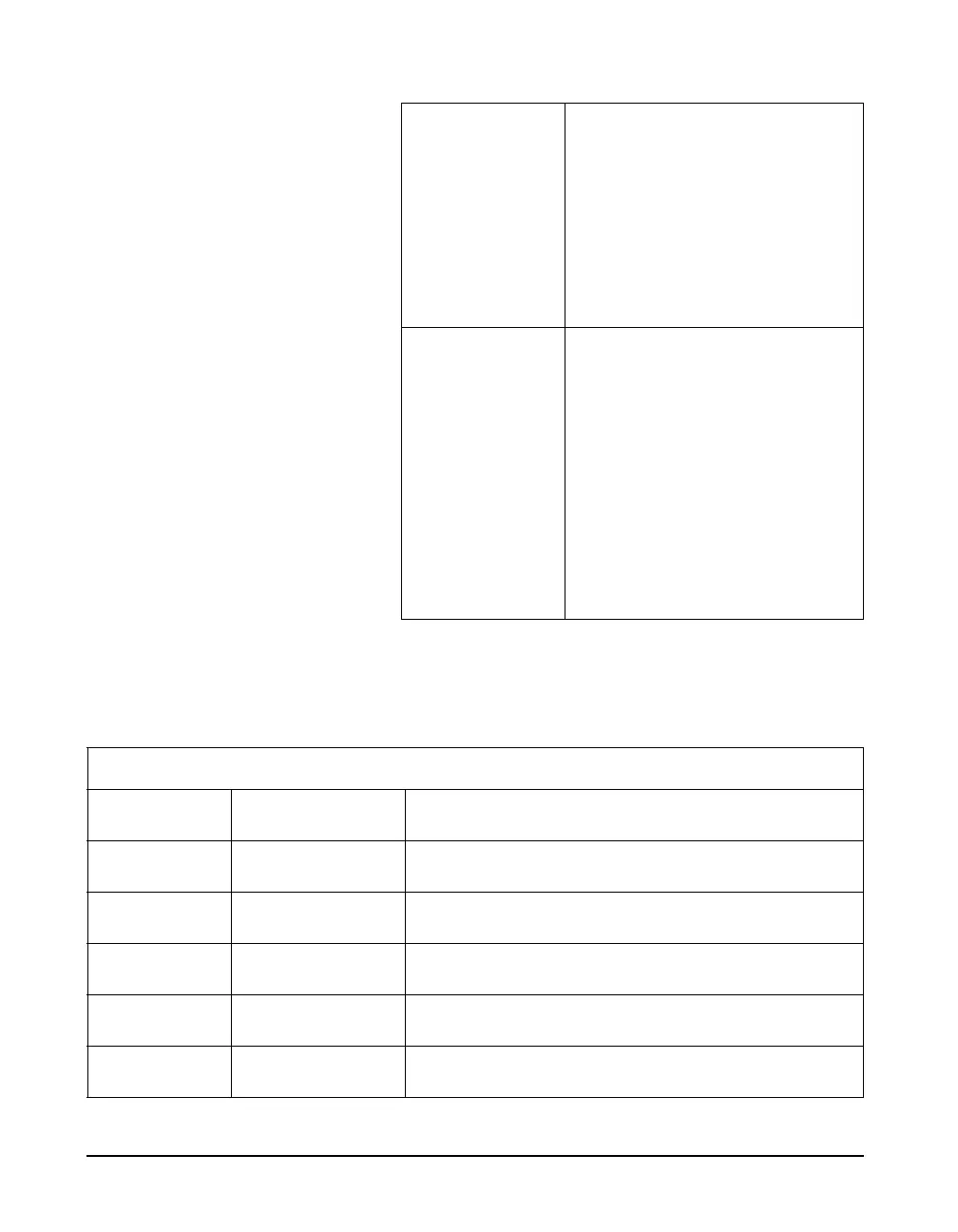8-26 824 Reference Manual 9/29/09
NOTE: See the section "Summary Report
Template" on page 8-8 descriptions of
each report for the SSA and LOG instru-
ments.
The following table shows the available options under the
Customize menu for the RTA instrument:
Print Range Excd Report (No, Short, Long)
-Lowest Record
-Highest Record
Intv Report (No, Short, Long)
-Lowest Record
-Highest Record
Hist Report (No, Yes)
-Lowest Record
-Highest Record
Histograms SPL Histogram (No, Yes)
Lowest Level
Highest Level
Resolution
Pk-1 Histogram (No, Yes)
Lowest Level
Highest Level
Resolution
Pk-2 Histogram (No, Yes)
Lowest Level
Highest Level
Resolution
(RTA instrument)
Report Options Description
Data Report No
Yes
Name and Address of Company and date printed.
Live No
Yes
Shows beginning and ending date and time, runtime, type of Averaging, sample
rate, trigger phase ad Live Spectrum.
Leq No
Yes
Shows beginning and ending date and time, runtime, type of Averaging, sample
rate, trigger phase ad Leq Spectrum.
Max No
Yes
Shows beginning and ending date and time, runtime, type of Averaging, sample
rate, trigger phase ad Max Spectrum.
Min No
Yes
Shows beginning and ending date and time, runtime, type of Averaging, sample
rate, trigger phase ad Min Spectrum.