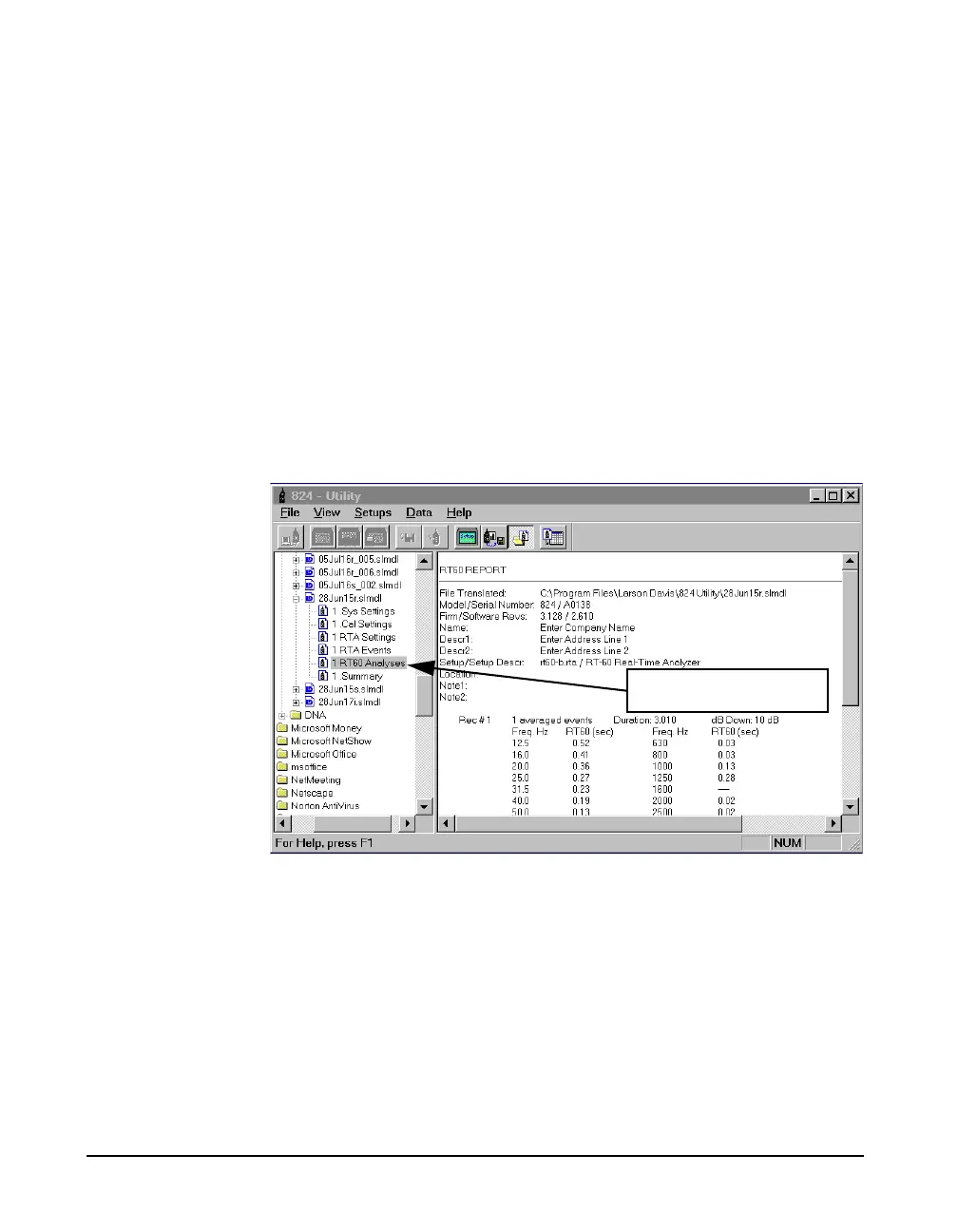10-34 824 Reference Manual 9/29/09
RT60 Select Options
The 824 Utility software can calculate an RT60 for each 1/3
octave frequency from the autostore ByTime data taken by
the RTA instrument.
The software gives you the flexibility to set the options for
the calculation and display of the RT60 values.
You must first take an autostore ByTime measurement.
Download the measurement and go to the Translate view
and select an RT60 report.
To change the RT60 calculated and displayed parameters, go
under the “View” menu item and select “Set RT60 Options”.
The following window will appear:
Single click on a valid
RT60 report.