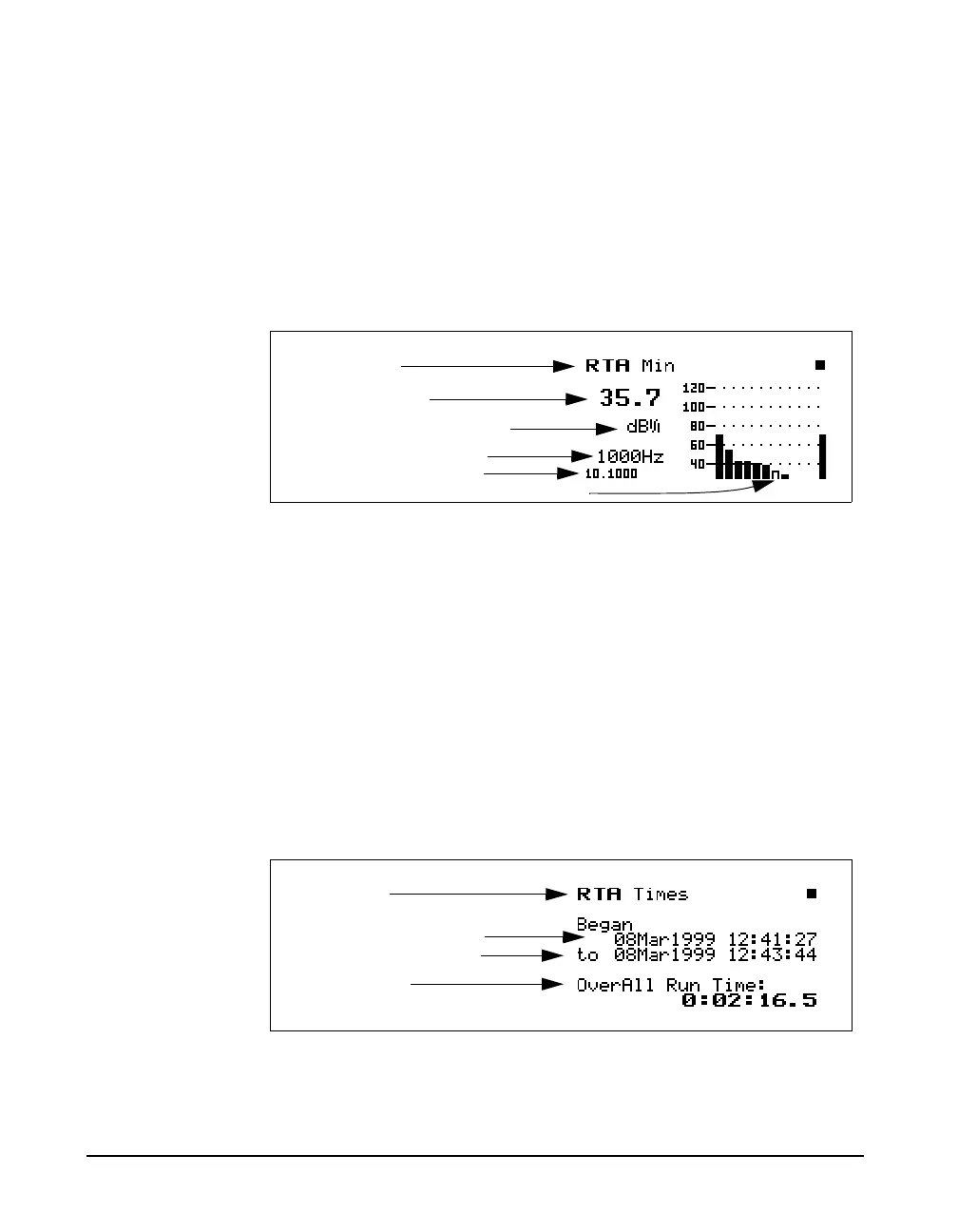11-22 824 Reference Manual 9/29/09
Min
Once in a display view, you can
simply use the
uup and ddown
arrow keys to move between the
views.
The Min spectrum shows the minimum level obtained by
each filter along with the minimum broadband (Flat) level.
This is a bin-by-bin minimum level. The Min spectrum is
reset by a current or overall reset and the R/S key when
Autostore is enabled.
Times
The Times display shows the date and time when the overall
measurement began and the date and time when the last
measurement ended. These times are not affected by the
automatic reset or the manual “Current” reset, but are reset
with an “OverAll” reset. The total running time is also
displayed. This is the total elapsed time of all measurements
since the previous “OverAll” reset.
Display label
Filter level in dB
Bandwidth (1/1 or 1/3 oct.)
Selected filter frequency
Leq spectrum’s duration
1/1 octave cursor
Display label
Overall start date and time
Overall end date and time
Overall runtime