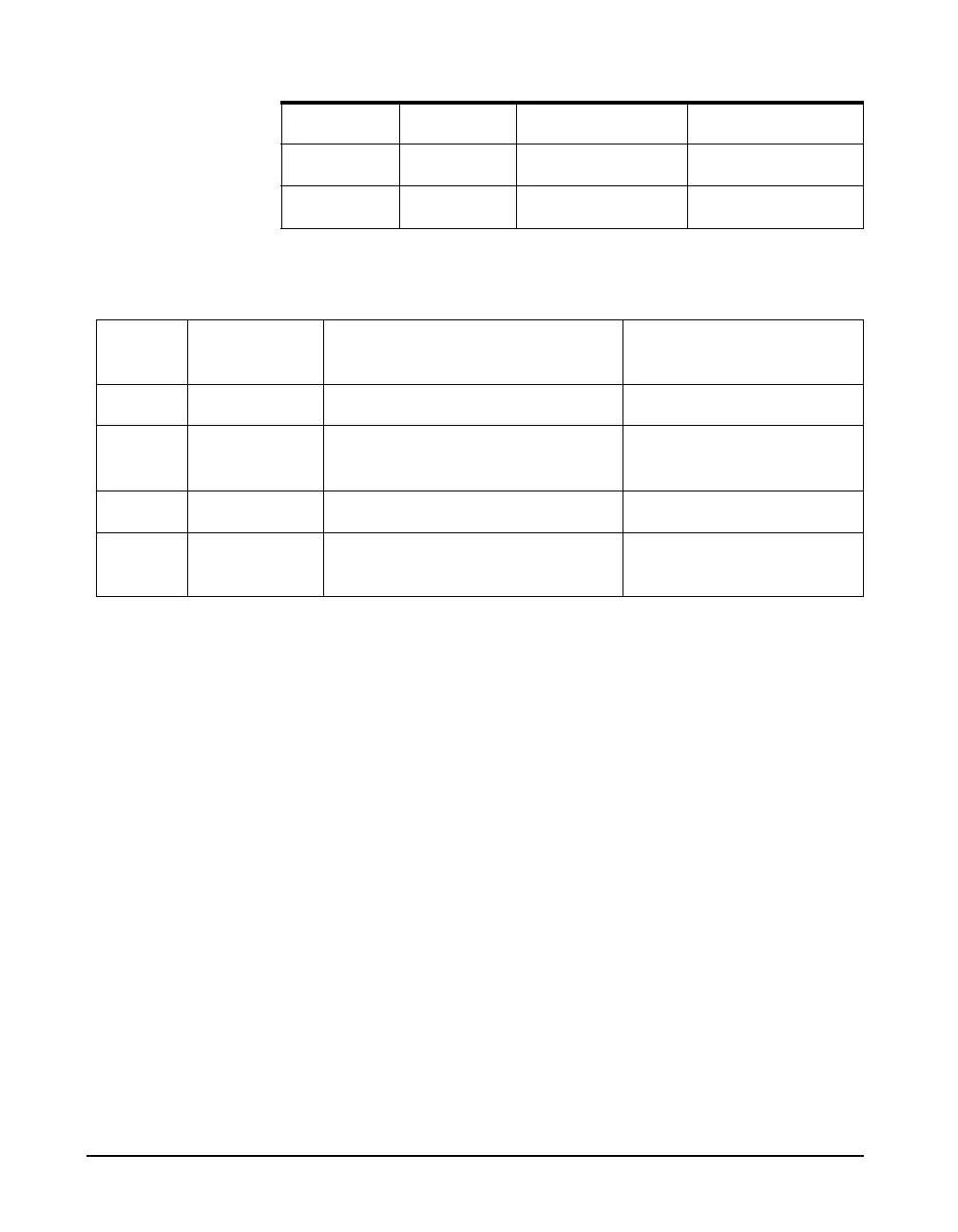A-12 824 Reference Manual 9/29/09
NOTE: the 7th bit of ConfigFlag
cannot be tested.
A short status string for R3,1 and
R3,2 has a 6 character response
(cccccc).
• The first character is an “s” when stabilizing or a space
when stable.
• The second character is the current mode: “S” for
Stopped, “R” for Running, “P” for Paused, “C” for Cali-
brating, “V” for View mode, “O” for stopped with over-
all data reset and “C” for stopped with Current data set
reset.
• The third character is the instrument Lock Status and is
either an “L” or a “U”.
• The fourth character is the Logic Input Status and is a
“1” if high and a “0” if low.
• The fifth character will be an “a” if an Alarm has been
detected, otherwise it will be a space.
• The sixth character is the modified status of the active
setup (ID), space for unmodified and “A” for archive.
R1,132 All 10000100 2
R1,192 All 11000000 6
R1,170 All 10101010 1,3,5
Syntax Instrument
Type
Description Response
R2 ALL Current Date and Time ddd ddmmmyyyy hh:mm:ss
R3 ALL Status Run mode, Lock, Logic In,
Alarm, Archive 0
R3,1 ALL Short status string cccccc
R3,2 ALL Short status string and reset alarm
tripped status
cccccc