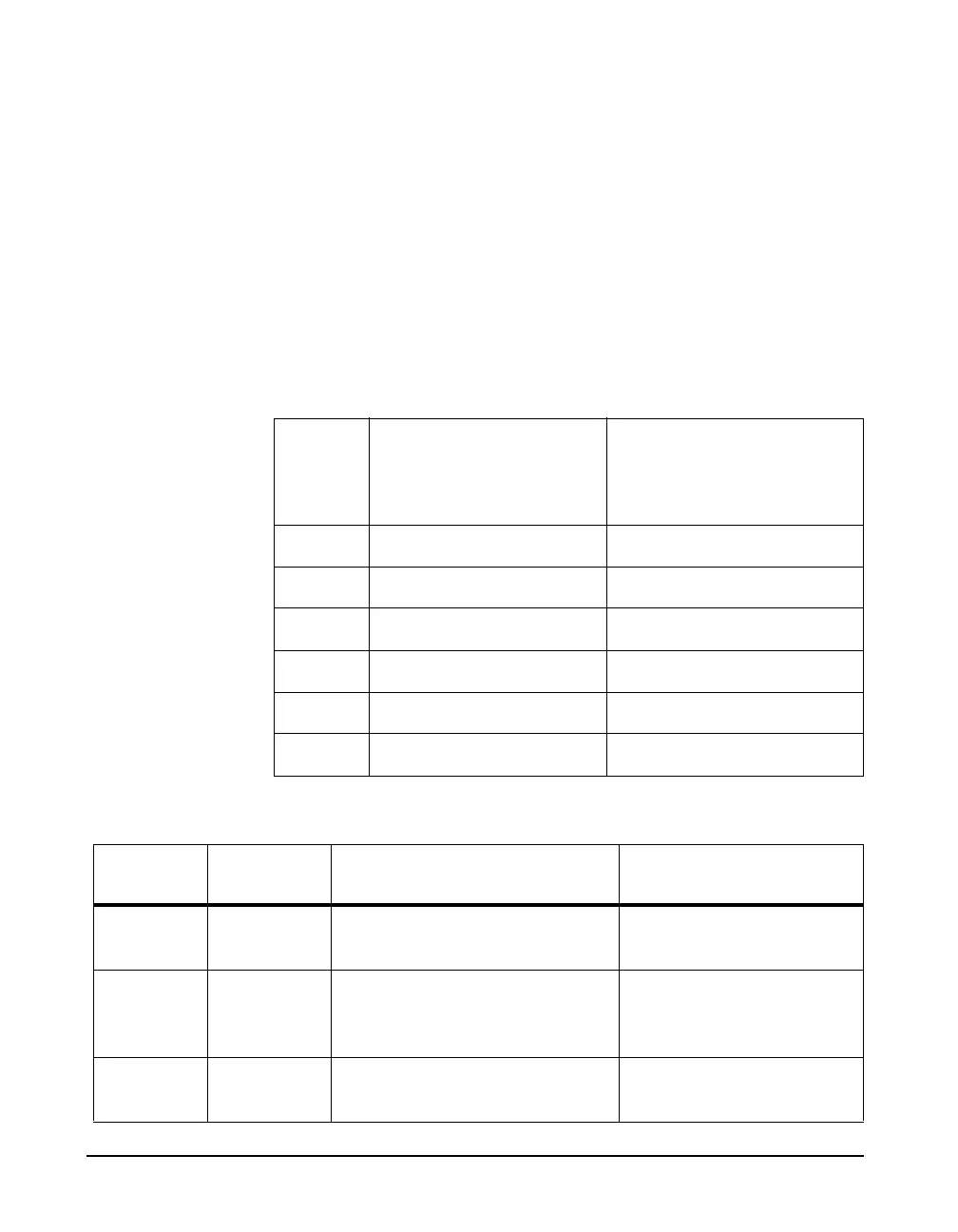A-60 824 Reference Manual 9/29/09
The time syncing feature can be used
to synchronize the interval history
records to the instruments real-time
clock. If the Interval Period is set to
the time shown in the first column
below, the first interval of each new
measurement will end at the real
time indicated in the second column
(the hh means any hour and the hh:m
means any hour and tens of
minutes). All subsequent intervals
will now be synchronized to the real-
time clock:
Intv
Period
Sync On Sync to nearest
01:00 hh:00 hour
00:30 hh:00, hh:30 half hour (30 minutes)
00:20 hh:00, hh:20, hh:40 one-third hour (20 minutes)
00:15 hh:00, hh:15, hh:30, hh:45 one-fourth hour (15 minutes)
00:10 hh:m0 one-sixth hour (10 minutes)
00:05 hh:m0, hh:m5 one-twelfth hour (5 minutes)
00:0x hh:mm minute
Commands Instrument
Type
Description Comments
I0, I101 RTA or variable greater that 4 will run
macro by default.
I1 SSA, LOG,
RTA, FFT,
TAL
Date and Time of Occurrence ddmmmyy hh:mm:ss
I2 SSA, LOG,
TAL
Duration hh:mm:ss / mm:ss.ss