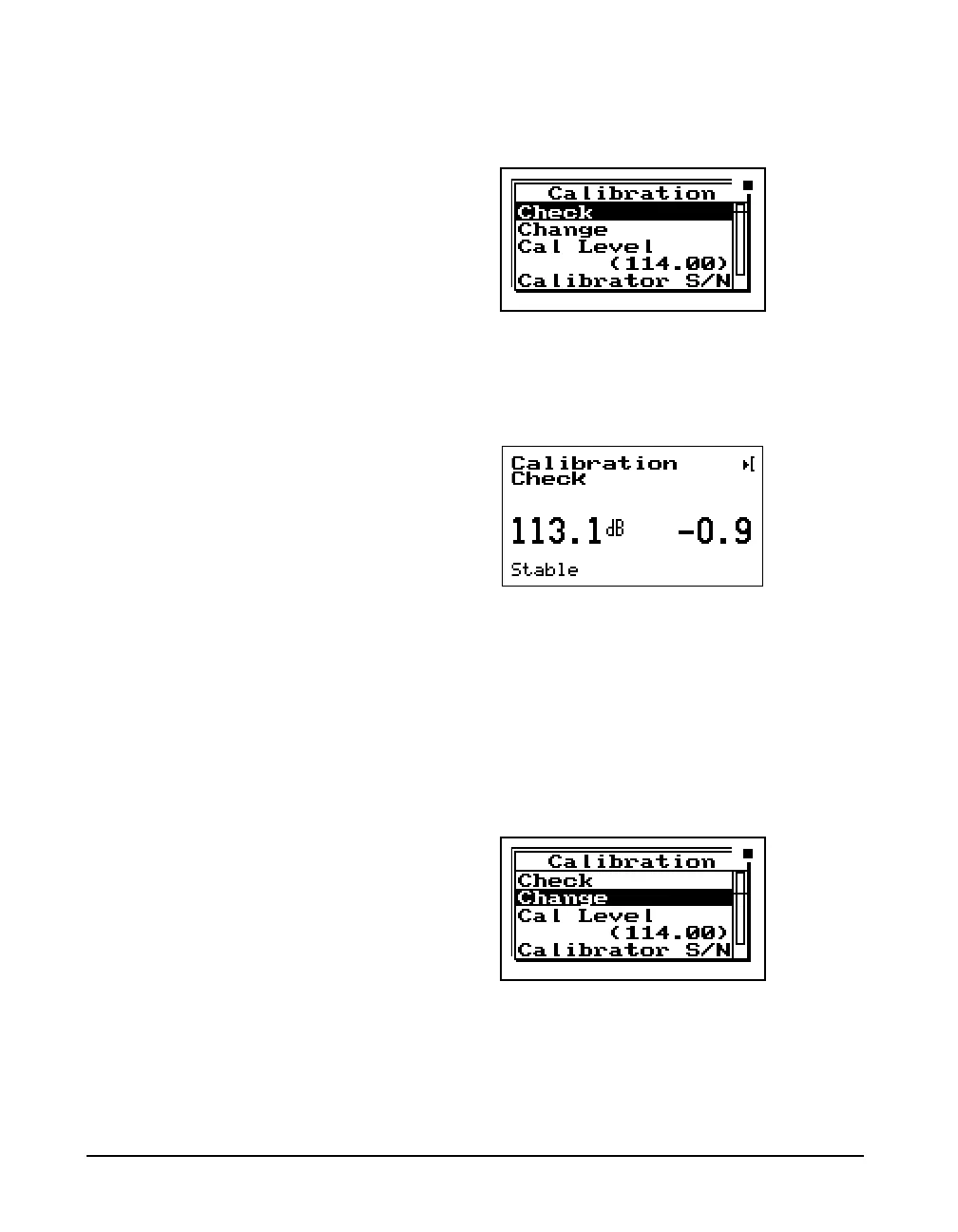2-16 824 Reference Manual 9/29/09
Step 8 To verify that the instrument is properly cali-
brated, use the
ukey to highlight “Check”.
Step 9 Place the calibrator over the microphone, switch
the calibrator ON, and press
c to activate the cal-
ibration Check process.
The display will show the measured level and the difference
from the calibrator level entered and the measured level as
shown.
Step 10 If the calibration is not reasonably close to the
level of the calibrator, the calibration can be
changed by choosing Change. Press
c, use
the
dkey to highlight “Change”.
Step 11 Switch the calibrator ON, and press
c.