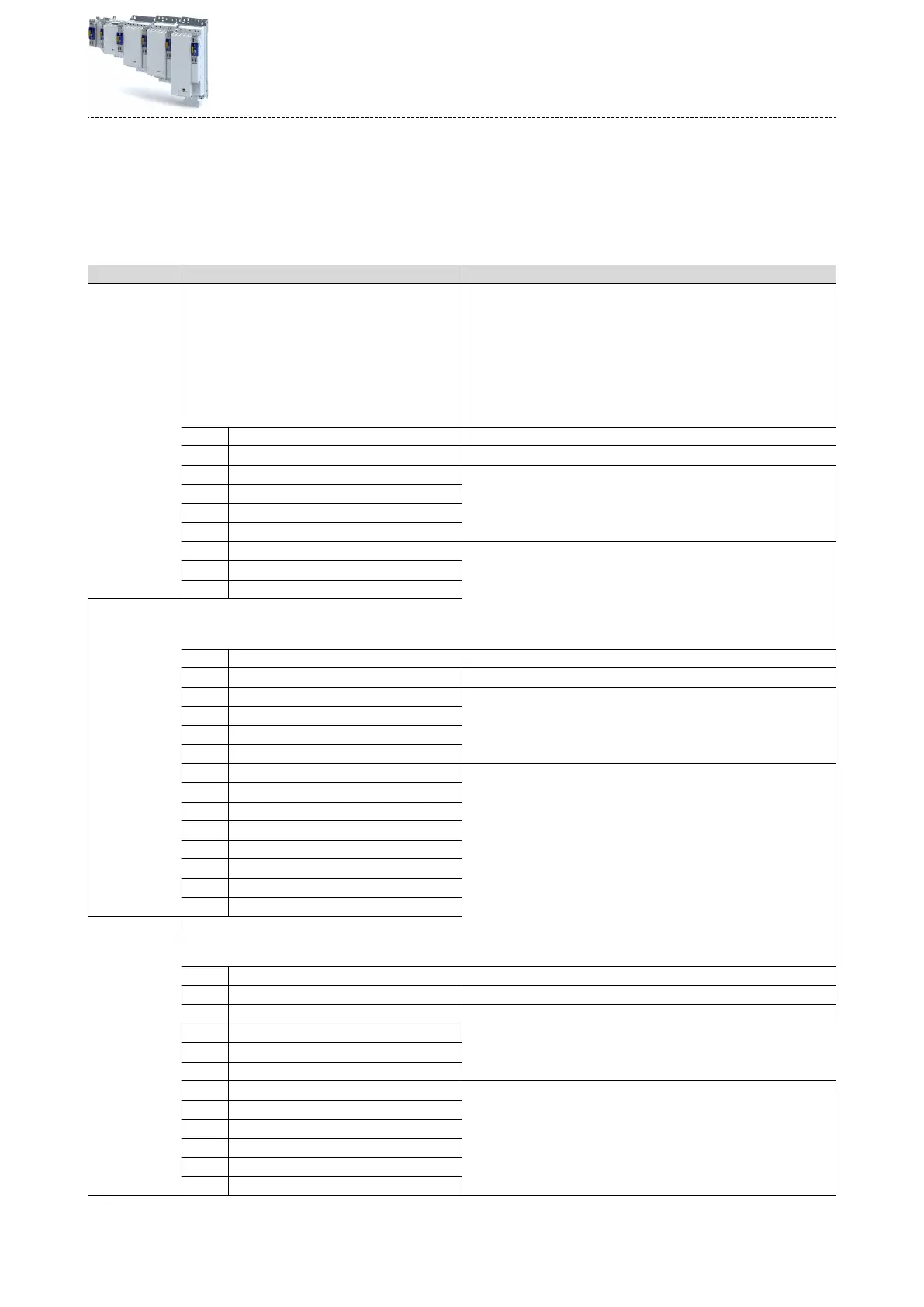17.3 Saving/loading the parameter sengs
If parameter sengs of the inverter are changed, these changes at rst are only made in the
RAM memor
y of the inverter. In order to save the parameter sengs with mains failure pro-
tecon, the inverter is provided with the corresponding device command in the parameter.
0x2022:003
Parameter
Address Name / seng range / [default seng] Info
0x2022:003 Device commands: Save user data 1 = save current parameter sengs in the user memory of the memory
module with mains f
ailure protecon.
•
It ma
y take some seconds to execute the task. When the device com-
mand has been executed successfully, the value 0 is shown.
•
Do not switch o the supply voltage during the saving process and do
not unplug the memor
y module from the inverter!
•
When the inverter is switched on, all parameters are automacally
loaded from the user memory of the memory module to the RAM
memory of the inverter.
0 O / ready Only status feedback
1 On / start Execute device command
2 In progress Only status feedback
3 Acon cancelled
4 No access
5 No access (Inverter disabled)
101 No SD card connected
102 SD card is write protected
103 SD card is full
0x2022:040 Device commands: Parameter-Backup
•
Seng can only be changed if the inverter is inhibi-
ted.
0 O / ready Only status feedback
1 On / start Execute device command
2 In progress Only status feedback
3 Acon cancelled
4 No access
5 No access (Inverter disabled)
20 20%
40 40%
60 60%
80 80%
100 100%
101 No SD card connected
102 SD card is write protected
103 SD card is full
0x2022:043 Device commands: Restore
•
Seng can only be changed if the inverter is inhibi-
t
ed.
0 O / ready Only status feedback
1 On / start Execute device command
2 In progress Only status feedback
3 Acon cancelled
4 No access
5 No access (Inverter disabled)
20 20%
40 40%
60 60%
80 80%
100 100%
101 No SD card connected
Device funcons
Saving/loading the parameter sengs
379