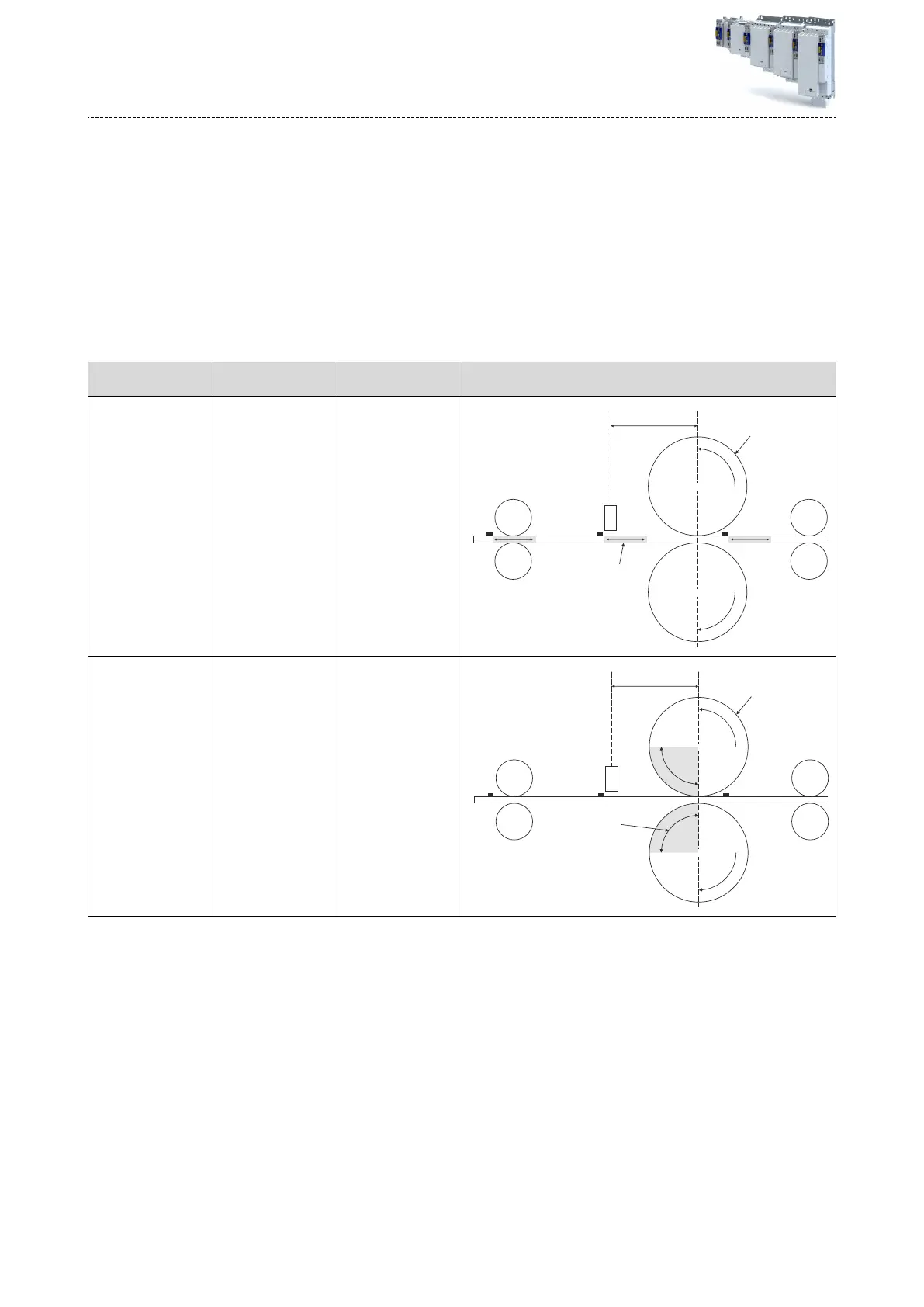7.8.3 Posion
correcon
The posion correcon takes place within a correcon window.
The posion of this window is specied via the parameters Upper correcon posion and
Lower correcon posion.
•
Upper correcon posion 40x5041:006
•
Lower correcon posion 40x5041:007
The posion is set in the unit of the measuring system used.
The Reference measuring system of correcon window parameter species whether the
posion of the correcon window relates to the corrected master posion or the posion of
the drive axis. 40x5041:005
Parameter index Selecon in the
par
ameter
Informaon Figure
40x5041:005
Correcon master
posion (1)
Correcon window
relates to the posion
of the drive axis.
Sensor
Master
Sl
ave
Slave
IrSensorToolDistance
Correction movement
Correction window
Master
Master
Master
0x5041:005 Current tool posion
(2)
Correcon window
r
elates to the posion
of the corrected mas-
ter axis.
Sensor
Master
S
lave
Slave
IrSensorToolDistance
Correction movement
Correction window
Master
Master
Master
The determined
posion error can be limited to a maximum value. This keeps acceleraons
low during the correcve movement, for instance. In order to limit the maximum value, there
is one parameter available for both the posive limit value and the negave limit value.
Parameters for limit values
•
Max.
posive correcon 40x5041:003
•
Max. negave correcon 40x5041:004
The limited posion error is displayed in the Actual limited mark error parameter.
40x5042:004
The
resulng posion and velocity of the corrected master value can be found in the parame-
ters Corrected setpoint posion and Corrected setpoint velocity.
•
Corr
ected set posion 40x5042:006
•
Corr
ected set velocity 40x5042:007
Conguring the "Sync and Correcon" TA
Mas
ter value correcon (register control)
Posion correcon
140