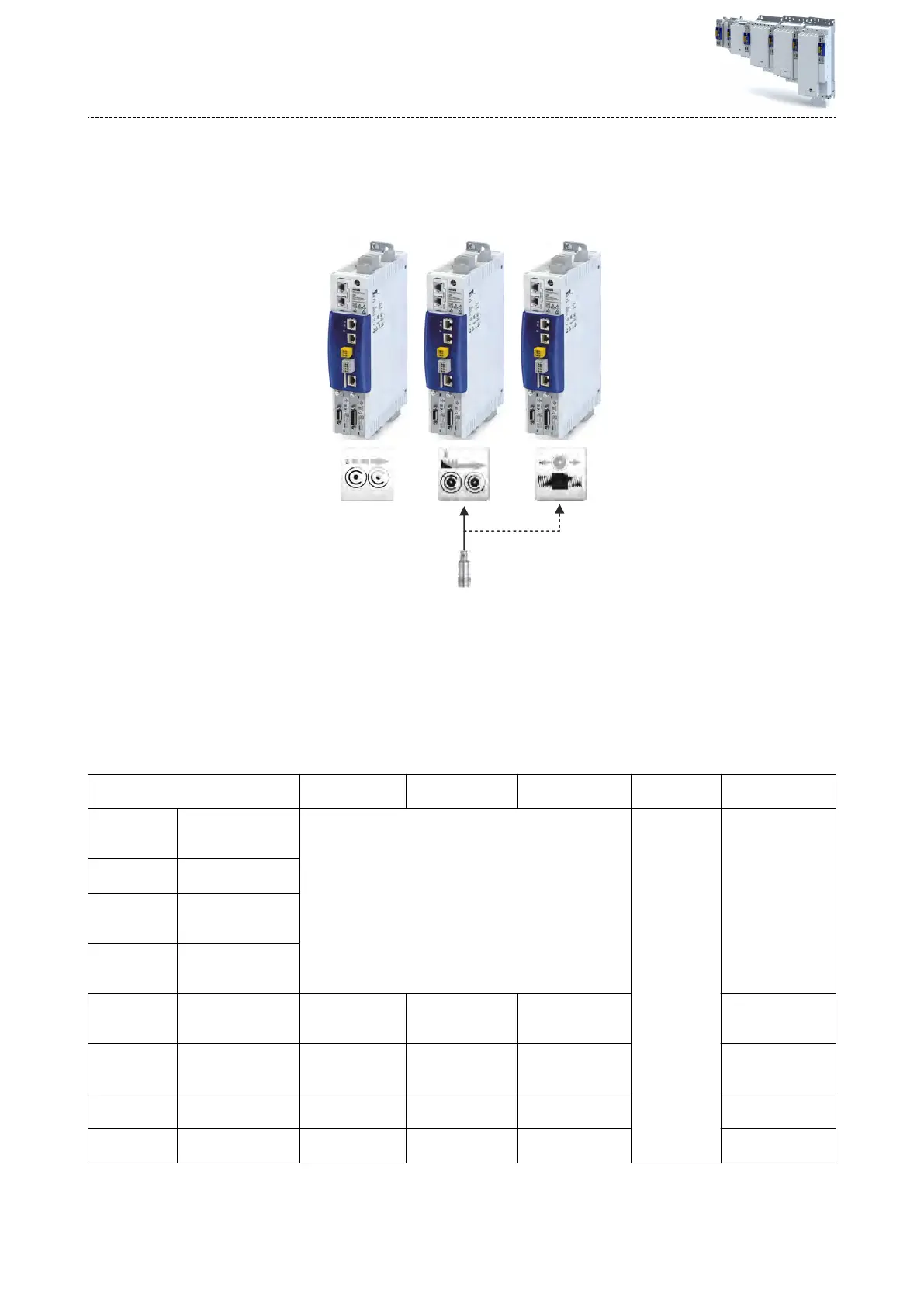6.4.3.3 Example: Using me stamp of another axis
The touch probe mestamp of the technology applicaon S
ync and correcon (S1) is to be
used by the technology applicaon Table Posioning (S2). The master value master is the vir-
tual master in the system bus master.
Fig. 29: Example 3 - Using the mestamp of another axis
M = System bus master
VM = Virtual master
S = Slave
TP = Touch probe
In order to allow the mestamp of Slave 1 to be used by Slave 2 as well, the P
arameter source
for word 5 (Slave 2) parameter must be set to Slave 1 [2] (see following table). 0x5021:042
System bus
Input words
Master Slave 1 Slave 2 . . . Slave 15
00 Taktlänge der Lei-
tachse
(0x5021:150)
0x5021: 010
01: Master
. . .
0x5021:010
01: Master
01 Posionsleitwert
(0x5021:151)
02 Geschwindigkeitsleit-
wert
(0x5021:152)
03 Beschleunigungsleit-
wert
(0x5021:153)
04 Drehmoment der Lei-
tachse
(0x5021:154)
0x5021:020
01: Master
0x5021:021
01: Master
0x5021:022
01: Master
0x5021:035
01: Master
05 Zeitstempel der Lei-
tachse
(0x5021:155)
0x5021:040
01: Master
0x5021:041
01: Master
0x5021:042
02: Slave 1
0x5021:055
01: Master
06 Free input word
(0x5021:156)
0x5021:060
01: Mas
ter
0x5021:061
01: Master
0x5021:062
01: Master
0x5021:075
01: Master
07 Free input word
(0x5021:157)
0x5021:080
01: Master
0x5021:081
01: Master
0x5021:082
01: Master
0x5021:095
01: Master
As shown in the table, the parameters 0x5021:020 ... 095 can also be used for the distribuon
of the torque values and for specic data from the technology applicaon.
Technology applicaon (TA) basic sengs
System bus
communicaon
Distribuon of the master values by the master
88