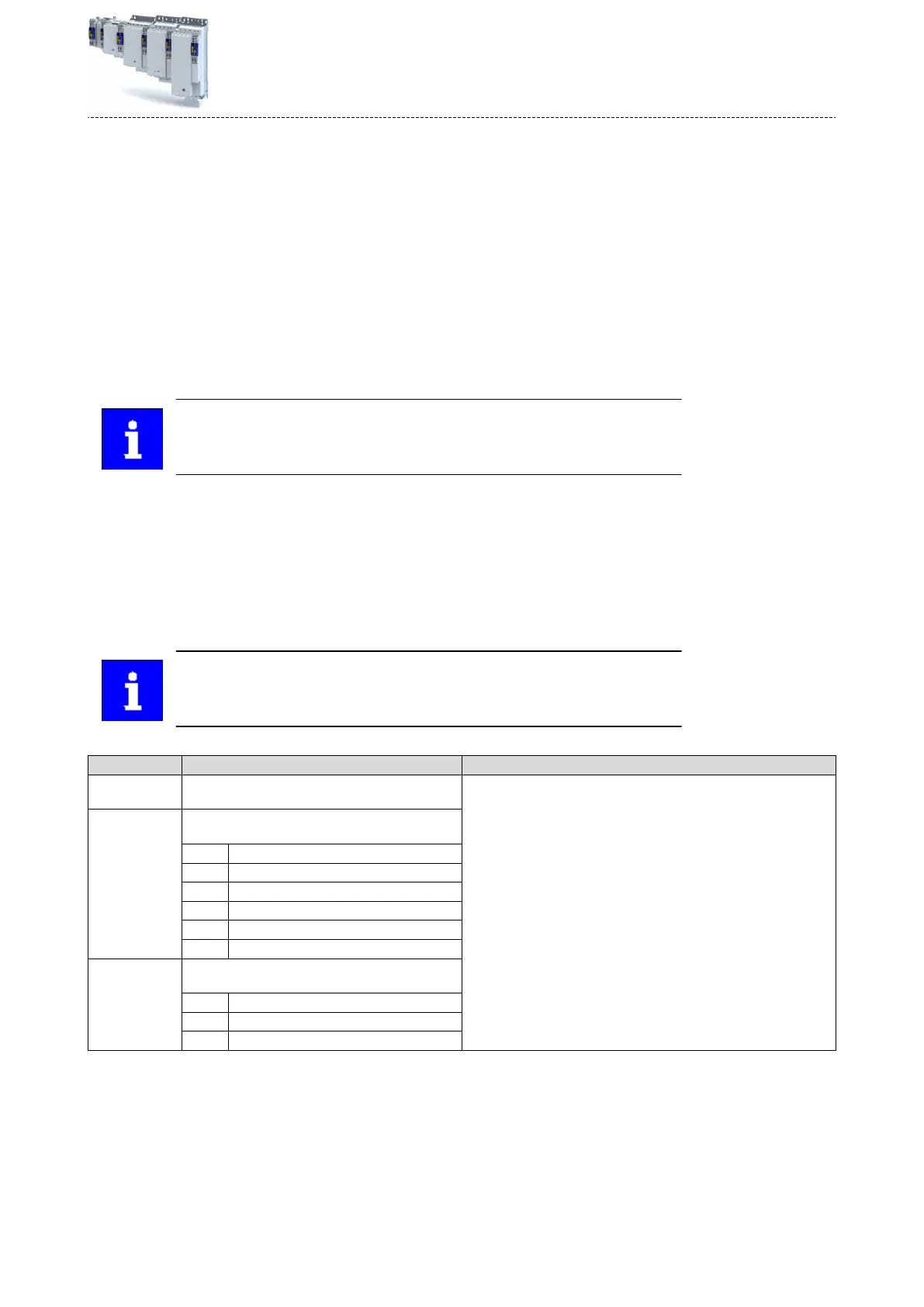19.18 Enable Switch (ES)
This funcon makes it possible to override the normal stop funcons
•
Sa
fe Torque O (STO),
•
Sa
fe Stop 1 (SS1) and
•
Safe Stop 2 (SS2)
in special operaon.
Precondions
A safe input or the safety bus can be used for connecng an enable switch. If the safe input is
used, the ES bit of the safety bus must be deacvated. If no safe input is parameterised, the
safety bus can be used for acvaon.
•
Acvate special operaon Operaon mode selector (OMS).
•
Acvate special operaon Repair mode select (RMS).
The plausibility check rejects ambiguous sengs unl they are parameterised
c
orrectly.
Funconal
descripon
The enable switch acvates the moon funcon parameterised during special operaon
(OMS) and the repair mode (RMS). The drive can be traversed.
The stop mes assigned to the stop funcons are directly deacvated or stopped.
Acvaon of the funcon
The funcon is acvated by the ON state of a safe input.
The funcon must have been assigned to the corresponding input by parameterisaon.
If no safe input is ulised, the
funcon can be acvated via the safety bus. Via
the safety bus, a data telegram with a corresponding content is sent to the
inverter, seesafety bus.
Parameter
Address Name / seng range / [default seng] Info
0x2875:010 S bus control bits: ES
•
R
ead only
0x28AE ES: Source
•
Read only
0 Deacvated
1 SD-In1
2 SD-In2
3 SD-In3
4 SD-In4
13 S-Bus
0x28AF ES acve: Output
•
Read only
0 Deacvated
1 SD-Out1 posive logic
2 SD-Out1 negave logic
Safety funcons
Enable Switch (ES)
437