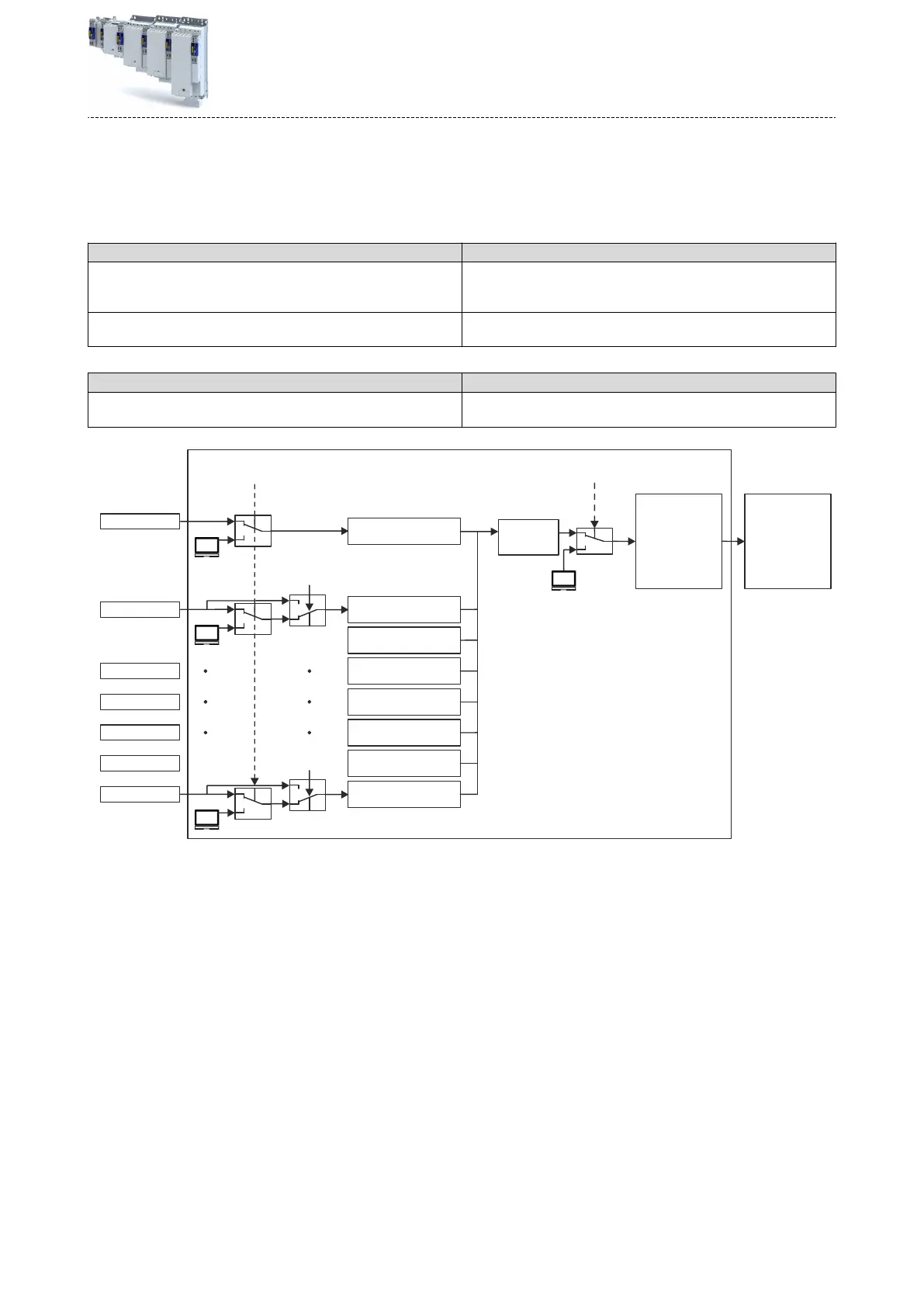7.2.3 Simulaon of the interface
The technology interface is operated via the following parameters:
•
Simulaon of control signals 40x5040:001 bit 0
... 7
•
Simulaon of status signals 40x5040:101 bit 0
Control signal simulaon
Bit Funcon
0 Acvates the
simulaon of the control signals.
The rst double word of the control words switches over to manual
operaon.
1 ... 7 Acvates the simulaon of the control signals. Selecng the bits triggers
switchover to manual operaon.
Status signal simulaon
Bit Funcon
0 Acvates the
simulaon of the status signals.
All status words are switched over to manual operaon.
Status word 00
Status word 01
Status word 02
Status word 03
Status word 04
Status word 05
Status word 06
Status word 07
Status signals
Status signals limiter
Actual velocity
Actual position
Error code
Actual torque
Monitoring signal 1
Monitoring signal 2
Synchronism
and
Correction
Free control word 07
0x5040:027
Control word 07
Control word 06
Control word 05
Control word 04
Control word 03
Control word 01
Control word 00
External Base Velocity
0x5040:016
Free control word 05
0x5040:015
Free control word 04
0x5040:014
Offset
0x5040:023
Free control word 02
0x5040:012
Free control word 01
0x5040:011
Control signals
0x5040:010
Internal control
0x5040:101:Bit 0
Internal control
0x5040:001:Bit 1
Internal control
0x5040:001:Bit 7
Internal control
0x5040:001:Bit 0
Fieldbus/System bus
Fieldbus/System bus
Fig. 32: Signal ow in the simulaon of the technology interface
Conguring the "Sync and Correcon" TA
In
terface
Simulaon of the interface
95