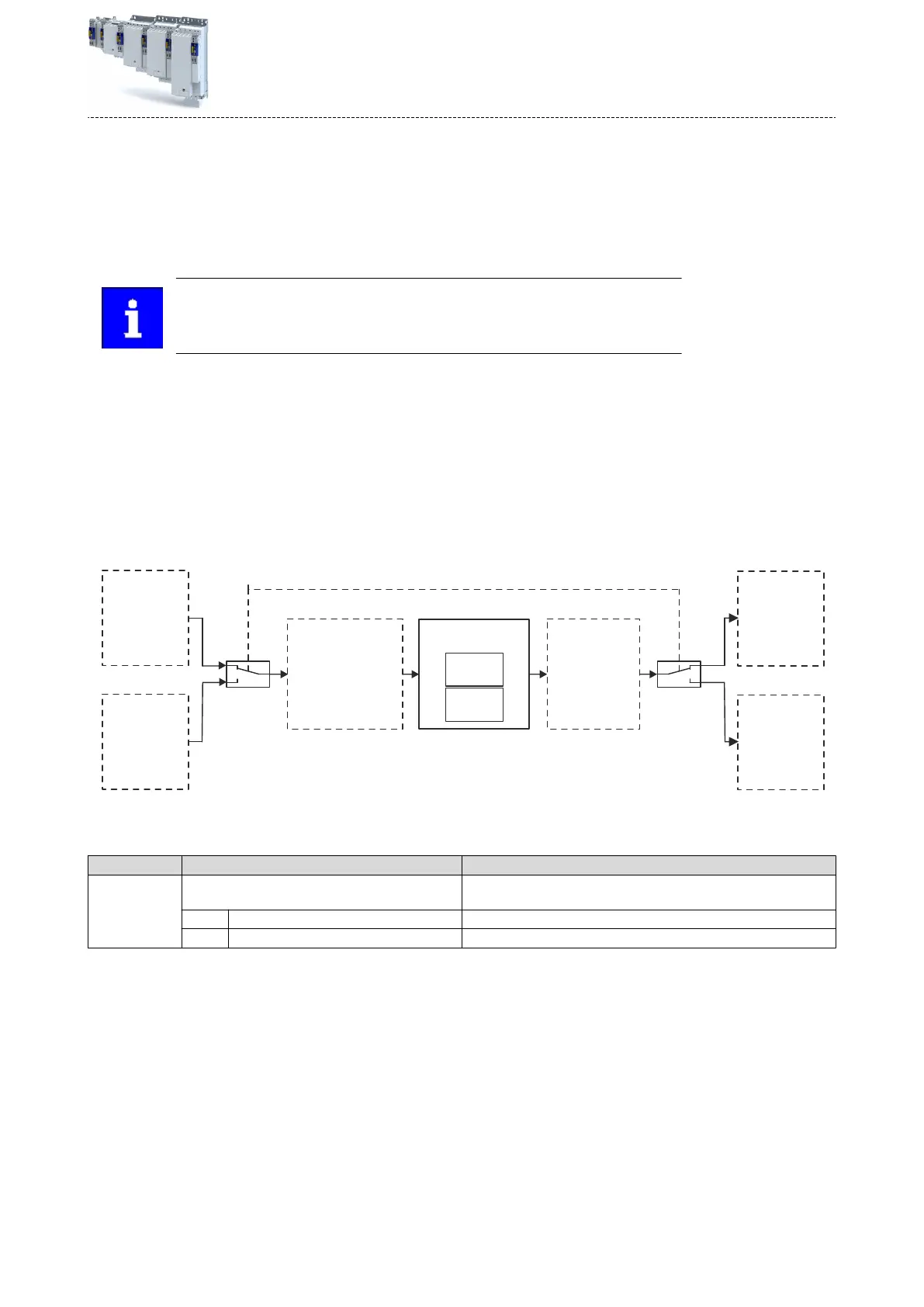7.2 Interface
The following interfaces are available for controlling a technology applicaon:
•
Fieldbus in
terface [0]
•
System bus interface [1]
The
selecon of the interface is performed in »EASY Starter«:
•
Select the Sengs tab, then the Technology applicaon parameter dialog.
When changing the parameter, the inverter must be inhibited.
During a switch-over, both the control words and the status words are switched over. Depend-
ing on the t
echnology applicaon chosen, the bits of the respecve control words and status
words are already pre-assigned.
Assignment of control words and status words:
4Con
trol signals ^ 92
4Status signals ^ 93
The following illustraon shows the basic signal ow within the technology applicaon and
the change-over mechanism of the Interface selecon parameter.
Control signals
Free control word 01
Set velocity Virtual Master
Free control word 03
Offset
Free control word 05
External base velocity
Free control word 7
Interface switch
0x4001:000
Control word 00
Control word 01
Control word 02
Control word 03
Control word 04
Control word 05
Control word 06
Control word 07
Control word 00
Control word 01
Control word 02
Control word 03
Control word 04
Control word 05
Control word 06
Control word 07
System bus
Fieldbus
Status word 00
Status word 01
Status word 02
Status word 03
Status word 04
Status word 05
Status word 06
Status word 07
Status word 00
Status word 01
Status word 02
Status word 03
Status word 04
Status word 05
Status word 06
Status word 07
System bus
Fieldbus
Status signals
Status limiter
Actual velocity
Actual position
Error code
Actual torque
Monitoring signal 1
Monitoring signal 2
Technology application
Virtual
Master
Sync and
Correction
Control signals Status signals
Fig. 31: Signal ow of the technology applicaon
Parameter
Address Name / seng range / [default seng] Info
0x4001 Interface selecon
Selecng the interface determines the interface that receives the signals.
0 Fieldbus network Control of the applicaon via the
eldbus.
1 Systembus network Acvaon of the applicaon via the system bus.
Conguring the "Sync and Correcon" TA
In
terface
91