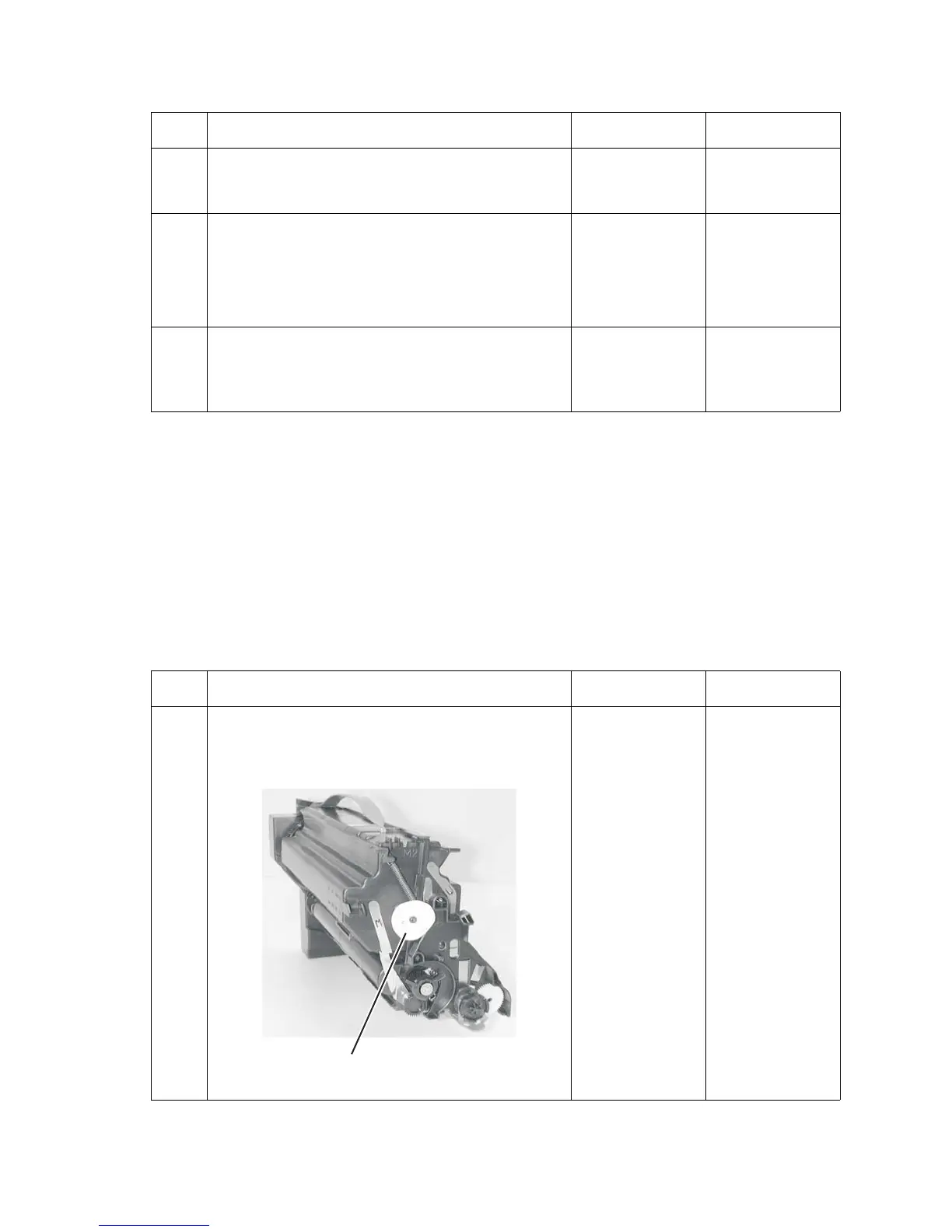2-62 Service Manual
5061
942.xx error code service check
• 942.04—yellow toner metering cycle (TMC) problem
• 942.05—yellow TMC timeout problem
The TMC is where the code and electronics in the printer sense an addition of toner in the cartridge developing
area. If the printer is expecting a toner addition cycle but one is not detected, a 94x TMC Error is displayed.
Replacement of the cartridge may fix the problem temporarily if the problem is with the printer. Only replace the
cartridge if there are no problems with the printer or if the cartridge is known to be defective.
Note: Before proceeding with this service check, observe the error log for repetitive occurrences of a 94x
service error.
9
Check the voltage at connector J6-6 when the
magenta TMC switch is pressed.
Does the voltage measure approximately +3.3 V dc?
Go to step 10 Go to step 11
10
Check the developer HVPS to system board cable for
damage, broken connections, or wire and shorts
between adjacent pins.
Are there any signs of damage to the cable?
Replace the
cable.
Replace the
developer HPVS
board. See
“Developer
HVPS board
removal” on
page 4-39.
11
Disconnect the developer HVPS cable from connector
J6 on the system board. Measure the voltage on
connector J6-6 on the system board.
Does the voltage measure approximately 0 V dc?
Replace the
system board.
See “System
board removal”
on page 4-90.
Replace the
developer HVPS
and developer
HVPS to system
cable.
Step Actions and questions Yes No
1 Check the toner metering cam (A) on the rear of the
yellow cartridge.
Note: In some cartridges, the toner metering cam is
black.
Is the cam present on the cartridge?
Go to step 2 If the toner
metering cam is
not present,
check the printer
to make sure it is
not inside.
Replace the
damaged
cartridge.
Step Actions and questions Yes No