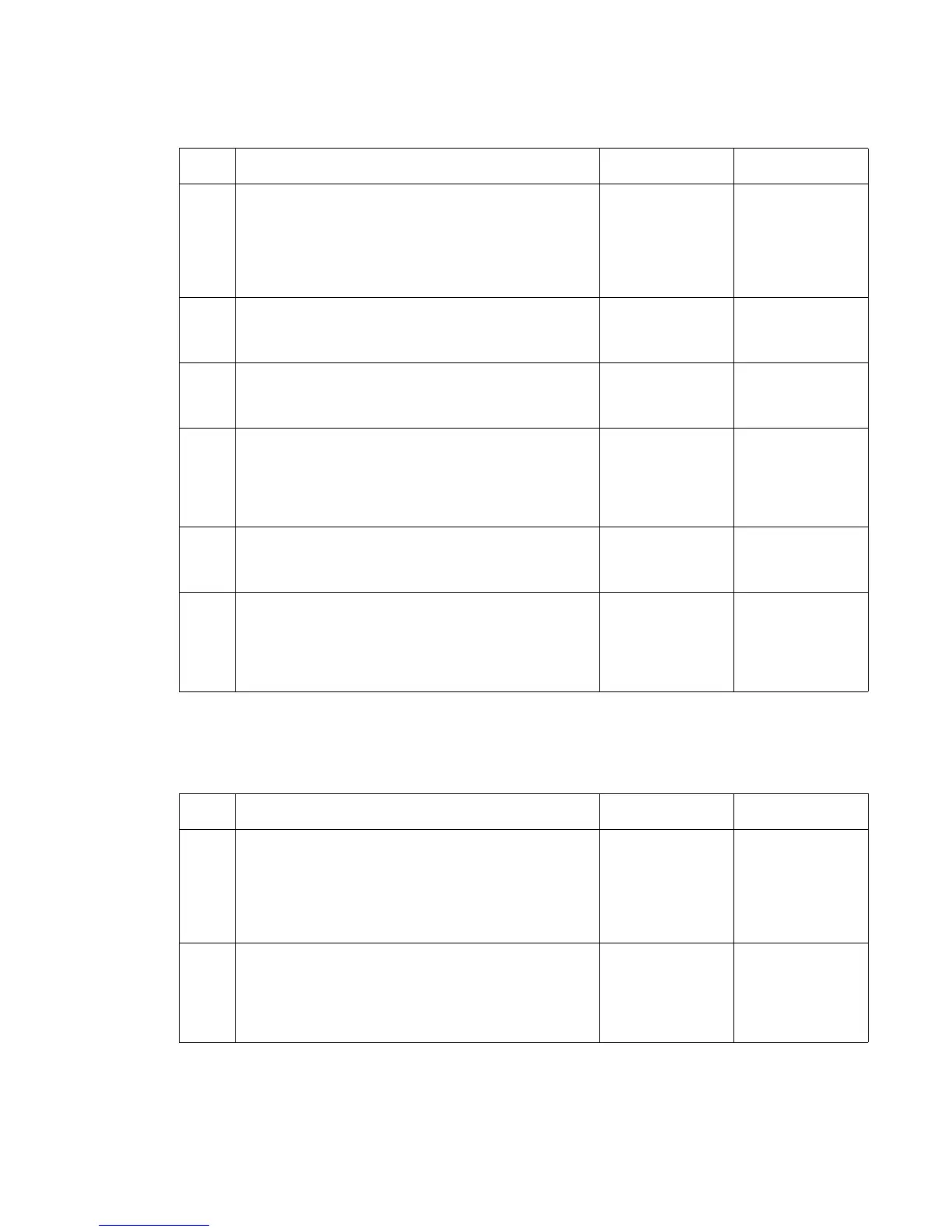Diagnostic information 2-89
5061
HCIT 2000-sheet option does not recognize the size paper selected.
Fuser drive assembly noise check
Excessive fuser drive motor assembly noise
Step Actions and questions Yes No
1 Make sure the media loaded in the tray meets
specifications.
Is the media loaded properly and meet specifications?
Go to step 2 Load the media
properly, or
inform the
customer that the
media does not
meet
specifications.
2
Check the paper tray guide for correct installation.
Is the paper tray guide installed correctly for the
selected media size?
Go to step 3 Reinstall the
guide if installed
incorrectly.
3
Check for correct installation of the media size sensor
cable to the HCIT system board at CN7.
Is the cable installed correctly?
Go to step 4 Install the cable
correctly.
4
Check for a broken, loose, or missing media size
sensor flag spring.
Is a sensor flag spring broken, loose, or missing?
Reconnect the
spring if it is
loose. Replace
the spring if
broken or
missing.
Go to step 5
5
Check the media size sensor flag for sticking or broken
parts.
Is the media size sensor flag sticking or broken?
Replace the
media size flag.
Go to step 6
6
Check continuity of the sensor cable.
Do you measure continuity?
Replace the
sensor. If this
does not fix the
problem, replace
the HCIT system
board.
Replace the
sensor cable.
Step Actions and questions Yes No
1 Excessive noise from the fuser drive motor assembly—
Check for correct installation of the fuser drive
assembly.
Is the fuser drive installed correctly?
Go to step 2 Correctly install
the fuser drive
assembly. See
“Fuser drive
assembly
removal” on
page 4-46.
2
Install a new fuser assembly. See “Fuser assembly
removal” on page 4-44.
Is there still excessive noise from the fuser drive motor
assembly?
Replace the fuser
drive assembly.
See “Fuser
drive assembly
removal” on
page 4-46.
Problem
resolved.