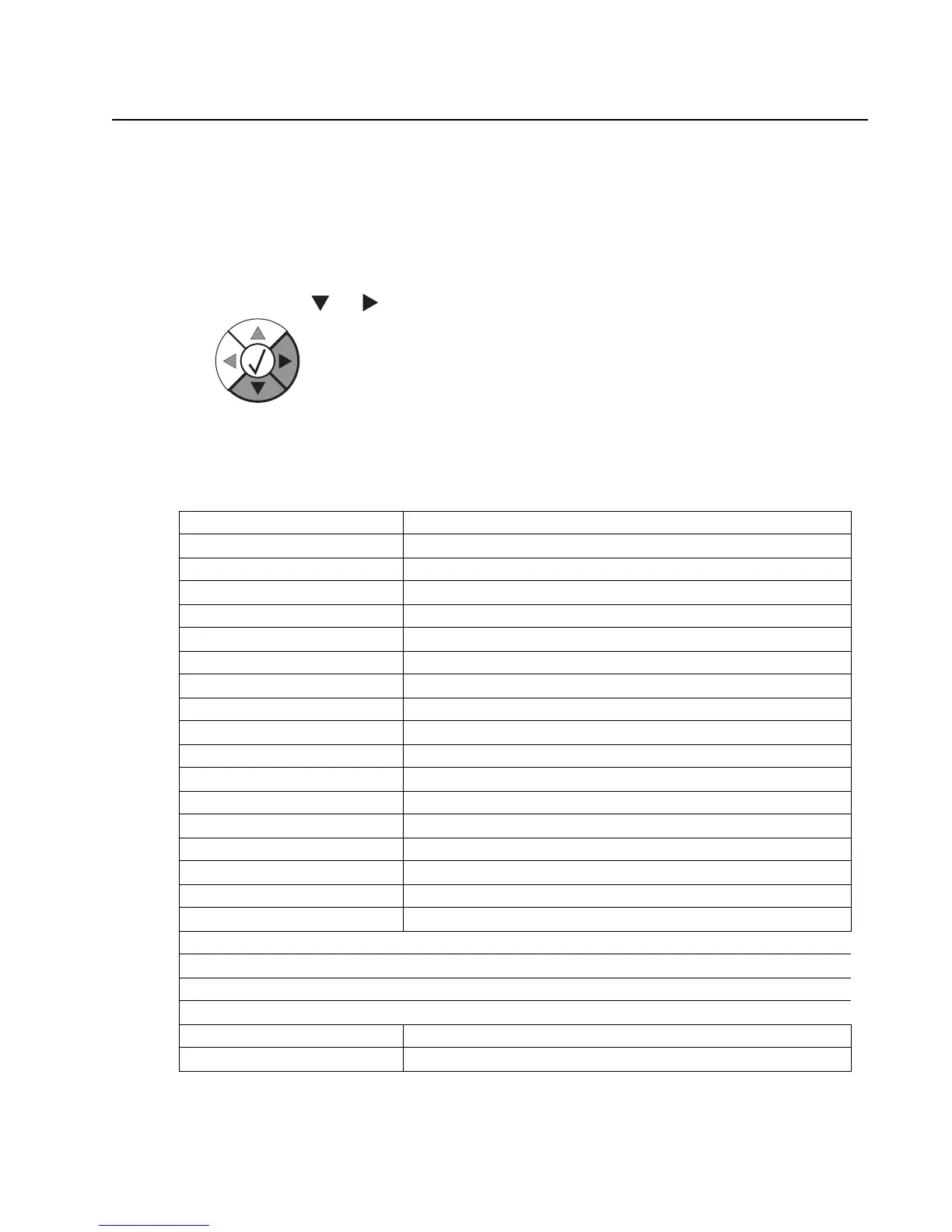Diagnostic aids 3-7
5061
Diagnostics mode
To run the printer diagnostic tests described in this chapter, put the printer in Diagnostics mode.
Entering Diagnostics mode
To enter the Diagnostics Mode:
1. Turn off the printer.
2. Press and hold and .
3. Turn on the printer.
4. Hold the buttons about 10 seconds (until the clock face appears).
Diagnostic mode menus
REGISTRATION See “REGISTRATION” on page 3-10
Top Margin
Bottom Margin
Left Margin
Right Margin
Quick Test See “Quick Test” on page 3-11
ALIGNMENT See “ALIGNMENT MENU” on page 3-11
Cyan
Yellow
Magenta
Factory Scanner
Factory Manual
Drift Sensors See “Drift Sensors” on page 3-12
MISC TESTS
Toggle ITU See “Toggle ITU” on page 3-13
Belt Tracking See “Belt Tracking (ITU 4th point adjustment)” on page 3-13
Printhead Inst See “Printhead Inst” on page 3-14
PRINT TESTS See “PRINT TESTS” on page 3-14
Tray 1
Tray 2 (If installed)
Tray 3 (if installed)
Tray 4 (If installed)
MP Feeder
Prt Quality Pgs See “Print Quality Pgs” on page 3-15
