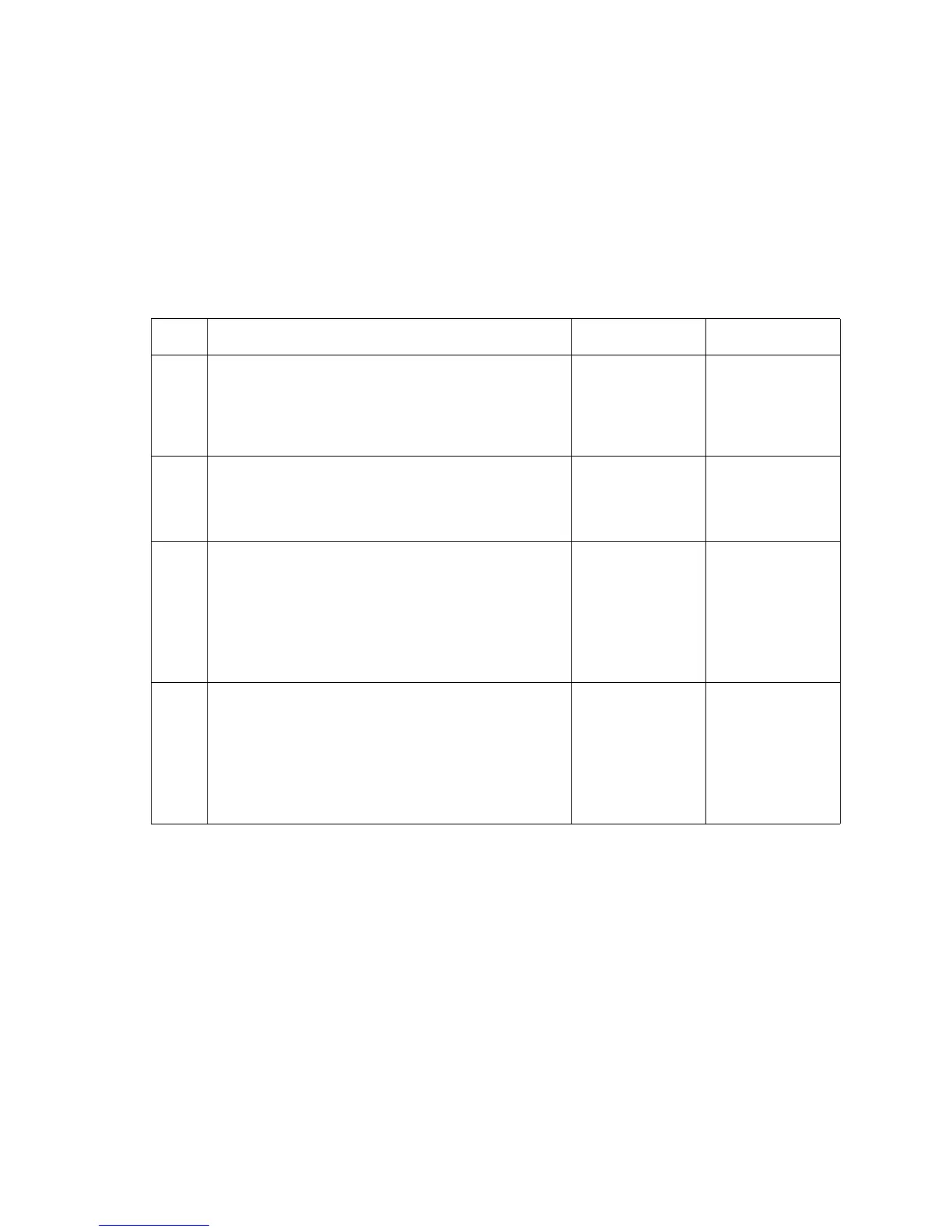2-78 Service Manual
5061
Autocompensator service check
• If the paper fails to feed from Tray 1 or 500-sheet option, go to “Step A” on page 2-78.
• If the autcompensator fails to lower when Tray 1 is installed, go to “Step B” on page 2-79.
• If the autocompensator fails to retract when you attempt to remove Tray 1, go to “Step C” on page 2-79.
• If there is no indication that the media is out or low, go to “Step D” on page 2-80.
Note: When feeding paper through the printer to check for autocompensator problems, use the Tray 1 Feed
test in the Diagnostics Menu. A printed copy is not required.
Step A
Step Actions and questions Yes No
1 Use the tray 1 feed test to feed paper from tray 1.
Check to see if the pick rolls are turning.
Note: Observe the pick rolls by opening the lower jam
access door assembly.
Do the pick rolls turn?
Go to step 2 Go to step 3
2
Check the autocompensator pick rolls for
contamination or damage to the rolls.
Is there any excessive contamination or damage to the
pick rolls?
Replace the pick
rolls. Always
replace both pick
rolls at the same
time.
Go to step 3
3
Verify the autocompensator is not stuck in the up
position. Verify the output clutch assembly is not
damaged.
Is the autocompensator stuck or the output clutch
damaged?
Dislodge the
autocompensator
assembly.
If this does not fix
the problem, go
to step 4.
Replace the
autocompensator
pick assembly.
See
“Autocompensa
tor pick
assembly
removal” on
page 4-27.
4
Check the voltages at JTRAY1-9 and JTRAY1-10 on
the system board.
Are the voltages correct?
Replace the
autocompensator
pick assembly.
See
“Autocompensa
tor pick
assembly
removal” on
page 4-27.
Replace the
system board.
See “System
board removal”
on page 4-90.