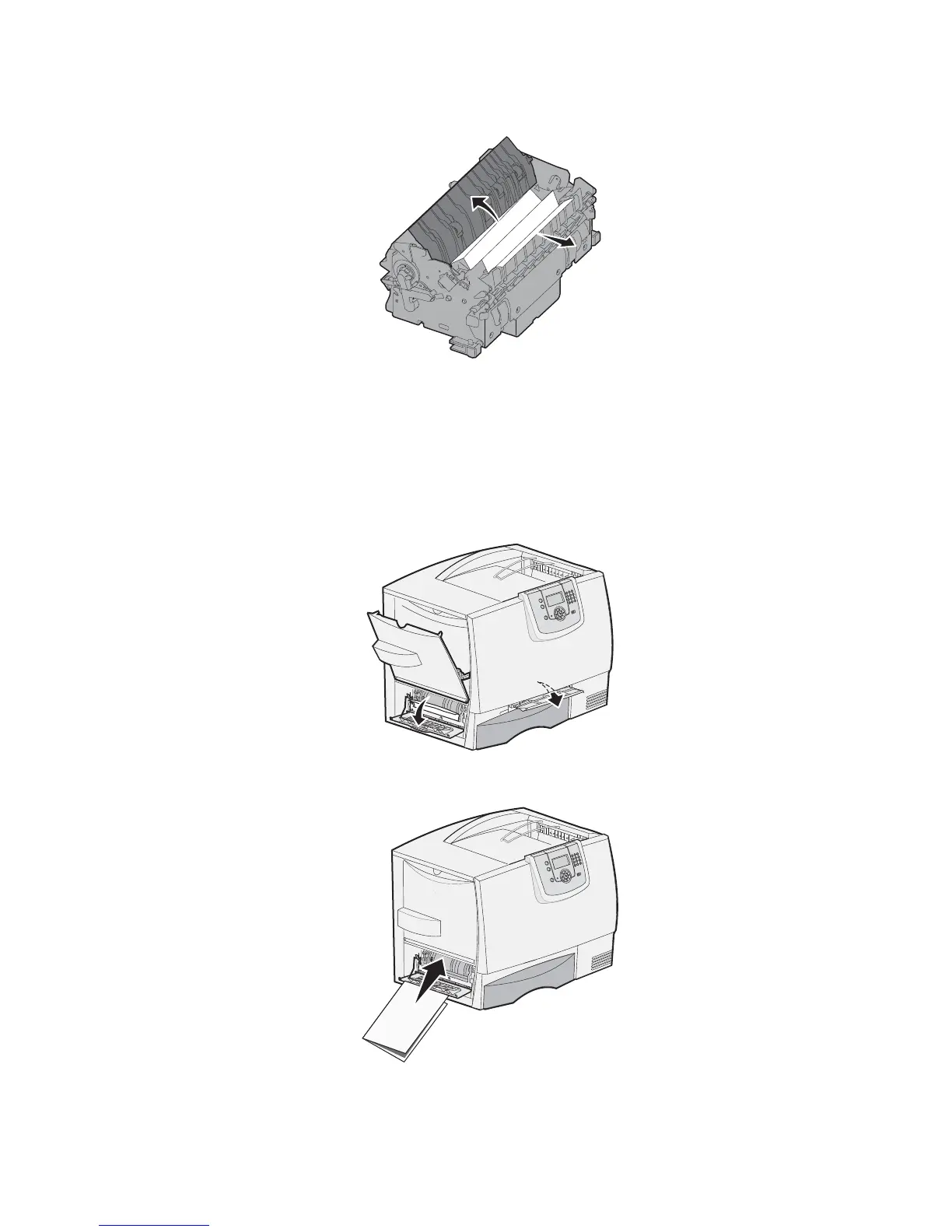Diagnostic aids 3-45
5061
6. Lift up the fuser roller cover, and remove the jam.
7. Close the fuser roller cover.
8. Snap the housing back onto the fuser.
9. Insert the fuser back into the printer.
10. Slide the latches out, and then pull up to refasten them.
11. Close the doors.
Clearing image transfer unit jams
1.
Open the front access door and the left access door.
2. While holding down the front access door, insert a folded piece of paper as shown to clear the paper
sensors under the image transfer unit. Make sure to clear the entire width of the paper path.
3. Close the left access door and the front access door. If the jam persists, continue with step 4.