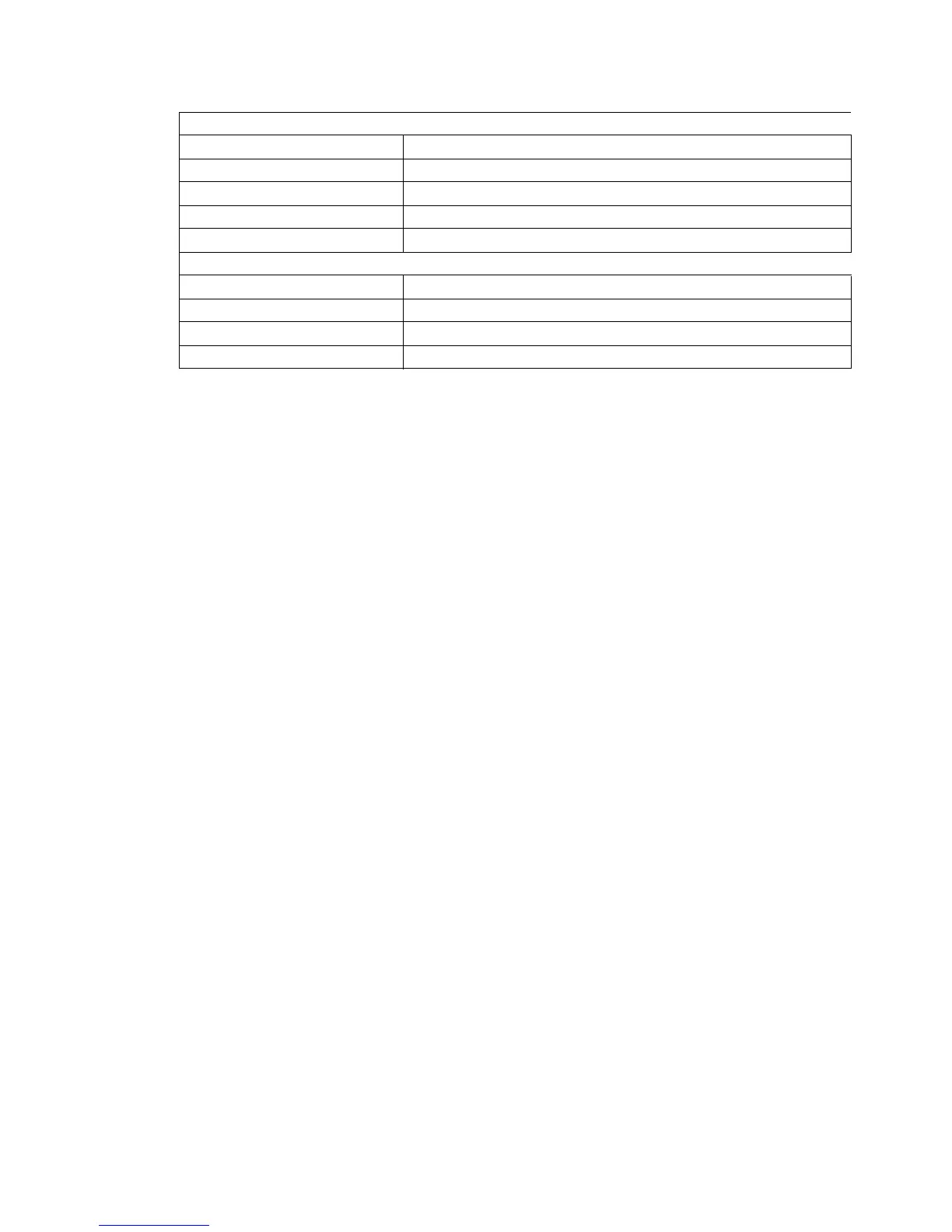Diagnostic aids 3-9
5061
Exiting the Diagnostics mode
Select EXIT DIAGNOSTICS to exit the Diagnostics mode and return to normal mode.
EP SETUP
EP Defaults See “EP Defaults” on page 3-28
Fuser Temp See “Fuser Temp” on page 3-28
DC Charge Adjust See “DC Charge Adjustment” on page 3-28
Dev Bias Adj See “Dev Bias Adj” on page 3-28
Transfer Adjust See “Transfer Adjust” on page 3-28
EVENT LOG
Display Log See “Display Log” on page 3-29
Print Log See “Print Log” on page 3-29
Clear Log See “Clear Log” on page 3-30
EXIT DIAGNOSTICS