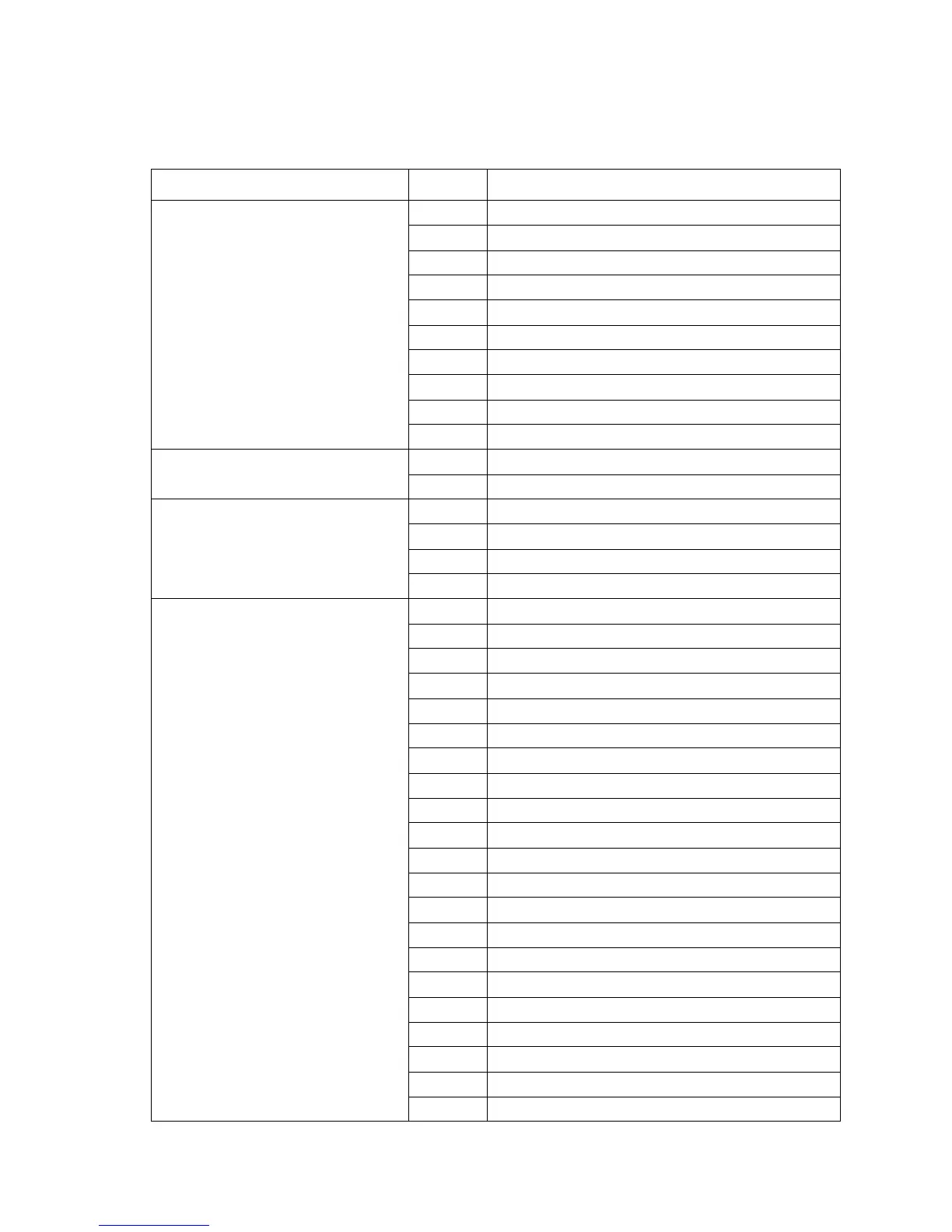5-8 Service Manual
5061
System board
See “System board” on page 5-7.
Connector Pin no. Signal
J1
Top options connector bin full
1Printer TXD
2 Ground
3 Ground
4Printer RXD
5 +24V_OPTIONS (through fuse F11)
6 Ground
7 +5V_OPTIONS (through fuse F9)
8 +5V_BIN_FULL (switched)
9 Ground
10 BIN_FULL_IN
J2
BOR lift motor
1 LIFT_OUT- (+24 V dc in standby)
2 LIFT_OUT+ (+24 V dc in standby)
J4
Operator panel USB
1 VBUS
2D-
3D+
4 Ground
J6
Developer HVPS
1 -CART_METER_K_IN
2 K_AC_BIAS_ENABLE (active low)
3 SC_K_CHIP
4N/C
5 K_DEV_PWM_OUT
6 -CART_METER_M_IN
7 K_CHARGE_PWM_OUT
8 CMY_CHARGE_PWM_OUT
9 SC_M_CHIP
10 N/C
11 -CART_METER_C_IN
12 CMY_AC_BIAS_ENABLE (active low)
13 SC_C_CHIP
14 N/C
15 M_DEV_PWM_OUT
16 -CART_METER_Y_IN
17 C_DEV_PWM_OUT
18 Y_DEV_PWM_OUT
19 SC_Y_CHIP
20 N/C
21 Ground