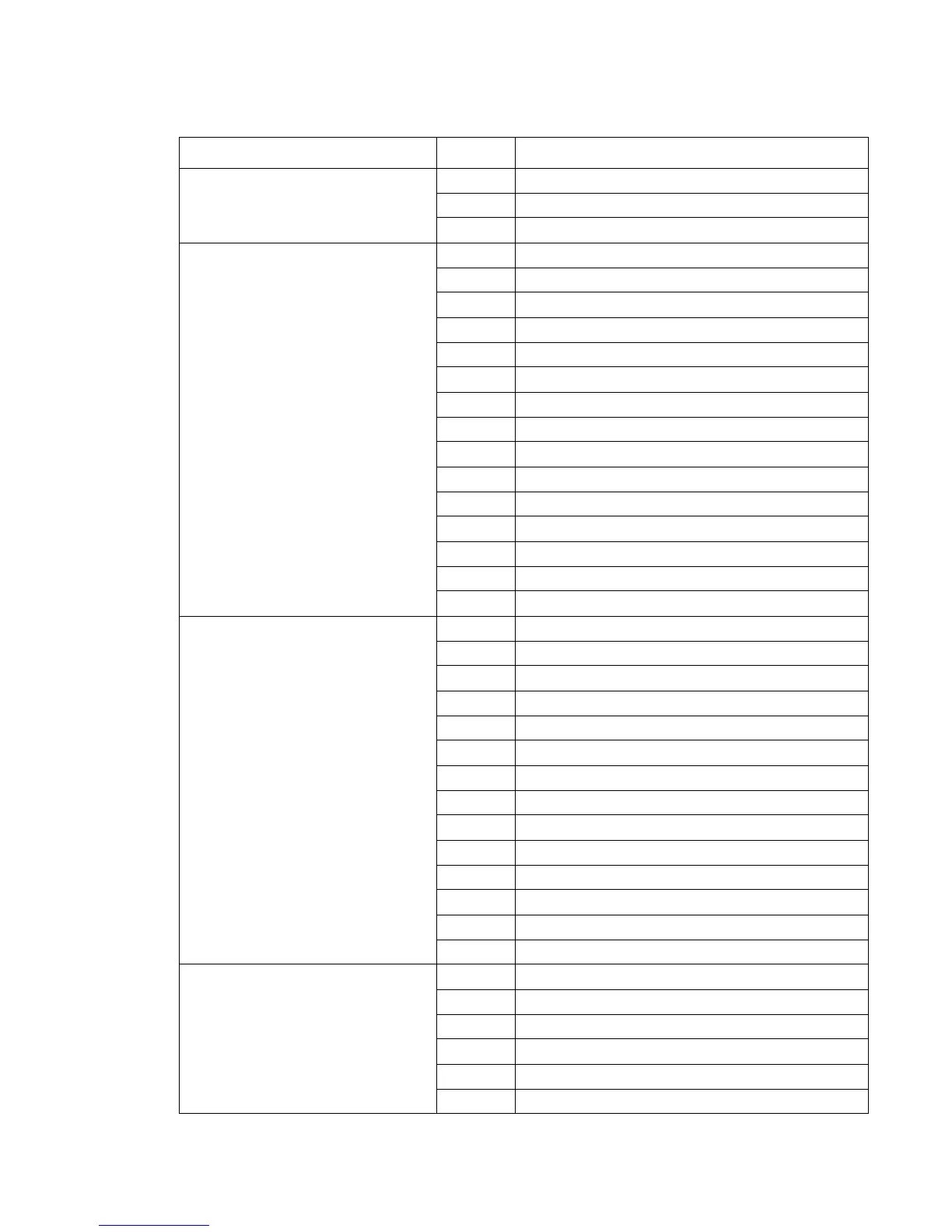Connector locations 5-9
5061
J6 (continued)
Developer HVPS
22 +24V_SWITCHED
23 N/C
24 N/C
J7
ITU/TPS autoconnect
1N/C
2 ITU_I2C_DATA
3 +3.3 V dc (Through fuse F13)
4 TPS_GAIN_OUT
5ITU_TEMP
6 BELT_HOLE 1 N/C
7 Ground
8 Ground
9 ITU_I2C_CLK
10 +24V_SWITCHED
11 TPS_LED_ON_OUT
12 TONER_PATCH_OUT
13 N/C
14 BELT_HOLE 2
15 +5V_SWITCHED
J10
S2/narrow media/prism/MPF sensor
1 Ground
2 +5V dc S2 (switched)
3 NARROW_MEDIA_IN
4 PAPERPATH_S2_IN
5 +5 V dc NM (switched)
6 Ground
7 Ground
8 +5 V dc PRISM (switched)
9 PRISM_SENSOR_IN
10 PRISM_LED_VOLT
11 Ground
12 +5 V dc MPF (switched)
13 MPF_FEED_OUT_IN
14 N/C
J11
Registration (staging) motor
1 +5V_SWITCHED
2 STAGING_ENC
3 Ground
4N/C
5 STAGING_OUT_2 (+24 V dc in standby)
6 STAGING_OUT_1 (+24 V dc in standby)
See “System board” on page 5-7.
Connector Pin no. Signal