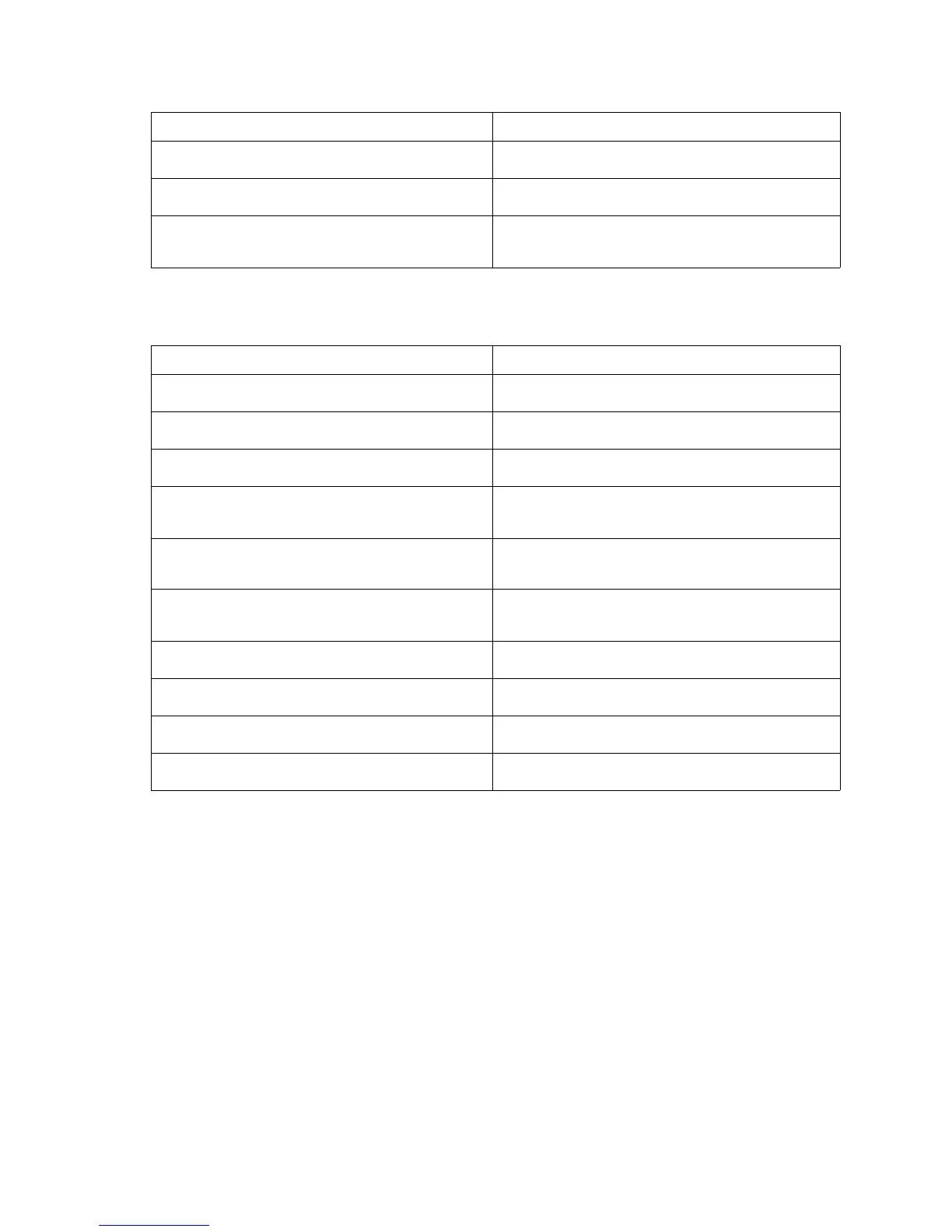2-6 Service Manual
5061
Bin x is full but no message displays that Bin x is full Go to “Bin x full—no message that bin x is full
message” on page 2-71
Bin full message displays but paper feeds into bin. Go to “Ready—bin x full displays and paper feeds
into bin x” on page 2-72
272 Paper Jam appears, paper does not feed into the
bin selected.
Go to “Paper does not feed into the bin selected.
272.xx Paper Jam—check bin 1 message” on
page 2-72
Symptom table—StapleSmart finisher
Symptom Action
Printer does not complete POST, and stapler cycles
several times.
Go to “POST incomplete—stapler cycles several
times” on page 2-116
Problems with static electricity buildup. Go to “Problems with static electricity buildup” on
page 2-113
Printer does not recognize StapleSmart Finisher
Option as being installed.
Go to “Printer does not recognize StapleSmart
finisher option as being installed” on page 2-113
Close Top Cover displayed. Unable to clear or reset
message (POST incomplete).
Go to “Close Finisher Top Cover displayed—
unable to clear or reset message (POST
incomplete)” on page 2-113.
Close Finisher Side Cover displayed. Unable to clear
or reset message (POST incomplete).
Go to “Close Finisher Side Door displayed—
unable to clear or reset message (POST
incomplete)” on page 2-114.
Paper feeds into finisher option output tray. Paper is
not stapled and paper does not align with the right
side.
Go to “Paper feeds into finisher option output
tray—Paper is not stapled—Paper does not align
with the right side” on page 2-114.
Paper feeds into finisher option. Paper aligns with the
right side. The stapler does not staple.
Go to “StapleSmart finisher service check” on
page 2-113.
Paper is transported into the output tray but is not
stapled.
Go to “Sheets are transported into output tray but
not stapled” on page 2-114.
Stapled sheets are not transported to the output tray. Go to “Stapled sheets are not transported to the
output tray” on page 2-115.
Finisher does not staple. Go to “StapleSmart finisher service check” on
page 2-113
Symptom Action