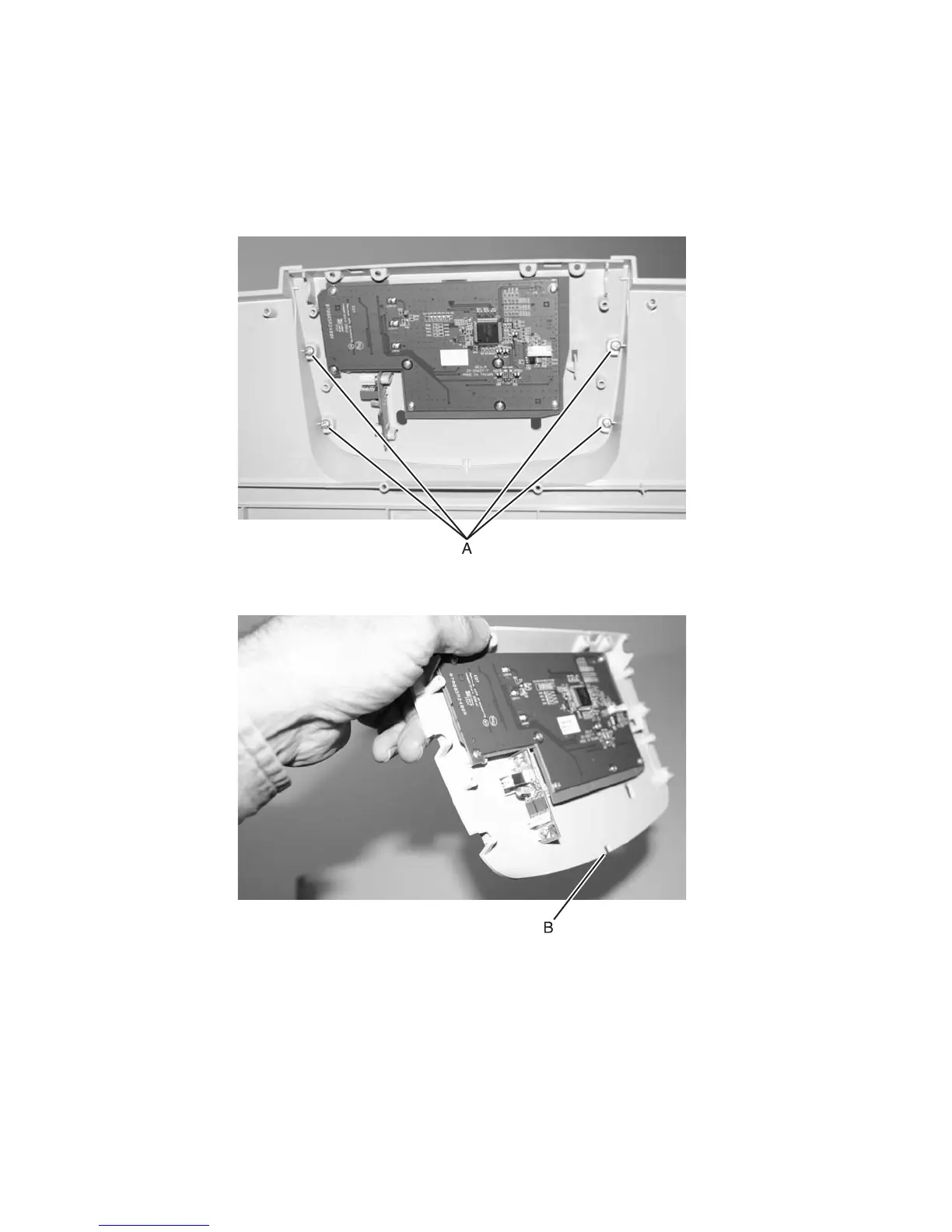4-68 Service Manual
5061
Operator panel assembly removal
See “Operator panel assembly” on page 7-3 for the part number.
1. Remove the front cover and front cover backplate assembly. See “Front cover or front cover backplate
assembly removal” on page 4-11.
2. Remove the four screws (A) attaching the operator panel to the front cover.
3. Remove the operator panel assembly.
Installation note: Be sure the notch (B) at the bottom of the operator panel connects securely on the front cover.