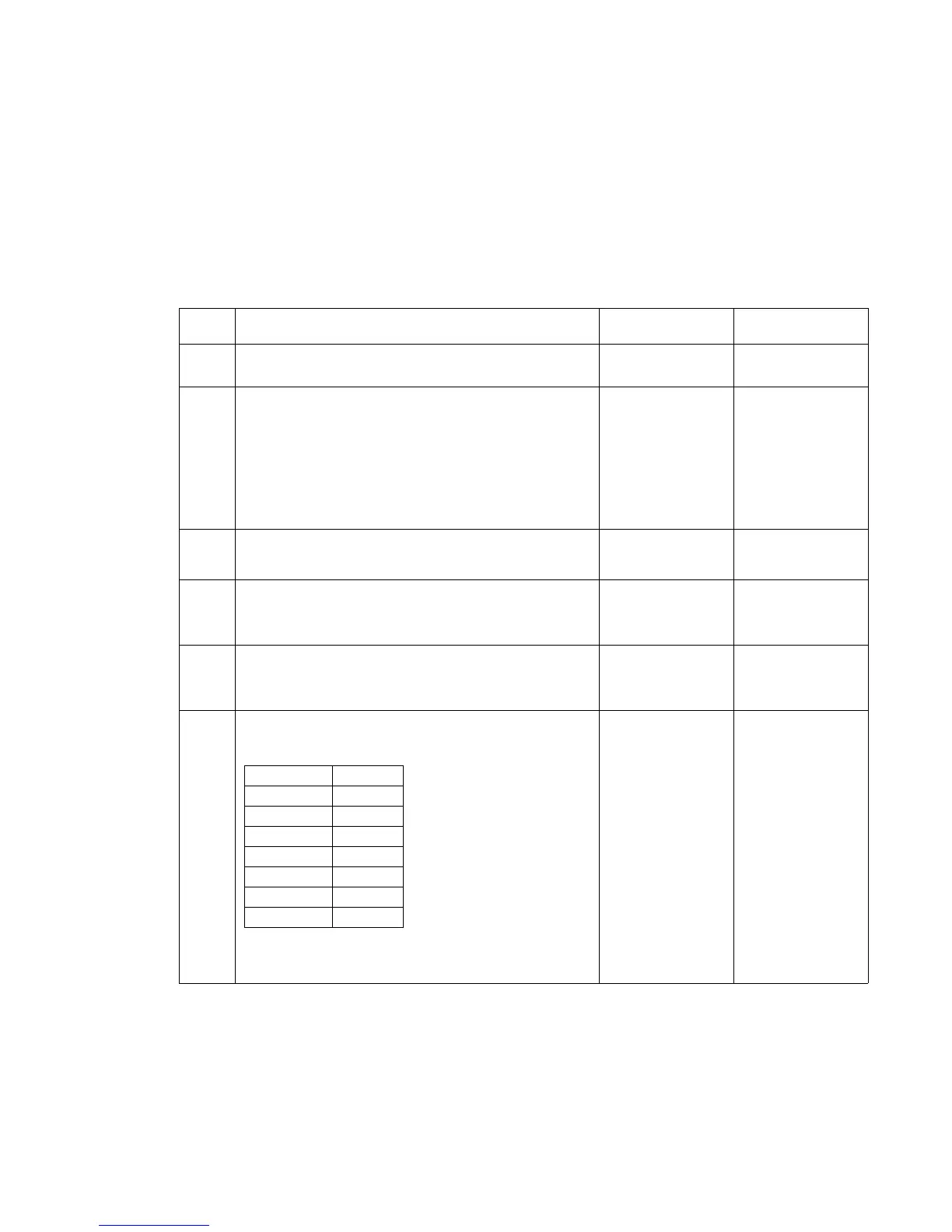Diagnostic information 2-83
5061
Duplex option service check
Before proceeding with this service check:
1. Check for any pieces of media or obstructions in the duplex paper path that might cause a paper jam.
2. Check for correct installation of the front duplex jam tray and right side clearance tray.
3. Check the duplex option for any signs of loose, damaged, contaminated, or warped parts that might cause
a jam.
Duplex not recognized as being installed
Step Actions and questions Yes No
1 Is duplex option the only option installed beneath the
base printer?
Go to step 3 Go to step 2
2
Except for the duplex option, remove any other paper
options installed beneath the base printer.
Does the printer recognize the duplex option as being
installed?
The problem is in
one of the
option(s) that is
installed beneath
the printer. Try to
isolate which of
the options is
causing the
problem.
Go to step 3
3
Make sure the duplex option is correctly installed.
Is the duplex option installed correctly?
Go to step 4 Install the duplex
option correctly.
4
Make sure the bottom options cable connector is
snapped firmly into the bottom of the base machine.
Is the cable connector mounted correctly?
Go to step 5 Install the cable
correctly.
5
Make sure the bottom options cable is installed
correctly to system board connector J20.
Is the cable installed correctly?
Go to step 6 Install the cable
correctly.
6
Check the voltages on connector J20 on the system
board. The voltages are measured with the printer in
standby mode:
Note: All voltages are approximate values.
Are the voltages correct?
Go to step 7 Replace the
system board.
Connector pin Voltage
J20-1 +5 V dc
J20-2 Ground
J20-3 Ground
J20-4 +5 V dc
J20-5 +24 V dc
J20-8 +5 V dc
J20-7 +5 V dc