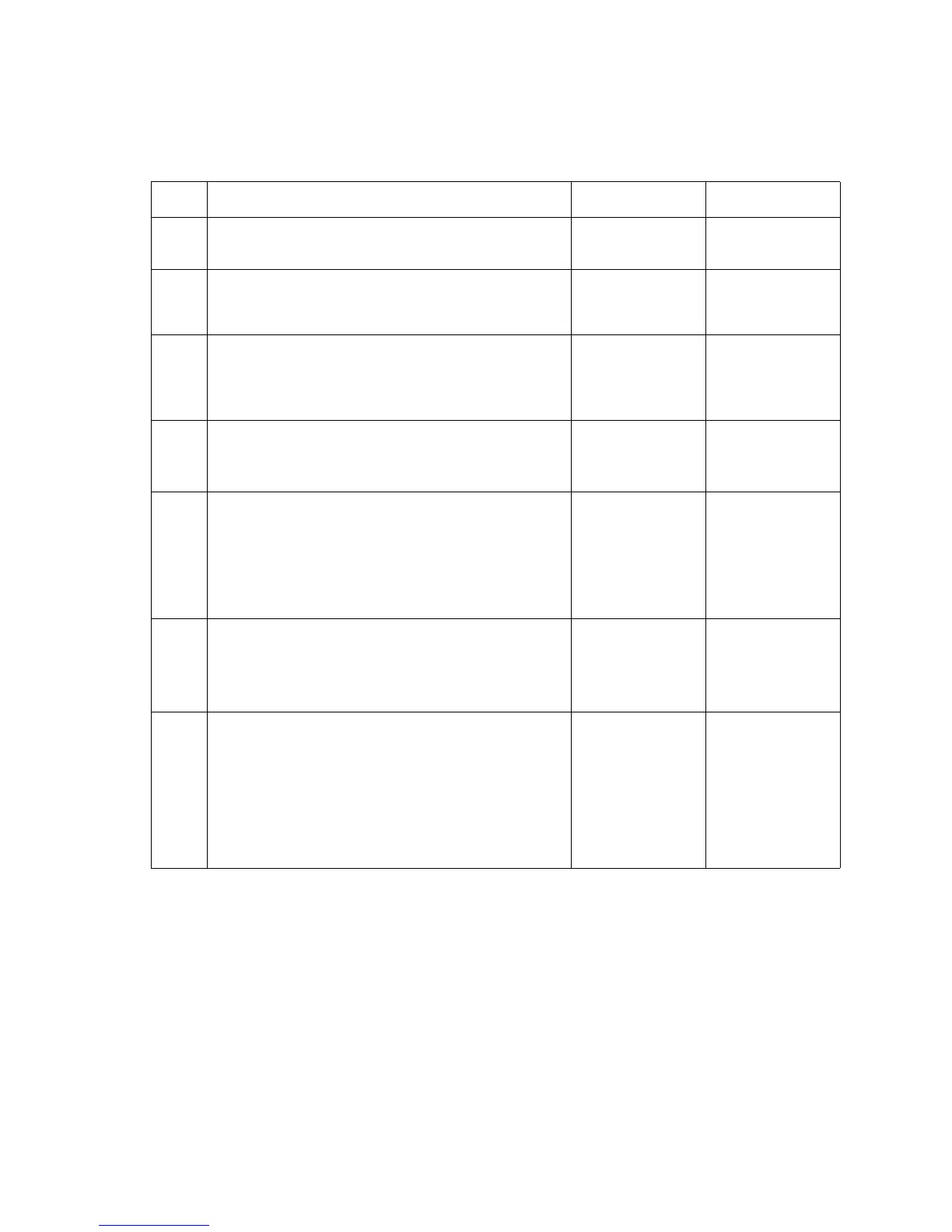2-82 Service Manual
5061
POR complete, printer feeds blank page
This symptom is usually associated with the upper switch mounted on the front access door support.
Step Actions and questions Yes No
1 Make sure that the ITU light shield is not broken.
Is the ITU light shield broken?
Replace the ITU
light shield.
Go to step 2
2
Make sure that the ITU light shield is not out of
position.
Is the ITU light shield out of position?
Properly align
ITU light shield.
Go to step 3
3
Make sure the ITU assembly interlock switch actuator
is not damaged or broken and actuates the switch
correctly.
Is the actuator damaged or broken?
Replace the ITU
assembly. See
“ITU assembly
removal” on
page 4-49.
Go to step 4
4
Front cover assembly
Does the front cover assembly close correctly?
Go to step 5 Install the front
cover correctly,
or repair as
necessary.
5
Front cover assembly
Make sure the front cover flag is not broken or
damaged and actuates the switches correctly.
Is the flag broken or damaged?
Replace the front
cover. See
“Front cover or
front cover
backplate
assembly
removal” on
page 4-11.
Go to step 6
6
HVPS/cover open interlock cable assembly to system
board—Make sure that the cable is correctly
connected to J14 on the system board and the ITU
autoconnect is seated correctly.
Is the cable connected correctly?
Go to step 7 Install the cable
correctly.
7
HVPS/cover open interlock cable assembly—Make
sure the front cover assembly is closed and the ITU is
correctly installed. Disconnect the switch cable from
J14 on the system board. Check for continuity between
J14-1 and J14-2 on the cable connector.
Is there continuity?
Replace the
system board.
See “System
board removal”
on page 4-90.
Replace the
HVPS/cover
open interlock
switch/cable
assembly (see
“Printhead
interlock cable
assembly” on
page 7-37 for
part number.)