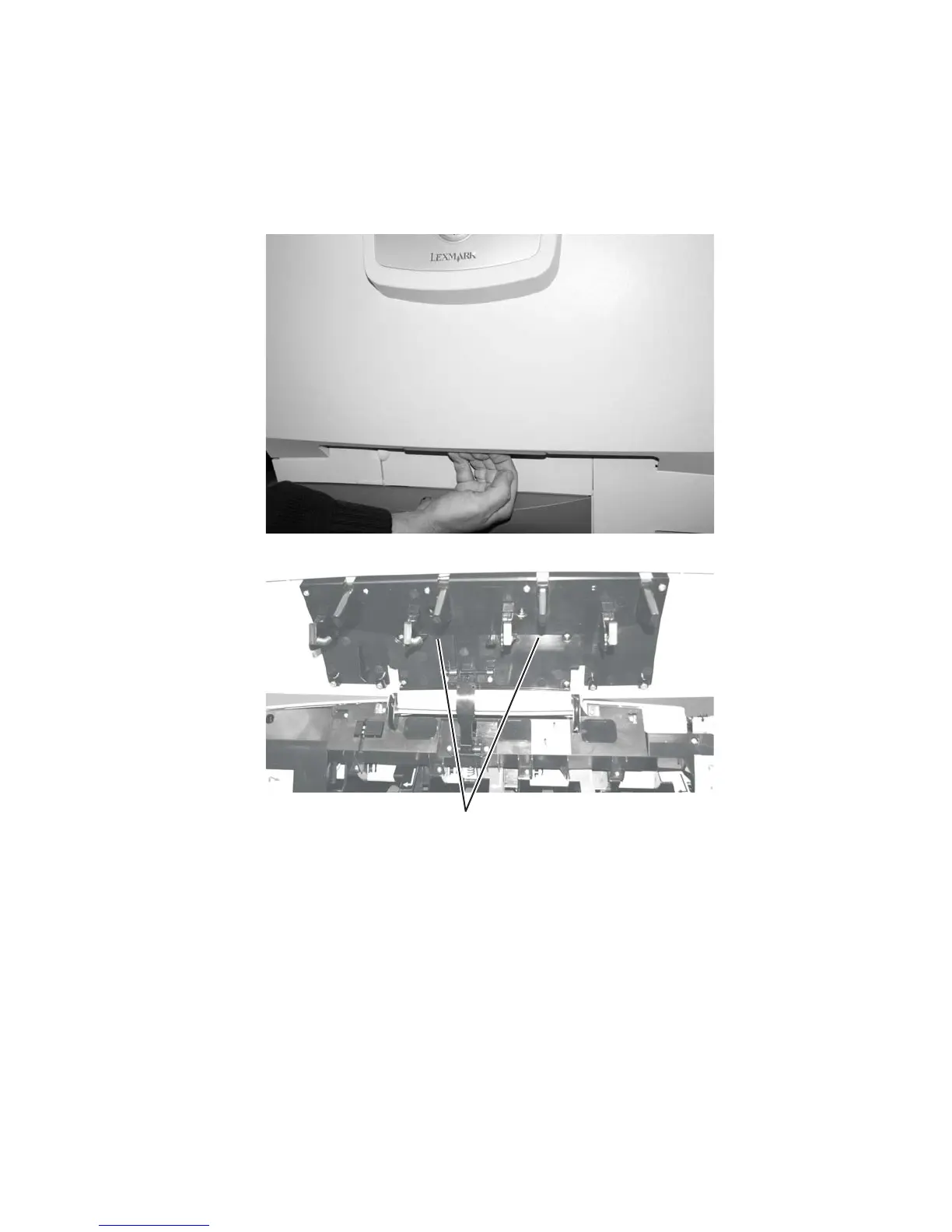Repair information 4-7
5061
Operator panel bezel removal
See “Operator panel bezel with overlays—1xx only”, “Operator panel bezel with overlays—2xx only”,
“Operator panel bezel with overlays—3xx only”, or “Operator panel bezel with overlays—4xx only” on
page 7-3 for the part number.
1. Open the front cover assembly.
2. Remove the two small screws (A).
3. Close the front cover assembly.