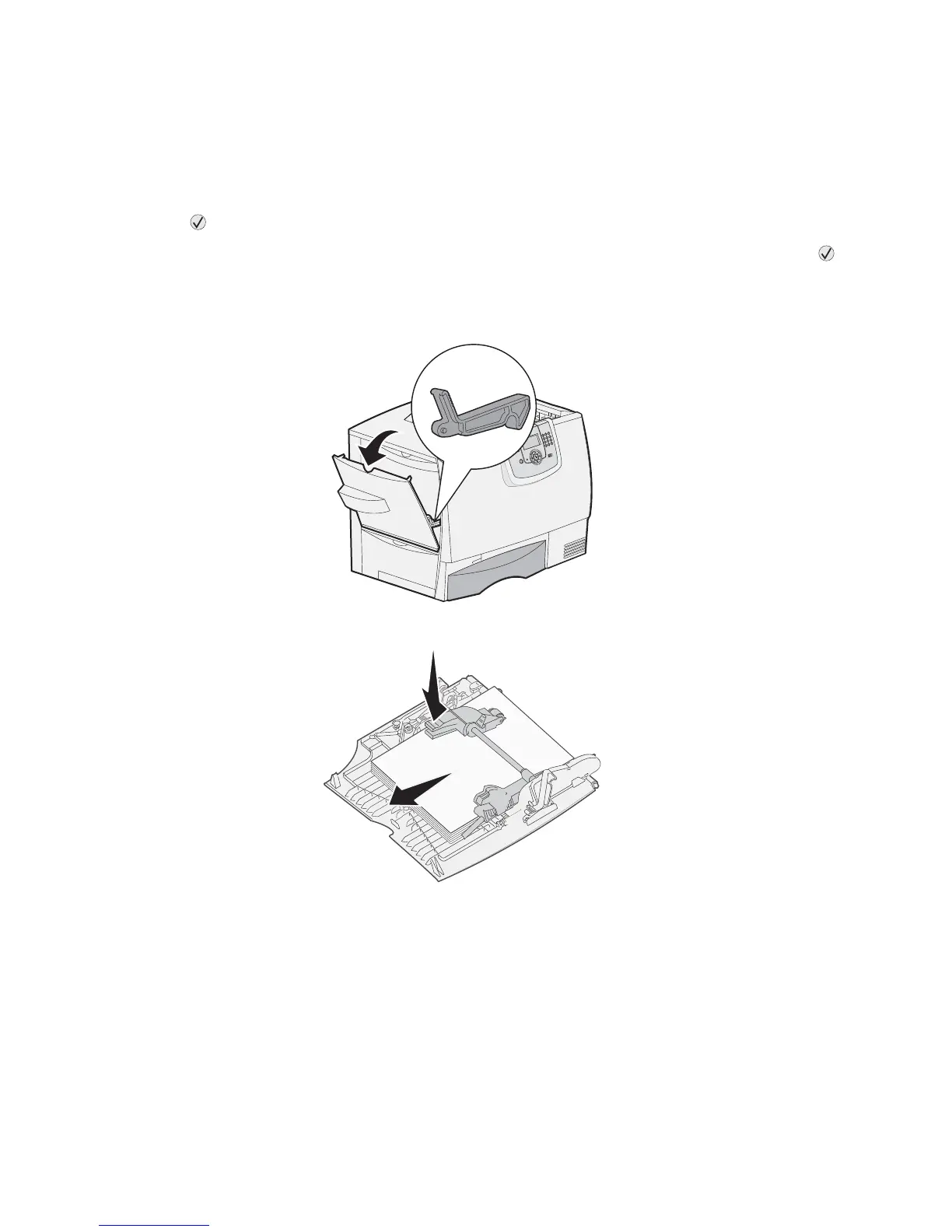3-38 Service Manual
5061
Clearing the entire paper path
When a paper jam occurs, the printer stops operating and displays 2<xx>.yy Paper Jam and a message to clear
certain printer areas.
After you have cleared the following areas, make sure all printer covers, doors, and trays are closed, and then
press to resume printing.
Note: The printer also displays <x> Pages Jammed. Be sure to remove all the jammed pages before pressing .
Area A
1.
If you are using the multipurpose feeder, release the levers on each side of the feeder to lay it flat.
2. Press the pick assembly release lever, and remove all media and jams.
3. Return the feeder to its working position, and reload your media.