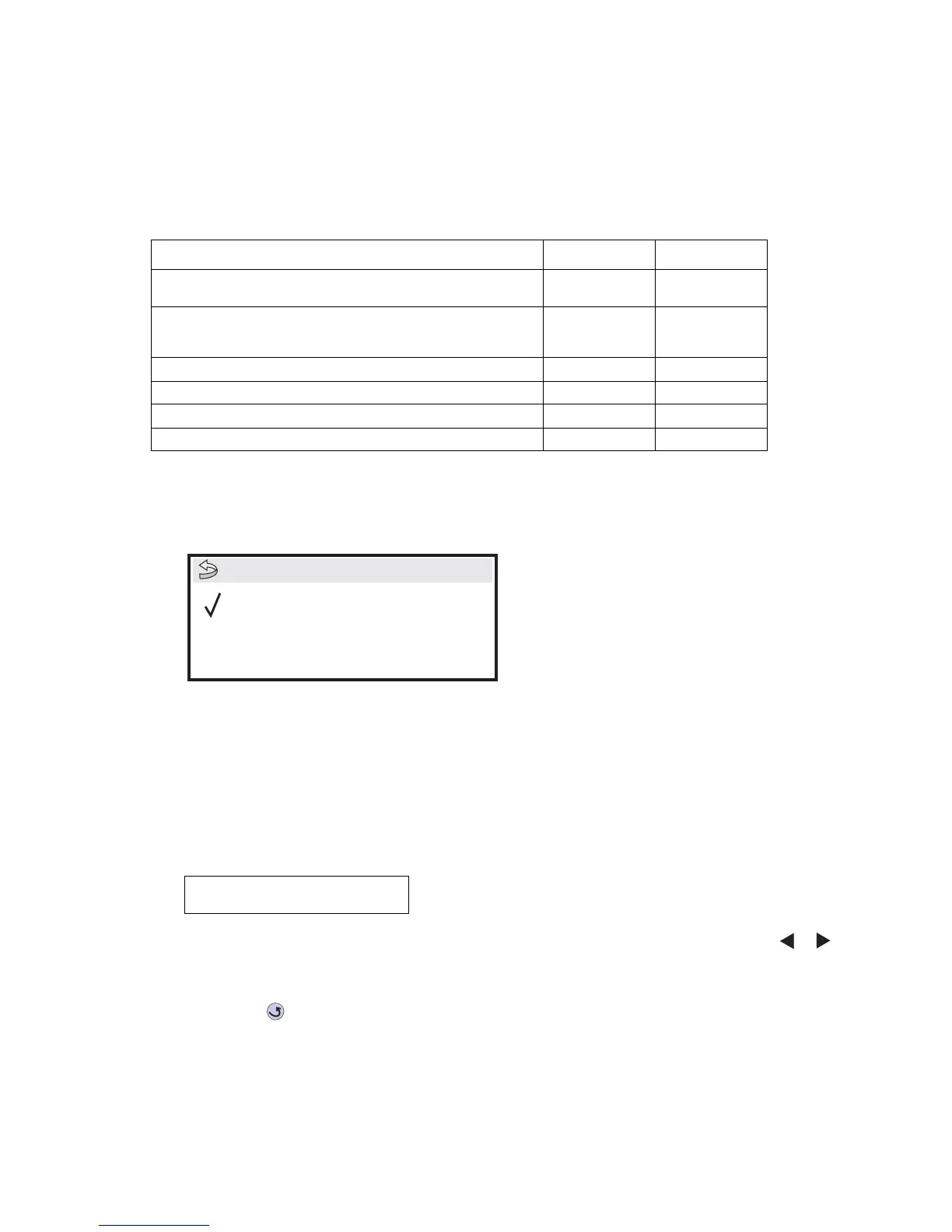3-26 Service Manual
5061
PRINTER SETUP
Defaults
This setting is used by the printer to determine whether US or non-US factory defaults should be selected. The
following printer settings have different US and non-US values:
Warning: Modification of the printer setting Defaults causes the NVRAM space to be restored to the printer’s
factory settings.
PAGE COUNTS
Setting the page counts
The printer’s page count can be changed through the diagnostic menu. The Color and Mono Page Count can be
changed whenever the media size sensing board is replaced.
Note: The Perm Page Count cannot be changed.
1. Select PAGE COUNTS from PRINTER SETUP in the Diagnostics mode.
2. Select either Color Page Count or Mono Page Count.
When you have made the selection, a screen similar to the following is displayed:
3. The left most digit blinks, indicating it is the first digit to be changed. To change the value, press or
until the desired value is displayed. Press Select to move to the next digit. The digit blinks. Continue
modifying each digit using this method. To skip a digit and keep its current value, press Select.
4. When you have completed selecting the final digit, press Select and the count is stored in NVRAM.
5. Press Back ( ) to return to PRINTER SETUP.
6. Select a new test or select Exit Diagnostics from the Diagnostic Menu.
Printer default values US value Non-US value
Media size (paper feeding sources which do not have
hardware size sensing capabilities)
Letter A4
Envelope size
(Envelope feeding sources which do not have hardware size
sensing capability)
10 Envelope DL Envelope
Fax media size Letter A4
PCL symbol set PC-8 PC-850
PPDS code page 437 850
Universal units of measure Inches Millimeters
Color Page Count
=1234567*
Prt Color Pg Count
Prt Mono Pg Count
PAGE COUNTS
Perm Page Count